| Exit Print View | |
Sun Blade 6000 Disk Module Administration Guide |
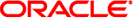
|
1. Overview of Using Sun Blade 6000 Disk Modules With Server Modules
2. Inserting, Moving and Replacing the Sun Blade 6000 Disk Module
5. Installing, Removing or Replacing Disks
7. How LSI Host Bus Adapters Assign Target IDs to Expanders, Disks, and RAID Volumes
8. How Adaptec Host Bus Adapters Assign Target IDs to Expanders, Disks, and RAID Volumes
9. Setting Up Hardware RAID Volumes With LSI and Adaptec Host Bus Adapters
10. ILOM For the Sun Blade 6000 Disk Module
11. Oracle's Sun Storage Common Array Manager (CAM)
A. Using the SIA Application to Upgrade x86 Server Blade and Host Bus Adapter Firmware
To Use lsiutil From the Command Line
To Use the Interactive lsiutil Menus
Why Save LSI Host Bus Adapter Persistent Mappings?
When to Save LSI Host Bus Adapter Persistent Mappings
Saving and Restoring a Persistence Map
To Save a Snapshot of Your Host Bus Adapter Persistent Mappings
To Restore a Snapshot of Your Host Bus Adapter Persistent Mappings
C. Upgrading the Disk Module to Allow a SAS-2 Compatible Server Blade in the Chassis
Some procedures in this manual require the use of a software program called lsiutil. This appendix provides information on where to obtain the software and how to use it.
 | Caution - The lsiutil software has many features and capabilities. Executing certain combinations of commands can leave your system in an unrecoverable state. When you use this software, be sure you execute the procedures exactly as they are documented here, command by command. Do not skip commands or steps and do not add commands or steps that are not in the documented procedure. |
The following topics are covered in this chapter:
![]() To Save a Snapshot of Your Host Bus Adapter Persistent Mappings
To Save a Snapshot of Your Host Bus Adapter Persistent Mappings
![]() To Restore a Snapshot of Your Host Bus Adapter Persistent Mappings
To Restore a Snapshot of Your Host Bus Adapter Persistent Mappings
To use lsiutil for the procedures in this appendix, you must have version 1.60 at minimum.
To obtain the latest lsiutil software, go to the disk blade site:
http://www.oracle.com/goto/blades
Download lsiutil and unzip it in a temporary directory. It will create operating system-specific subdirectories. If you are running lsiutil on a SPARC blade, use the Solaris subdirectory. Otherwise, use the Solaris x86 subdirectory.