| Exit Print View | |
Sun Blade 6000 Disk Module Administration Guide |
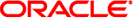
|
1. Overview of Using Sun Blade 6000 Disk Modules With Server Modules
2. Inserting, Moving and Replacing the Sun Blade 6000 Disk Module
Inserting and Controlling a Disk Module
Moving Pairs of Server Blades and Disk Blades in the Same or a Different Chassis
5. Installing, Removing or Replacing Disks
7. How LSI Host Bus Adapters Assign Target IDs to Expanders, Disks, and RAID Volumes
8. How Adaptec Host Bus Adapters Assign Target IDs to Expanders, Disks, and RAID Volumes
9. Setting Up Hardware RAID Volumes With LSI and Adaptec Host Bus Adapters
10. ILOM For the Sun Blade 6000 Disk Module
11. Oracle's Sun Storage Common Array Manager (CAM)
A. Using the SIA Application to Upgrade x86 Server Blade and Host Bus Adapter Firmware
C. Upgrading the Disk Module to Allow a SAS-2 Compatible Server Blade in the Chassis
This chapter contains the following topics:
 | Caution - You need to save a file that contains the LSI host bus adapter persistence mappings for every server module that: 1) runs the Solaris OS, 2)
uses an LSI host bus adapter, and 3) is paired with a disk module. Use the procedure described in |
The disk module should be placed in an odd-numbered slot. The server module that controls its disks should then be in the even-numbered slot to the left of the disk module. The 10 chassis slots are numbered 0 through 9 from the left to the right, viewed facing the chassis.
The disk module receives its power directly from the chassis. It powers on automatically when inserted.
After insertion, you can power on and off the disk module using the Sun Blade 6000 Oracle Integrated Lights Out Manager (ILOM) (see ![]() Chapter 10, ILOM For the Sun Blade 6000 Disk Module).
Chapter 10, ILOM For the Sun Blade 6000 Disk Module).
Disk blades can be moved from one location to another, with these caveats:
If a disk blade does not contain a boot disk or RAID volume, it can be moved to another slot in any chassis and paired with a different server blade.
If a disk blade contains a RAID volume and is moved to another slot in any chassis, the RAID volume becomes “inactive.” If you have a reason to use the RAID volume, you need to reactivate it when the disk blade is in its new slot. Instructions for activating RAID volumes can be found in the appendix to the Sun Blade 6000 Disk Module Service Manual (part number 820-1703).
Note - The statements above apply only if the disk blade is not replacing another disk blade. If you are moving a disk blade to replace another one, you must follow the procedure described in the Sun Blade 6000 Disk Module Service Manual (part number 820-1703).
When powered down, a server blade and disk blade pair can be moved to different slots in the same or a different chassis The pair can be placed in slots 0+1, 2+3, 4+5, 6+7, or 8+9, but not in any other combination of slots.
If your Sun Blade 6000 Disk Module fails, you must replace it.
 | Caution - You cannot simply remove a disk blade and plug in another one. A service procedure is required. |
The procedures for replacing the disk module vary, depending on the following:
What type of SAS host bus adapter is used.
Which OS the server blade paired with the disk blade is running.
These procedures are discussed in detail in the Sun Blade 6000 Disk Module Service Manual (part number 820-1703).