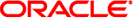Index
Numbers and Symbols
A
- Adaptec host bus adapters, about, About Adaptec Host Bus Adapters
- Adaptec RAID
- BIOS configuration for x86 servers with any OS, Configuring Adaptec RAID for x86 Servers With Any OS from the BIOS
- configuring after the OS is installed, Configuring Adaptec RAID After the OS Is Installed
- creating RAID volume, To Create a RAID Array
- setting up with BIOS utility, Setting Up Hardware RAID With the Adaptec Host Bus Adapters
- Adaptec volumes, single-drive volume, To Create a RAID Array
- admin user, To Upgrade Your SPARC Blade Server System Firmware
- administrator role, To Upgrade Your SPARC Blade Server System Firmware
- ALOM CLI mode, To Upgrade Your SPARC Blade Server System Firmware
- ALOM CMT shell, admin user, To Upgrade Your SPARC Blade Server System Firmware
C
- CAM
- about enclosure management, About Enclosure Management
- agent, CAM Agent
- monitoring component health, Monitoring Component Health
- obtaining CAM software, Obtaining CAM Software
- overview, CAM
- problem resolution, Problem Resolution
- updating enclosure firmware, Upgrading Expander Firmware Using CAM
- using with disk blades and SAS-NEMs, Using CAM With Disk Blades and SAS-NEMs
- CLI mode, ALOM, To Upgrade Your SPARC Blade Server System Firmware
- compatibility for SAS-1/SAS-2 devices, Upgrading the Disk Module to Allow a SAS-2 Compatible Server Blade in the Chassis
D
- disk blades
- controlling, Inserting and Controlling a Disk Module
- front panel, Sun Blade 6000 Disk Module Front Panel
- inserting, Inserting and Controlling a Disk Module
- replacing, Replacing Disk Blades
- disk drive rules, Disk Drive Compatibility Rules
- disk drives
- mixing, Disk Drive Compatibility Rules
- supported, Supported Disk Drives
- updating firmware, Where to Get Drivers, Firmware and Software
- disk modules and server modules in a chassis, Server Modules and Disk Modules in a Chassis
- driver support for x86 server blades, Updating Operating System Drivers on x86 Server Blades
- drivers
- Linux, Linux Drivers
- required, Drivers, Firmware and Software
- where to get, Where to Get Drivers, Firmware and Software
- Windows, Windows Drivers
E
F
- firmware
- minimum required versions, Upgrading Firmware on SPARC Server Blades
- required, Drivers, Firmware and Software
- updating disk drive firmware, Where to Get Drivers, Firmware and Software
- updating expander firmware, Upgrading Expander Firmware Using CAM
- upgradeing for SAS-1/SAS-2 compatibility, Upgrading the Disk Module to Allow a SAS-2 Compatible Server Blade in the Chassis
- upgrading LSI host bus adapter firmware with SIA, To Perform a Firmware upgrade Task With SIA Using Local or Remote Media
- where to get, Where to Get Drivers, Firmware and Software
- front panel LEDs, Sun Blade 6000 Disk Module Front Panel
H
I
L
- LEDs
- disk drive status, Sun Blade 6000 Disk Module Front Panel
- front panel, Sun Blade 6000 Disk Module Front Panel
- locate, Sun Blade 6000 Disk Module Front Panel
- module activity, Sun Blade 6000 Disk Module Front Panel
- service action required, Sun Blade 6000 Disk Module Front Panel
- Linux drivers, Linux Drivers
- locate button, Sun Blade 6000 Disk Module Front Panel
- locate LED, Sun Blade 6000 Disk Module Front Panel
- LSI host bus adapters
- restoring a snapshot of your persistent mappings, To Restore a Snapshot of Your Host Bus Adapter Persistent Mappings
- saving a snapshot of your persistent mappings, To Save a Snapshot of Your Host Bus Adapter Persistent Mappings
- why save a snapshot of your persistent mappings, Why Save LSI Host Bus Adapter Persistent Mappings?
- LSI RAID
- configuring for Solaris OS after OS is installed, Configuring RAID for the Solaris OS After the OS Is Installed
- configuring for SPARC systems before installing OS, To Configure RAID for SPARC Systems Before Installing the OS
- configuring for Windows and Linux after OS is installed, Configuring RAID for the Windows and Linux OS After the OS Is Installed
- configuring for x86 servers with any OS before OS is installed, To Configure LSI RAID for x86 Servers With Any OS From the BIOS Before the OS Is Installed
- setting up with BIOS utility, Setting Up Hardware RAID With LSI Host Bus Adapters
- lsiutil
- installing, Installing lsiutil
- using from the command-line, To Use lsiutil From the Command Line
- using the interactive menus, To Use the Interactive lsiutil Menus
- where to obtain the software, Where to Obtain the lsiutil Software
M
- mixing disk drives, Disk Drive Compatibility Rules
- multipathing, Multipathing
- configuring after installation, To Configure Multipathing After Installation
- failover, Failover
- handling multiple paths at the OS level, Multipathing at the OS Level
- hardware RAID hides dual paths from the OS, Hardware RAID Hides Dual Paths From the OS
- installing the RHEL 5.x OS on multi-path disks, Installing the OS on Multipath Disks
- overview, Multipathing Overview
- using Adaptec host bus adapters, Multipathing Using Adaptec Host Bus Adapters
- using LSI host bus adapters, Multipathing Using LSI Host Bus Adapters
- with Linux, Multipathing With RHEL 5.x Linux and LSI Host Bus Adapters
- with the Solaris OS, Multipathing With the Solaris OS and LSI Host Bus Adapters
- with Windows 2008, To Install Multipathing for Windows Server 2008
N
O