| Skip Navigation Links | |
| Exit Print View | |
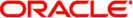
|
Sun Flash Accelerator F20 PCIe Card User's Guide |
Flash Module Architecture Overview
Energy Storage Module Overview
Perform ESD Prevention Measures
(Optional) Install Full-Height Bracket
Install the Card Into a System
FMod Alignment for Optimal Performance
(Optional) Using the SAS/SATA Controller as a Boot Device
SAS/SATA Controller as a Boot Device
Configure the SAS/SATA Controller as a Boot Device (SPARC Systems)
Configure the SAS/SATA Controller as a Boot Device (x86 Systems)
Replacing FMod Retention Clips
Monitoring ESM Lifespan Options
Sun Flash Accelerator F20 ESM Monitoring Utility
Oracle ILOM ESM Monitoring for SPARC T-Series Servers
Oracle ILOM ESM Monitoring for x86 X Series Servers
Remove the ESM (Alternate Configuration)
Install the ESM (Alternate Configuration)
Update the FMod Firmware (Oracle Solaris OS)
Update the FMod Firmware (Windows and Linux OS)
Updating the SAS/SATA Controller Firmware
Update the SAS/SATA Controller Firmware (Oracle Solaris OS)
Update the SAS/SATA Controller Firmware (Linux OS)
For later-generation F20 cards (part number 511-1500-02 or greater), ESM lifespan is automatically monitored by the XSCF system management firmware installed on your host.
Note - SPARC M Series servers do not support XSCF ESM monitoring on F20 cards with part numbers 511-1275-xx.
XSCF monitors ESMs by recording the Total_Time_On for each installed F20 card, and then issues fault reports when an ESM appoaches the end of its lifespan.
To view the ESM lifespan at any time, type:
XSCF> ioxadm lifetime NAC Total Time On (% of life) IOU#0-PCI#1 1685 0 IOU#0-PCI#3 1685 0 XSCF> ioxadm -v lifetime NAC Total Time On (% of life) Warning Time Fault Time IOU#0-PCI#1 1685 0 1008000 1051200 IOU#0-PCI#3 1685 0 1008000 1051200
30-days before an ESM reaches its threshold, XSCF posts a message, similar to the following message, to the console log:
Mar 25 15:35:10 burl-m4000-0 fmd: SOURCE: sde, REV: 1.16, CSN: 0000000000 EVENT-ID: 144796b5-a7e2-4285-a3f1-30ce047767f3 Refer to http://www.sun.com/msg/SCF-8000-9X for detailed information.
Once you receive this message, type the following command for more detail:
XSCF> fmdump -m MSG-ID: SCF-8000-9X, TYPE: Fault, VER: 1, SEVERITY: Minor EVENT-TIME: Thu Mar 25 15:35:10 EDT 2010 PLATFORM: SPARC Enterprise M4000 , CSN: 0000000000, HOSTNAME: burl-m4000-0 SOURCE: sde, REV: 1.16 EVENT-ID: 144796b5-a7e2-4285-a3f1-30ce047767f3 DESC: An energy storage module is approaching its lifespan. Refer to http://www.sun.com/msg/SCF-8000-9X for more information. AUTO-RESPONSE: No immediate action is taken IMPACT: Backup power may not be available in event of power loss. REC-ACTION: Schedule a repair procedure as soon as possible to replace the ESM.
When an ESM reaches its threshold, XSCF posts this message to the console log:
Feb 17 12:49:24 burl-m4000-0 fmd: SOURCE: sde, REV: 1.16, CSN: 0000000000 EVENT-ID: 98198f1d-2e66-4635-90dd-5381b2bf2f1f Refer to http://www.sun.com/msg/SCF-8000-AE for detailed information.
Once you receive this message, type the following command for more detail:
XSCF> fmdump -m MSG-ID: SCF-8000-AE, TYPE: Fault, VER: 1, SEVERITY: Major EVENT-TIME: Wed Feb 17 12:49:24 EST 2010 PLATFORM: SPARC Enterprise M4000 , CSN: 0000000000, HOSTNAME: burl-m4000-0 SOURCE: sde, REV: 1.16 EVENT-ID: 98198f1d-2e66-4635-90dd-5381b2bf2f1f DESC: An energy storage module has exceeded its lifespan. Refer to http://www.sun.com/msg/SCF-8000-AE for more information. AUTO-RESPONSE: No immediate action is taken IMPACT: Backup power may not be available in event of power loss. REC-ACTION: Schedule a repair procedure as soon as possible to replace the ESM.
Note - You can configure XSCF to send these alerts by email or SNMP trap. See your XSCF documentation for more information.
Once you replace your ESM, use the following command to clear the fault warnings and reset the F20 card Total_Time_On counter to 0:
XSCF> ioxadm lifetime -z IOU#x-PCI#y
Use of ioxadm lifetime -z requires fieldeng privileges.
For more information, see the XSCF product documentation:
http://download.oracle.com/docs/cd/E19867-01/E21466-01/E21466-01.pdf