| Skip Navigation Links | |
| Exit Print View | |
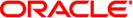
|
Oracle Enterprise Manager Ops Center 12c Release 1 (12.1) on SPARC SuperCluster Supplement |
| Skip Navigation Links | |
| Exit Print View | |
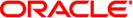
|
Oracle Enterprise Manager Ops Center 12c Release 1 (12.1) on SPARC SuperCluster Supplement |
Oracle Enterprise Manager Ops Center 12c Release 1 (12.1) for SPARC SuperCluster
Accessing Oracle Enterprise Manager Ops Center Documentation
Restrictions on SPARC SuperCluster
Discovering a SPARC SuperCluster Component
Add an Asset to the SuperCluster Rack
Viewing and Managing the System
In Oracle Enterprise Manager Ops Center, users can be assigned several roles such as Asset Admin, Cloud Admin, SuperCluster System Admin, Cloud User, Network Admin and Storage Admin. Each role grants the user a set of permissions; a particular permission can be granted by more than one role, and a user can be assigned multiple roles. For more information about user roles, see the “User and Role Management” section of the Oracle Enterprise Manager Ops Center Administration Guide at:
http://docs.oracle.com/cd/E27363_01/doc.121/e25143/user_and_role_management.htm#DAFGEIHG
You can add users to Oracle Enterprise Manager Ops Center from the local authentication subsystem of the Enterprise Controller's operating system. Each user can be given a different role which grants or denies access to the different functions of Oracle Enterprise Manager Ops Center. You can view the existing Users from the Users tab of the Administration section.
Note - While you can configure LDAP user authentication, using local authentication is preferred in the embedded SPARC SuperCluster environment and does not require additional setup.
The SuperCluster System Administrator is responsible for overall monitoring and management of the SPARC SuperCluster system. The SuperCluster System Administrator also has privileges to manage the Oracle Solaris Cluster, Virtual Pools, and Storages. As a SuperCluster System Administrator, you can perform most of the operations which are allowed in the context of the SPARC SuperCluster appliance system.
The SuperCluster System Administrator role is a default role highly recommended for the management of the SPARC SuperCluster appliance and tasks related to the above functionality.
Prerequisites: The user must be familiar with the use of Oracle Enterprise Manager Ops Center and be familiar with hardware management and OS management in general.