| Skip Navigation Links | |
| Exit Print View | |
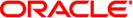
|
Oracle Enterprise Manager Ops Center 12c Release 1 (12.1) on SPARC SuperCluster Supplement |
| Skip Navigation Links | |
| Exit Print View | |
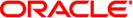
|
Oracle Enterprise Manager Ops Center 12c Release 1 (12.1) on SPARC SuperCluster Supplement |
Oracle Enterprise Manager Ops Center 12c Release 1 (12.1) for SPARC SuperCluster
Accessing Oracle Enterprise Manager Ops Center Documentation
Restrictions on SPARC SuperCluster
Add an Asset to the SuperCluster Rack
Viewing and Managing the System
If a component is changed or installed after the initial system installation, you might need to manually discovery that component. The component can either be a compute node, storage, or switch. To add a component to SPARC SuperCluster, you must first discover the component, then add it to the SPARC SuperCluster rack. Use the following procedures to complete these tasks.