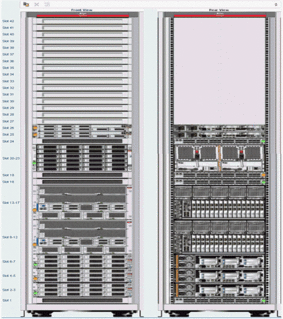| Skip Navigation Links | |
| Exit Print View | |
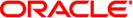
|
Oracle Enterprise Manager Ops Center 12c Release 1 (12.1) on SPARC SuperCluster Supplement |
| Skip Navigation Links | |
| Exit Print View | |
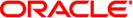
|
Oracle Enterprise Manager Ops Center 12c Release 1 (12.1) on SPARC SuperCluster Supplement |
Oracle Enterprise Manager Ops Center 12c Release 1 (12.1) for SPARC SuperCluster
Accessing Oracle Enterprise Manager Ops Center Documentation
Restrictions on SPARC SuperCluster
Discovering a SPARC SuperCluster Component
Add an Asset to the SuperCluster Rack
Viewing and Managing the System
This section describes how to view the SPARC SuperCluster system rack, visualization of the rack physical layout, aggregated rack components, energy data, and other rack-level details. As an administrator, you can drill down to an asset contained in the rack (compute node, storage node, switch, Exadata servers) or even further.
The Dashboard, Details, Firmware, Incidents, Charts, Energy, and Jobs tabs are displayed in the center pane.
A photorealistic view of the SPARC SuperCluster System rack is displayed.
Each asset in the rack is represented by an image. The health status of each assets is displayed in the form of colored lights as seen on the component itself. OK status is identified by the green color. Warning and critical status are identified by the yellow color. Hover the mouse over the slots in the rack and view details about the assets such as slot number, asset name and description, type of asset, model number of the asset, and its health status.
Figure 1 Photorealistic View