| Skip Navigation Links | |
| Exit Print View | |
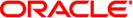
|
Oracle Enterprise Manager Ops Center 12c Release 1 (12.1) on SPARC SuperCluster Supplement |
| Skip Navigation Links | |
| Exit Print View | |
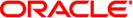
|
Oracle Enterprise Manager Ops Center 12c Release 1 (12.1) on SPARC SuperCluster Supplement |
Oracle Enterprise Manager Ops Center 12c Release 1 (12.1) for SPARC SuperCluster
Accessing Oracle Enterprise Manager Ops Center Documentation
Restrictions on SPARC SuperCluster
Discovering a SPARC SuperCluster Component
Add an Asset to the SuperCluster Rack
Viewing and Managing the System
Using reports you can view the rack setup for each of the components within the system including the asset details related to the rack. Reports provide information about your assets, such as job history, firmware, OS updates, and incidents. Reports are created in PDF and CSV formats, and you can export reports or use reports to launch jobs on targeted assets.
The following sections describe how to create a SPARC SuperCluster Report and view the report in the desired format. Using the report, you can check for any issues within the rack. For example, after the report has been created successfully, view the Validation Table in the report. The Validation Table displays the validation results of the rack. If a different component was placed in the slot, the expected component for that particular slot is displayed in the Expected Component column. If an asset is missing from the slot, the same is reported in the Expected Component column with the correct component that must be placed in that slot.
You can create the report using the available templates or create your own style of report.
The following sections describe: