| Skip Navigation Links | |
| Exit Print View | |
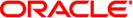
|
Oracle Enterprise Manager Ops Center 12c Release 1 (12.1) on SPARC SuperCluster Supplement |
| Skip Navigation Links | |
| Exit Print View | |
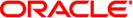
|
Oracle Enterprise Manager Ops Center 12c Release 1 (12.1) on SPARC SuperCluster Supplement |
Oracle Enterprise Manager Ops Center 12c Release 1 (12.1) for SPARC SuperCluster
Accessing Oracle Enterprise Manager Ops Center Documentation
Restrictions on SPARC SuperCluster
Discovering a SPARC SuperCluster Component
Add an Asset to the SuperCluster Rack
Viewing and Managing the System
Incident management in Enterprise Manager Ops Center comprises several components that are designed to work together to simplify managing problems for the hardware assets in your system. The components include monitoring rules, suggested actions, and tools to automate problem identification and resolution.
Each Enterprise Manager OpsCenter asset has it's own incidents tab that aggregates issues related to that asset. For example, is an OS becomes unreachable, SMF service fails would appear under the affects OS tab. In additional the incidents are aggregated to higher levels (server, serverpool, rack, etc.) where you can see the aggregate by multiple assets or sources. In addition, the Message Center provides the complete overview of the incidents and allows a delegation of the reported incidents for different users for further action.
When monitoring is enabled, it is connected with a problem management and notification system. One of the monitoring tools available is a standard set of monitoring rules and attributes, many of which are editable. In addition, you can add custom monitoring attributes and alert conditions.
When an attribute for a managed asset or sub-asset type does not meet a monitoring rule, an alert is generated and is displayed as a problem in the Message Center. If an attribute exceeds a monitoring rule and then later meets the rule, the alert is automatically cleared. If the attribute does not meet the rule again, a new alert is generated.
For more information see the Oracle Enterprise Manager Ops Center Managing Incidents document at: http://docs.oracle.com/cd/E27363_01/doc.121/e36437/toc.htm.