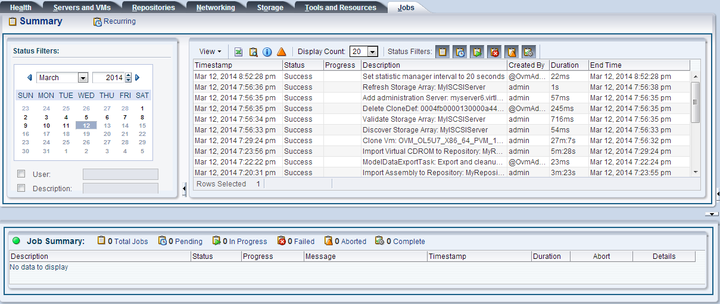Table of Contents
Use the Jobs tab for information on current and past tasks, or jobs. A job is a set of one or more operations made in Oracle VM Manager. Jobs are discussed in detail in Understanding Jobs, Events and Errors in the Oracle VM Concepts Guide.
The Jobs tab provides comprehensive information on all completed and in-progress jobs in the virtualization environment. The Jobs tab is used to get a global view on jobs, to evaluate information on jobs completed or aborted, or to cancel a job in progress.
The default view on the Jobs tab is the Summary view.
Figure 8.1, “Jobs tab” shows the Jobs tab.
The Jobs tab contains the subtabs set out in Table 8.1, “Jobs Subtabs”.
Table 8.1 Jobs Subtabs
Subtab | Description |
|---|---|
Displays the Summary subtab. Use this tab to get a global view on jobs, to evaluate information on jobs completed or aborted, or to cancel a job in progress. See Section 8.1, “Summary” for more information on the Summary tab. | |
Displays the Recurring subtab. Use this tab to configure recurring jobs, such as the Server Upgrade Checker Task that periodically checks that the Oracle VM Servers have the latest product versions installed. See Section 8.2, “Recurring” for more information on recurring jobs. |