Remove a PCIe Card or Filler
This is a cold-service procedure that can be performed by a customer. Power down the server completely before performing this procedure.
 | Caution - This procedure requires that you handle components that are sensitive to ESD which can cause server components to fail. |
- Prepare for servicing.
- Locate the PCIe card or filler that you want to remove.
See Rear Panel Components (Service) for information about PCIe slots and their locations.
If you are removing a PCIe card filler, go to step 5.
- If necessary, note the slot location for each PCIe card you plan to remove.
- Unplug all data cables from the
PCIe card.
Note the location of all cables for reinstallation later.
-
Disengage the PCIe card slot crossbar from its locked position by pulling it
toward the interior of the chassis.
-
See these figures if you are removing a PCIe card.
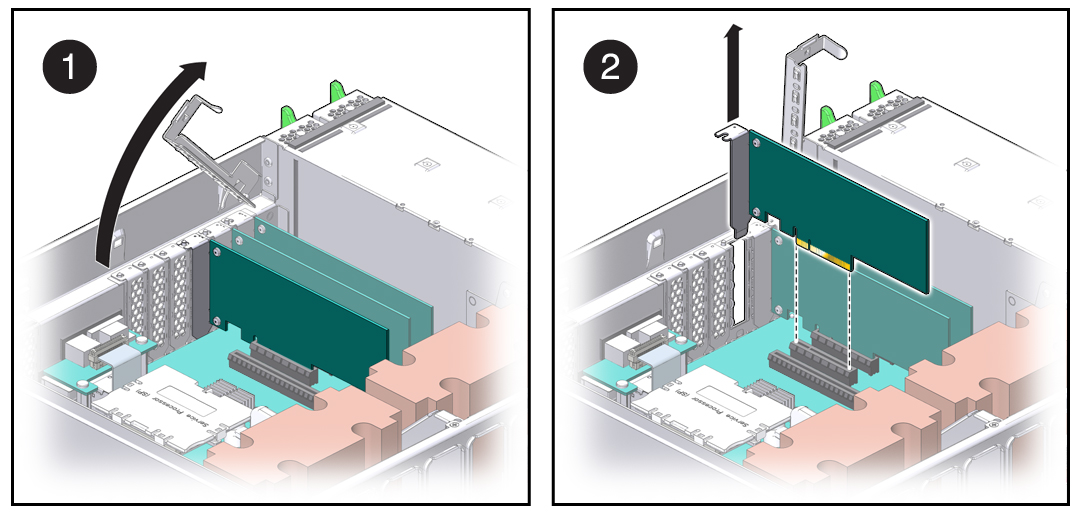
-
See these figures if you are removing a PCIe card filler.
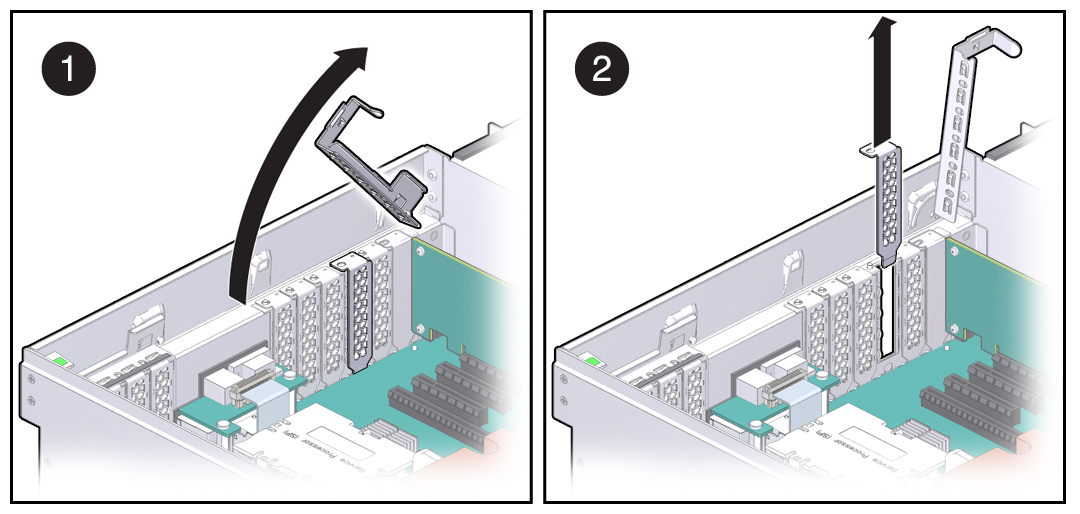
-
See these figures if you are removing a PCIe card.
- Disengage the PCIe card slot crossbar from its locked position by pulling it toward the interior of the chassis.
- Rotate the crossbar to an upright position (panel 1).
- Carefully remove the PCIe card or filler from the card slot (panel 2).
- Replace with another PCIe card or filler before the server is connected to power again.