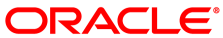Mobile Users authenticate to your Corente Services network using:
- Password Authentication
Lets you define passwords in App Net Manager that Mobile Users must enter to connect to your Corente Services network. The Corente Services Control Point (SCP) stores the credentials and handles authentication when Mobile Users log in.
You can use password authentication as an alternative to an external authentication provider for Mobile Users. However, you must always specify passwords for Mobile Users who run the Corente Client, even if you use an external authentication provider. Corente Clients use the passwords to authenticate with the Corente Services Control Point (SCP) to download and update their configurations.
- External Authentication Provider
Uses an authentication provider on your LAN, such as a RADIUS server or Microsoft Active Directory server. Mobile Users must enter the credentials that you define in the authentication provider to connect to your Corente Services network.
To configure password authentication for Mobile Users, you specify the password in the Mobile User account. See Section 2.2, “Adding Mobile Users”.
To configure an external authentication provider, do the following:
Open App Net Manager.
Expand the Locations menu in the domain directory.
Expand the Location for which you want to configure an external authentication provider.
Expand External Authentication and then select either LDAP Server or RADIUS Server, as appropriate.
Right-click and select Edit to configure the external authentication provider.
The Edit * Server dialog displays.
Configure the external authentication provider. See the App Net Manager Help for field descriptions and detailed instructions.
Select OK to close the Edit * Server dialog and then save your changes.