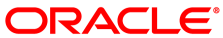Each Corente Services Gateway can be configured to send SNMP traps when certain alarms or events occur on the Location gateway or on any of its tunnels. On the Alerts tab of the Location form for each Location gateway, you can select the trap categories you want to receive and the ones to filter. You can also filter traps via your trap listener application. Each trap is assigned a level of severity.
When a problem occurs that affects service, an alarm trap will be generated. There are three levels of alarm traps:
Critical: The Location gateway is unable to start.
Major: The Location gateway can start, but is prevented from functioning correctly.
Minor: Nothing prevents the Location gateway from starting up or functioning.
Receivers of the alarm traps should assume that there are problems with the Location gateway services and should keep themselves in an alert state until the traps are cleared. A Corente Services Gateway will notify of cleared alarms by sending out traps designated as clear. Each trap category has its alarms and clears.
Traps are not fully reliable because they are delivered using UDP packages. Network outages or the unavailability of listeners or agents could affect the trap delivery. The Corente Services Gateway will do its best by resending alarms at 15-minute intervals if they have not been cleared. It is the receiver's responsibility to determine with polling the status of long-term, un-cleared major or critical alarms. Some major or critical alarm traps have associated poll objects that can determine if they are cleared. Some traps do not have associated poll objects because the condition may be so serious that the Location gateway SNMP agent (or even the Corente Services Gateway itself) is down and not answering polls.
When a listener receives a clear trap and finds no raised alarms, it should ignore the trap.
In addition to the alarm traps, there will be two additional levels that deal with events. When something has happened that requires attention but has no impact to the Location gateway services, event traps are generated.
Clear: An alarm trap has cleared.
Info: An event has occurred that is not an alarm or a clear.
Unlike alarms, events need no clears. Receivers should take advisory actions when event traps are received.
Event traps are sent once when the event has happened. No further attempt is taken on the Corente Services Gateway or the receivers to make sure that the delivery of an event is successful.
The traps to expect when Corente Services networks are functioning normally are as follows:
There are two event traps that signal the birth and death of the Corente Services Gateway SNMP agent. The trap coldStart indicates the start of the agent and the trap nsNotifyShutdown indicates the termination of the agent. All alarm traps that are associated with the Location gateway are cleared when the listeners receives either of these traps.
On Shutdown: When a Location gateway starts a normal shutdown, the first trap that is generated is the shutdownStartTrap trap. After this trap, a series of predictable traps will follow, such as the partnerDownTrap trap for each tunnel of this Location gateway that is brought down due to the Location gateway shutting down. A listener can choose to ignore these upcoming traps until nsNotifyShutdowTrap is received.
On Startup: When a Location gateway is booted, the first trap received will be the coldStart trap. Then, the Location gateway tries to establish Corente Services network tunnels to its partners. It indicates to listeners the operational status of the tunnels by sending either the partnerUpTrap trap or partnerDownTrap trap.