Configuring NAT on an Oracle Solaris 10 System
The following diagram shows how a virtual switch can be used to configure Network Address Translation (NAT) in a service domain to provide external connectivity for guest domains.
Figure 16 Virtual Network Routing
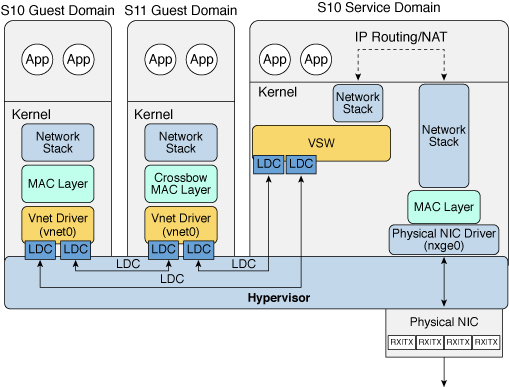
How to Set Up a Virtual Switch on Oracle Solaris 10 Service Domains to Provide External Connectivity to Domains
- Create a virtual switch that does not have an associated physical device.
If assigning an address, ensure that the virtual switch has a unique MAC address.
primary# ldm add-vsw [mac-addr=xx:xx:xx:xx:xx:xx] ldg1-vsw0 ldg1
- Create the virtual switch as a network device in addition to the physical network device being used by the domain.
See How to Configure the Virtual Switch as the Primary Interface for more information about creating the virtual switch.
- Configure the virtual switch device for DHCP, if needed.
See How to Configure the Virtual Switch as the Primary Interface for more information about configuring the virtual switch device for DHCP.
- Create the /etc/dhcp.vsw file, if needed.
- Configure IP routing in the service domain, and set up required routing tables in all the domains.
For more information about IP routing, see Packet Forwarding and Routing on IPv4 Networks in Oracle Solaris Administration: IP Services.