


|

|
|
|
|
Documentation Roadmap
WebLogic Integration provides extensive functionality that analysts and developers can use to simplify and standardize application development, deployment, and business integration for an enterprise. To help you understand and use this functionality effectively, we provide a comprehensive library of documentation at the following Web site:
http://www.oracle.com/technology/documentation/index.html
The following sections list the documentation that is available for WebLogic Integration:
WebLogic Integration
This section lists the documentation available for WebLogic Integration.
Table A-1 WebLogic Integration Documentation
Business Process Management
This section lists the documentation available for the business process management functionality provided by WebLogic Integration.
Table A-2 Business Process Management Documentation
Application Integration
This section lists the documentation available for the application integration functionality provided by WebLogic Integration.
Table A-3 Application Integration Documentation
B2B Integration
This section lists the documentation available for the B2B integration functionality provided by WebLogic Integration.
Table A-4 B2B Integration Documentation
Data Integration
This section lists the documentation available for the data integration functionality provided by WebLogic Integration.
Table A-5 Data Integration Documentation
|
To . . . |
Read . . . |
|---|---|
|
Develop and test message format definitions using the Format Builder |
|
|
Use the data integration plug-in in business processes |
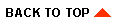
|
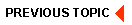
|
|
|
|
Copyright © 2001 BEA Systems, Inc. All rights reserved.
|