1 Introduction to JD Edwards EnterpriseOne Blend Management
This chapter contains the following topics:
-
Section 1.1, "JD Edwards EnterpriseOne Blend Management Overview"
-
Section 1.2, "JD Edwards EnterpriseOne Blend Management Business Processes"
-
Section 1.3, "JD Edwards EnterpriseOne Blend Management Integrations"
-
Section 1.4, "JD Edwards EnterpriseOne Blend Management Implementation"
1.1 JD Edwards EnterpriseOne Blend Management Overview
JD Edwards EnterpriseOne Blend Management is a solution that addresses the production requirements of the agri-beverage industry. It focuses on tracking lot attributes from the source of supply through to the bottled finished product with a goal of driving process repeatability, label integrity, and award-winning results.
Blending is a complex process: each step must be monitored and facilitated by advanced technology. Use the JD Edwards EnterpriseOne Blend Management system from Oracle to track and manage blocks and their yields, the receiving of grapes, processing and blending, and bulk receipts and transfers. The JD Edwards EnterpriseOne Blend Management system enables you to customize and control blend facilities, lots, vessels, and operations.
The main components of the JD Edwards EnterpriseOne Blend Management are blend facilities, vessels, lot attributes, and configured operations. You can also perform quality assurance testing, as well as costing and accounting. You can also import blend-related information from other systems.
1.1.1 Blend Facility
The blend facility represents the business unit that you need for accounting purposes and also provides constants that serve as default values for activities associated with the winery. For example, you determine next number schemes for operations, work orders, and bills of lading. You can also set up the following information that is associated with the facility:
-
Work areas where activities are performed.
-
Staff who perform blend-related tasks.
-
Work groups to which you can assign staff.
-
Equipment that you need for the blend process, and dry goods (consumables) that are consumed by the equipment, but does not affect the blend lot attributes.
-
Weight-to-volume conversion rates on a global, facility, and variety level.
1.1.2 Vessels
For the blending process you can use tanks and barrels to hold the blend lots on which you perform operations. For tanks you define the characteristics of the tank, such as calibration and storage capacity, and set up a dip chart that the system uses to convert height measurements of the tank contents into volume.
Wineries often purchase and use large numbers of barrels. You can set up a barrel profile as a template of characteristics that you can use when setting up barrels in the system or purchasing barrels. You can define styles for barrels that indicate the effect of the barrel on the blend lot stored in the barrel. For example, you can specify a blending method that indicates what happens when two lots are blended in this barrel. Groups of barrels often share characteristics, and therefore are represented in the system as virtual barrel tanks (VBT). A virtual barrel tank can consist of one or many barrels.
For sparkling operation, you can use different types of containers, for example, layers, pallets or racks.
1.1.3 Lot Attributes
You set up lot attributes to track changes to the blend lot as a result of the operations of the blend process. If no changes occur, the lot attribute is carried forward to the next lot. Lot attributes include end-use reservation (EUR), ownership, style, composition, material type, wine status, blend ID, accumulated additives, summary and instructed attributes, as well as lot comments, lot costs, and quality test results.
EURs enable you to specify the intended uses for a blend lot, for example, whether the bulk material will eventually go into a premium wine or a house wine. You can also set up specifications for the EUR, for example parameters for test result values that you can validate whenever necessary.
Ownership is used to identify the legal ownership of a blend lot at any point during the process. As with barrels, the style definition specifies how to calculate and track the effect of the operations on the blend lot. Composition tracks origins of the bulk material that went into the blend lot, for example, where and when the material was harvested, and what variety of grapes it includes. The system derives the harvest information from the Grower Management system.
To track the transformation of the bulk material throughout the blend process, you set up material types, for example grape, juice, must or fortified wine. To enable tracking by wine status and blend ID, you can define wine status information, and set up the information that you want to concatenate for the blend ID. The system enables you to set up summary attributes that display the predominant attributes of a blended lot, for example, the predominant appellation in a composition and its percentage.
You can create additional user-defined instructed attribute and specify what type of value you want the system to display. Finally, you can also attach comments to each lot that the system carries through the process. You can modify and add to these comments.
The system enables you not only to displays lot attributes, but also to calculate values based on specific lot attribute values and display them. You set up named calculations to define which lot attributes to select for the calculation and specify a rule for returning a result, for example, an average or the largest value. You use named calculation for setting up EUR specifications as well.
1.1.4 Quality Management
The blend process requires ongoing quality assurance activities. You use the JD Edwards EnterpriseOne Quality Management system to set up test definitions, test result names to group similar tests with different test definitions, and test panels to group tests that are performed together. For tests you can also set up sample containers to be used when taking samples. You also set up equipment and consumable material that are needed to perform tests.
1.1.5 Costing and Accounting
To enable costing and accounting for JD Edwards EnterpriseOne Blend Management, you define cost components for the material that you use in the blend process and group them into cost groups that you then attach to the entities for which you want to track costs, for example, the equipment that you use for quality tests. You also track the cost for EURs and for owners by setting up appropriate accounting groups. When you close operations, the system creates journal entries to account for the costs of Before and After lots, as well as additives and consumables.
1.1.6 Base and Configured Operations
To perform the various blend activities you use operations. When you enter an operation, you use a configured operation that you have previously set up in the system. Configured operations, in turn, are based on base operations that are preconfigured in the system and cannot be changed. Base operations determine details about the vessels used in an operation and about the blend lot. For example, a tank-to-tank base operation is set up to require entry of a From and To vessel with a vessel class of Tank. It is also set up to display various lot details, but does not allow changes to lot costs. The system provides an application where you can review all the preconfigured base operations. There are base operations for the different types of movements and in-place activities, as well as special operations, such as operations involving empty vessels.
You can set up multiple configured operations for each base operations. In each configured operation, you provide additional details, for example how to calculate a blend ID and which facilities, statuses, and vessel types are valid for the configured operation. Some of the values that you set up for configured operations are default values that you can override when you enter the actual operation.
You can set up operation workflow security that enables you to provide permissions for staff to create, modify, or close certain configured operations.
1.1.7 Blend Activities
To enter operations, you are required to define certain types of information based on the operation configuration. The system guides data entry by displaying only those areas of the application where you need to add data. For example, if the operation requires equipment, the system displays the equipment tab for data entry. Where applicable you can accept the configuration defaults or you can override them.
When you enter operations, the system calculates planned and actual move quantities. You can also manually enter these quantities. Every time that you enter an operation, the system recalculates lot attributes. If you make changes to an operation that is already part of a chain of operations, the system makes the necessary adjustments up and down the dependency chain. You can make changes to individual operations or use speed update functionality to adjust multiple operations at once. If a recalculation error occurs, you can review the error and make the necessary adjustments manually.
To avoid simultaneous processing on the same vessel and operation, the system uses record reservation to maintain integrity of vessel and operation information.
To organize work that has to be performed by a group of staff or in a specific work area, you can group operations together by associating them with a work order. You can also create a work order template to group operations that are commonly performed together or in sequence and then create work orders from this template.
To experiment with different blends without actually scheduling any work, you can create trial blends. Trial blends enable you to simulate blending lots without capacity restrictions. You can use real or virtual lots as input lots. When input lots have changed, you can apply the changes to the output lot.
If the configured operation was set up to allow modification of certain lot attributes, you can override the values for this lot attributes after you create an operation. You can also modify lot attributes for the output lots of trial blending.
Part of the blend process may be the production of spirits, which requires monitoring of ambient temperature because it affects the volume of the spirit. Based on a temperature conversion chart that is provided by the system or that you set up for the enterprise, the system converts spirit volumes measured at ambient temperature to the volume at standard temperature based on the alcohol percentage. The system allows you to produce fortified wine and supports the legal reporting requirement for fortified products.
1.1.8 Interoperability
If you perform some of the blend activities outside of the system, you can import the blend-related data into the JD Edwards EnterpriseOne Blend Management system by using standard JD Edwards EnterpriseOne EDI processes. You can import operations created outside the system, along with associated data, such as lot style, cost, EUR information, and so on.
1.2 JD Edwards EnterpriseOne Blend Management Business Processes
The following process flow illustrates the JD Edwards EnterpriseOne Blend Management business process:
Figure 1-1 JD Edwards EnterpriseOne Blend Management process flow
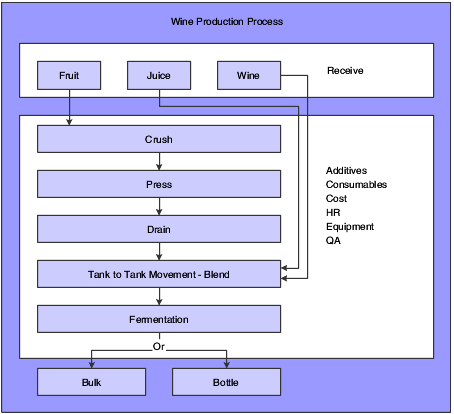
Description of "Figure 1-1 JD Edwards EnterpriseOne Blend Management process flow"
We discuss these business processes in the business process chapters in this implementation guide.
1.3 JD Edwards EnterpriseOne Blend Management Integrations
The JD Edwards EnterpriseOne Blend Management system integrates with these JD Edwards EnterpriseOne systems from Oracle:
-
JD Edwards EnterpriseOne Address Book
-
JD Edwards EnterpriseOne Inventory Management
-
JD Edwards EnterpriseOne Product Data Management
-
JD Edwards EnterpriseOne Grower Management
-
JD Edwards EnterpriseOne General Ledger
-
JD Edwards EnterpriseOne Fixed Assets
-
JD Edwards EnterpriseOne Procurement
-
JD Edwards EnterpriseOne Quality Management
-
JD Edwards EnterpriseOne EDI
1.3.1 JD Edwards EnterpriseOne Address Book
The JD Edwards EnterpriseOne Address Book system creates address book records for blend facilities, owners, and suppliers.
1.3.2 JD Edwards EnterpriseOne Inventory Management
The JD Edwards EnterpriseOne Inventory Management system creates branch/plants, consumable items, test consumables, and additives. In addition, you set up items as a cross-reference for material types and EUR.
1.3.3 JD Edwards EnterpriseOne Product Data Management
Use the JD Edwards EnterpriseOne Product Data Management system to set up bills of material for additives.
1.3.4 JD Edwards EnterpriseOne Grower Management
Use the JD Edwards EnterpriseOne Grower Management system to set blocks, harvests, and harvest periods.
1.3.5 JD Edwards EnterpriseOne General Ledger
The JD Edwards EnterpriseOne General Ledger creates journal entries for blend transactions.
1.3.6 JD Edwards EnterpriseOne Fixed Assets
Use the JD Edwards EnterpriseOne Fixed Asset system to set up test equipment as assets.
1.3.7 JD Edwards EnterpriseOne Procurement
Use the JD Edwards EnterpriseOne Procurement system to add barrels to the system. You can also create purchase orders and receipts when entering bills of lading.
1.3.8 JD Edwards EnterpriseOne Quality Management
Set up quality tests and test panels in the JD Edwards EnterpriseOne Quality Management system.
1.4 JD Edwards EnterpriseOne Blend Management Implementation
This section provides an overview of the steps that are required to implement the JD Edwards EnterpriseOne Blend Management system.
In the planning phase of implementation, take advantage of all JD Edwards EnterpriseOne sources of information, including the installation guides and troubleshooting information.
When determining which electronic software updates (ESUs) to install for JD Edwards EnterpriseOne Blend Management, use the EnterpriseOne and World Change Assistant. EnterpriseOne and World Change Assistant, a Java-based tool, reduces the time required to search and download ESUs by 75 percent or more and enables you to install multiple ESUs at one time.
See JD Edwards EnterpriseOne Tools Software Updates Guide.
1.4.1 Global Implementation Steps
This table lists the suggested global implementation steps for the JD Edwards EnterpriseOne Blend Management:
-
Set up global user-defined codes.
See ”Working with User Defined Codes” in the JD Edwards EnterpriseOne Tools System Administration Guide.
-
Set up companies, fiscal date patterns, and business units.
-
Set up next numbers.
-
Set up accounts and the chart of accounts.
-
Set up the General Accounting constants.
-
Set up multicurrency processing, including currency codes and exchange rates.
-
Set up ledger type rules.
-
Set up inventory information such as branch/plant constants, default locations and printers, manufacturing and distribution AAIs, and document types.
1.4.2 Implementation Steps for Blend Management
This table lists the implementation steps for the JD Edwards EnterpriseOne Blend Management system:
-
Enter address book records for blend facilities, owners, and suppliers.
-
Set up items for consumables and additives, material types, and EUR.
-
Set up bills of material for additive items.
-
Set up blocks, harvests, and harvest periods.
-
Set up system information such as blend constants and user-defined codes. Run the Populate Base Operations and Summary Attributes Table (R31B20) program to load blend data into the system.
-
Set up facility information such as constants, staff, work groups, work areas, equipment, consumables, and conversion rates.
-
Set up lot attributes ownership, style definitions, lot comments, composition, material types, wine status, Blend IDs, and summary and instructed attributes.
-
Set up EURs.
See Defining EURs and Validating EUR Product Specifications.
-
Set up vessel information such as tanks, tank availability, dip charts, barrel types and capacities, barrels and barrel profiles, barrel style definition, and style assignments.
See Setting Up Vessels.
-
Set up operation information such as configured operations and workflow statuses.
-
Define work order templates.
-
Set up costing information, such as cost components and cost groups.
See Setting Up Costing.
-
Set up quality tests, test panels, sample containers, test equipment, and test consumables.