| Skip Navigation Links | |
| Exit Print View | |
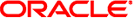
|
man pages section 1M: System Administration Commands |
- manipulate Internet Key Exchange (IKE) parameters and state
ikeadm [-np]
ikeadm [-np] get [debug | priv | stats | defaults]
ikeadm [-np] set [debug | priv] [level] [file]
ikeadm [-np] [get | del] [p1 | rule | preshared] [id]
ikeadm [-np] add [rule | preshared] { description }ikeadm [-np] token [login | logout] PKCS#11_Token_Object
ikeadm [-np] [read | write] [rule | preshared | certcache] file
ikeadm [-np] [dump | pls | rule | preshared]
ikeadm [-np] flush [p1 | certcache]
ikeadm help
[get | set | add | del | read | write | dump | flush | token]The ikeadm utility retrieves information from and manipulates the configuration of the Internet Key Exchange (IKE) protocol daemon, in.iked(1M).
ikeadm supports a set of operations, which may be performed on one or more of the supported object types. When invoked without arguments, ikeadm enters interactive mode which prints a prompt to the standard output and accepts commands from the standard input until the end-of-file is reached.
Because ikeadm manipulates sensitive keying information, you must be superuser to use this command. Additionally, some of the commands available require that the daemon be running in a privileged mode, which is established when the daemon is started.
For details on how to use this command securely see Security.
The following options are supported:
Prevent attempts to print host and network names symbolically when reporting actions. This is useful, for example, when all name servers are down or are otherwise unreachable.
Paranoid. Do not print any keying material, even if saving Security Associations. Instead of an actual hexadecimal digit, print an X when this flag is turned on.
The following commands are supported:
Add the specified object. This option can be used to add a new policy rule or a new preshared key to the current (running) in.iked configuration. When adding a new preshared key, the command cannot be invoked from the command line, as it will contain keying material. The rule or key being added is specified using appropriate id-value pairs as described in the ID FORMATS section.
Delete a specific object or objects from in.iked's current configuration. This operation is available for IKE (Phase 1) SAs, policy rules, and preshared keys. The object to be deleted is specified as described in the Id Formats.
Display all objects of the specified type known to in.iked. This option can be used to display all Phase 1 SAs, policy rules, preshared keys, or the certificate cache. A large amount of output may be generated by this command.
Remove all IKE (Phase 1) SAs or cached certificates from in.iked.
Note that flushing the certcache will also (as a side-effect) update IKE with any new certificates added or removed.
Lookup and display the specified object. May be used to view the current debug or privilege level, global statistics and default values for the daemon, or a specific IKE (Phase 1) SA, policy rule, or preshared key. The latter three object types require that identifying information be passed in; the appropriate specification for each object type is described below.
Print a brief summary of commands, or, when followed by a command, prints information about that command.
Update the current in.iked configuration by reading the policy rules or preshared keys from either the default location or from the file specified.
Adjust the current debug or privilege level. If the debug level is being modified, an output file may optionally be specified; the output file must be specified if the daemon is running in the background and is not currently printing to a file. When changing the privilege level, adjustments may only be made to lower the access level; it cannot be increased using ikeadm.
Write the current in.iked policy rule set or preshared key set to the specified file. A destination file must be specified. This command should not be used to overwrite the existing configuration files.
Log into a PKCS#11 token object and grant access to keying material or log out and invalidate access to keying material.
token can be run as a normal user with the following authorizations:
token login: solaris.network.ipsec.ike.token.login
token logout: solaris.network.ipsec.ike.token.logout
Specifies the daemon's debug level. This determines the amount and type of output provided by the daemon about its operations. The debug level is actually a bitmask, with individual bits enabling different types of information.
|
When specifying the debug level, either a number (decimal or hexadecimal) or a string of nicknames may be given. For example, 88, 0x58, and phase1+phase2+policy are all equivalent, and will turn on debug for phase 1 sa creation, phase 2 sa creation, and policy management. A string of nicknames may also be used to remove certain types of information; all-op has the effect of turning on all debug except for operational messages; it is equivalent to the numbers 1019 or 0x3fb.
Specifies the daemon's access privilege level. The possible values are:
Description Level Nickname Base level 0 base Access to preshared key info 1 modkeys Access to keying material 2 keymat
By default, in.iked is started at the base level. A command-line option can be used to start the daemon at a higher level. ikeadm can be used to lower the level, but it cannot be used to raise the level.
Either the numerical level or the nickname may be used to specify the target privilege level.
In order to get, add, delete, dump, read, or write preshared keys, the privilege level must at least give access to preshared key information. However, when viewing preshared keys (either using the get or dump command), the key itself will only be available if the privilege level gives access to keying material. This is also the case when viewing Phase 1 SAs.
Global statistics from the daemon, covering both successful and failed Phase 1 SA creation.
Reported statistics include:
Count of current P1 SAs which the local entity initiated
Count of current P1 SAs where the local entity was the responder
Count of all P1 SAs which the local entity initiated since boot
Count of all P1 SAs where the local entity was the responder since boot
Count of all attempted P1 SAs since boot, where the local entity was the initiator; includes failed attempts
Count of all attempted P1 SAs since boot, where the local entity was the responder; includes failed attempts
Count of all failed attempts to initiate a P1 SA, where the failure occurred because the peer did not respond
Count of all failed attempts to initiate a P1 SA, where the peer responded
Count of all failed P1 SAs where the peer was the initiator
Whether a PKCS#11 library is in use, and if applicable, the PKCS#11 library that is loaded. See Example 11.
Display default values used by the in.iked daemon. Some values can be overriden in the daemon configuration file (see ike.config(4)); for these values, the token name is displayed in the get defaults output. The output will reflect where a configuration token has changed the default.
Default values might be ignored in the event a peer system makes a valid alternative proposal or they can be overriden by per-rule values established in ike.config. In such instances, a get defaults command continues to display the default values, not the values used to override the defaults.
An IKE Phase 1 SA. A p1 object is identified by an IP address pair or a cookie pair; identification formats are described below.
An IKE policy rule, defining the acceptable security characteristics for Phase 1 SAs between specified local and remote identities. A rule is identified by its label; identification formats are described below.
A preshared key, including the local and remote identification and applicable IKE mode. A preshared key is identified by an IP address pair or an identity pair; identification formats are described below.
Commands like add, del, and get require that additional information be specified on the command line. In the case of the delete and get commands, all that is required is to minimally identify a given object; for the add command, the full object must be specified.
Minimal identification is accomplished in most cases by a pair of values. For IP addresses, the local addr and then the remote addr are specified, either in dot-notation for IPv4 addresses, colon-separated hexadecimal format for IPv6 addresses, or a host name present in the host name database. If a host name is given that expands to more than one address, the requested operation will be performed multiple times, once for each possible combination of addresses.
Identity pairs are made up of a local type-value pair, followed by the remote type-value pair. Valid types are:
An address prefix.
A fully-qualified domain name.
Domain name, synonym for fqdn.
User identity of the form user@fqdn.
Synonym for user_fqdn.
A cookie pair is made up of the two cookies assigned to a Phase 1 Security Association (SA) when it is created; first is the initiator's, followed by the responder's. A cookie is a 64-bit number.
Finally, a label (which is used to identify a policy rule) is a character string assigned to the rule when it is created.
Formatting a rule or preshared key for the add command follows the format rules for the in.iked configuration files. Both are made up of a series of id-value pairs, contained in curly braces ({ and }). See ike.config(4) and ike.preshared(4) for details on the formatting of rules and preshared keys.
The ikeadm command allows a privileged user to enter cryptographic keying information. If an adversary gains access to such information, the security of IPsec traffic is compromised. The following issues should be taken into account when using the ikeadm command.
Is the TTY going over a network (interactive mode)?
If it is, then the security of the keying material is the security of the network path for this TTY's traffic. Using ikeadm over a clear-text telnet or rlogin session is risky. Even local windows may be vulnerable to attacks where a concealed program that reads window events is present.
Is the file accessed over the network or readable to the world (read/write commands)?
A network-mounted file can be sniffed by an adversary as it is being read. A world-readable file with keying material in it is also risky.
If your source address is a host that can be looked up over the network, and your naming system itself is compromised, then any names used will no longer be trustworthy.
Security weaknesses often lie in misapplication of tools, not the tools themselves. It is recommended that administrators are cautious when using the ikeadm command. The safest mode of operation is probably on a console, or other hard-connected TTY.
For additional information regarding this subject, see the afterward by Matt Blaze in Bruce Schneier's Applied Cryptography: Protocols, Algorithms, and Source Code in C.
Example 1 Emptying out all Phase 1 Security Associations
The following command empties out all Phase 1 Security Associations:
example# ikeadm flush p1
Example 2 Displaying all Phase 1 Security Associations
The following command displays all Phase 1 Security Associations:
example# ikeadm dump p1
Example 3 Deleting a Specific Phase 1 Security Association
The following command deletes the specified Phase 1 Security Associations:
example# ikeadm del p1 local_ip remote_ip
Example 4 Adding a Rule From a File
The following command adds a rule from a file:
example# ikeadm add rule rule_file
Example 5 Adding a Preshared Key
The following command adds a preshared key:
example# ikeadm
ikeadm> add preshared { localidtype ip localid local_ip remoteidtype ip remoteid remote_ip ike_mode main key 1234567890abcdef1234567890abcdef }Example 6 Saving All Preshared Keys to a File
The following command saves all preshared keys to a file:
example# ikeadm write preshared target_file
Example 7 Viewing a Particular Rule
The following command views a particular rule:
example# ikeadm get rule rule_label
Example 8 Reading in New Rules from ike.config
The following command reads in new rules from the ike.config file:
example# ikeadm read rules
Example 9 Lowering the Privilege Level
The following command lowers the privilege level:
example# ikeadm set priv base
Example 10 Viewing the Debug Level
The following command shows the current debug level
example# ikeadm get debug
Example 11 Using stats to Verify Hardware Accelerator
The following example shows how stats may include an optional line at the end to indicate if IKE is using a PKCS#11 library to accelerate public-key operations, if applicable.
example# ikeadm get stats
Phase 1 SA counts:
Current: initiator: 0 responder: 0
Total: initiator: 21 responder: 27
Attempted:initiator: 21 responder: 27
Failed: initiator: 0 responder: 0
initiator fails include 0 time-out(s)
PKCS#11 library linked in from /opt/SUNWconn/lib/libpkcs11.so
example# Example 12 Displaying the Certificate Cache
The following command shows the certificate cache and the status of associated private keys, if applicable:
example# ikeadm dump certcache
Example 13 Logging into a PKCS#11 Token
The following command shows logging into a PKCS#11 token object and unlocking private keys:
example# ikeadm token login "Sun Metaslot" Enter PIN for PKCS#11 token: ikeadm: PKCS#11 operation successful
The following exit values are returned:
Successful completion.
An error occurred. Writes an appropriate error message to standard error.
See attributes(5) for descriptions of the following attributes:
|
in.iked(1M), ike.config(4), ike.preshared(4), attributes(5), ipsec(7P)
Schneier, Bruce, Applied Cryptography: Protocols, Algorithms, and Source Code in C, Second Edition, John Wiley & Sons, New York, NY, 1996.
As in.iked can run only in the global zone and exclusive-IP zones, this command is not useful in shared-IP zones.