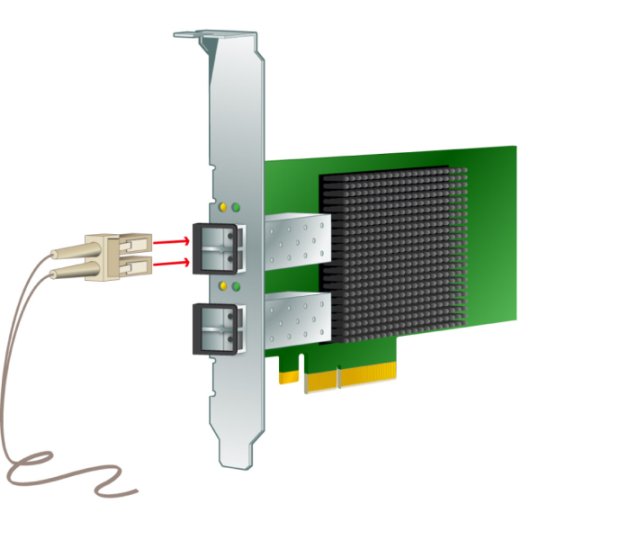To Connect the Optical Cable
Note - The HBA does not allow normal data transmission
on an optical link unless it is connected to another similar or
compatible Fibre Channel product (that is, multimode to multimode).
Use multimode fiber-optic cable, intended for short-wave lasers,
that adheres to the specifications in the following table.
|
|
|
|
OM3 - Multimode 50/125 micron fiber (2000
MHz*km bandwidth cable) |
2.125 Gb/s: 0.5m - 500m
4.25 Gb/s: 0.5m - 380m
8.5 Gb/s 0.5m – 150m |
.5 meters |
LC |
OM2 - Multimode 50/125 micron fiber (500
MHz*km bandwidth cable) |
2.125 Gb/s: 0.5m – 300m
4.25 Gb/s: 0.5m – 150m
8.5 Gb/s 0.5m – 50m |
.5 meters |
LC |
OM1 - Multimode 62.5/125 micron fiber
(200 MHz*km bandwidth cable) |
2.125 Gb/s: 0.5m – 150m
4.25 Gb/s: 0.5m – 70m
8.5 Gb/s 0.5m – 21m |
.5 meters |
LC |
|
- Connect the fiber-optic cable to an LC connector on the HBA.
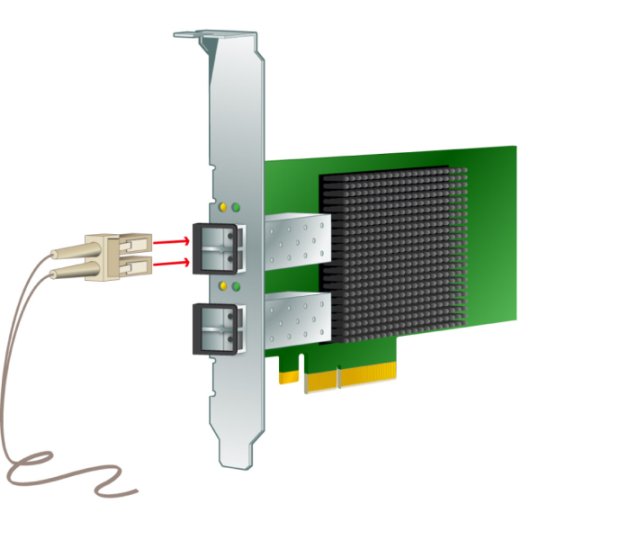
- Connect the other end of the
cable to the FC device.
After the optical cable is connected to the HBA, you can power
on the system.