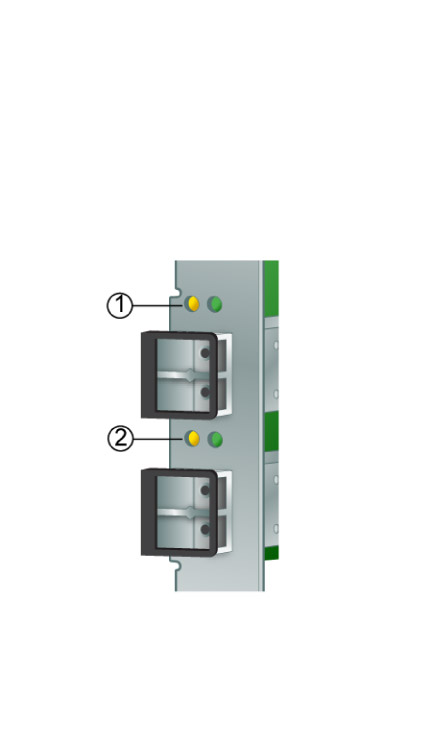(LED) Status
Yellow and green LEDs can be seen through openings in the mounting bracket of the HBA. Each
port has a corresponding set of yellow and green LEDs.
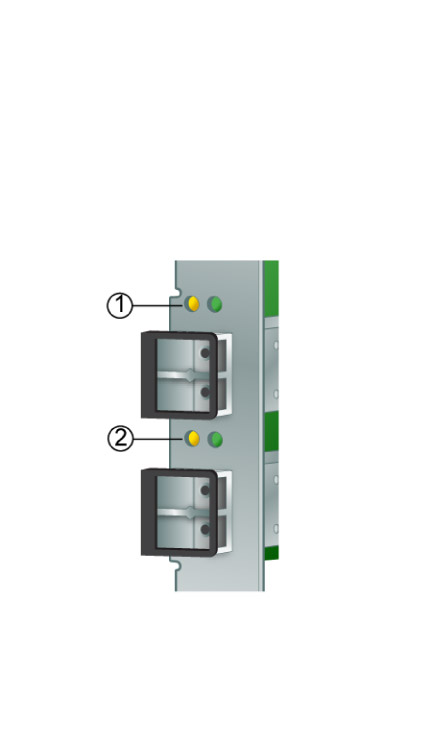
Observe the light-emitting diode (LED) status for the power-on
self test (POST) results as shown in the following table.
|
|
|
Off |
Off |
Wake-Up Failure (Dead Board) |
Off |
On |
POST failure (Dead Board) |
Off |
Slow Blink |
Wake-Up Failure Monitor |
Off |
Fast Blink |
Failure in POST |
Off |
Flashing |
POST Processing in Progress |
On |
Off |
Failure While Functioning |
On |
On |
Failure While Functioning |
On |
2 Fast Blinks |
2 Gb Link Rate – Normal, Link
up |
On |
3 Fast Blinks |
4 Gb Link Rate – Normal, Link
up |
On |
4 Fast Blinks |
8 Gb Link Rate – Normal, Link
up |
Slow Blink |
Off |
Normal – Link Down or not started |
Slow Blink |
On |
Not Defined |
Slow Blink |
Slow Blink |
Off-line for Download |
Slow Blink |
Fast Blink |
Restricted Off-line Mode (Waiting for
Restart) |
Slow Blink |
Flashing |
Restricted Off-line Mode, Test Active |
Fast blink |
Off |
Debug Monitor in Restricted Mode |
Fast blink |
On |
Not Defined |
|