| Skip Navigation Links | |
| Exit Print View | |
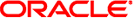
|
Sun Ethernet Fabric Operating System LA Administration Guide |
Configuring Port-Channel Interfaces
Configure the LACP Port Priority
Configure the LACP System Priority
Configure Port Channel Load Balancing
Configure the LACP System Identifier
Configure the LACP Port Identifier
Set the MTU Value on one or More Ports
Set the MTU Value of the Port Channel
SEFOS# configure terminal SEFOS(config)# set port-channel enable SEFOS(config)# interface port-channel 1 SEFOS(config-if)# no shutdown
SEFOS(config)# interface extreme-ethernet 0/3 SEFOS(config-if)# no shutdown
SEFOS(config-if)# channel-group channel_group_number mode mode_value SEFOS(config-if)# end
where:
channel_group_number can be 1 to 64. Each port channel can have up to eight compatibly configured Ethernet interfaces.
mode_value can be:
active - LACP negotiation is started unconditionally.
passive - LACP negotiation is started only when an LACP packet is received from the peer.
on - Forces the interface to be a part of the port channel without communicating through the LACP protocol. This value is equivalent to manual aggregation.
The following output has been truncated for readability. The output in both switches should be the same.
SEFOS# show etherchannel 1 detail ... ------------- Port State = Up in Bundle Channel Group : 1 Mode : Active Port-channel = Po1 ...
SEFOS# configure terminal SEFOS(config)# interface port-channel port_number SEFOS(config-if)# no shutdown SEFOS(config-if)# end
Note - Verify the LACP feature by enabling LACP (Active or Passive) on both actor and partner sides. If LACP is enabled on the actor side and manual on the partner side (or vice versa), LACP results in inconsistent behavior. Thus, you must avoid this misconfiguration.