| Skip Navigation Links | |
| Exit Print View | |
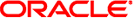
|
Sun Ethernet Fabric Operating System LA Administration Guide |
Configuring Port-Channel Interfaces
Configure Port-Channel Interfaces
Configure the LACP Port Priority
Configure Port Channel Load Balancing
Configure the LACP System Identifier
Configure the LACP Port Identifier
Set the MTU Value on one or More Ports
Set the MTU Value of the Port Channel
In the following example, all of the ports in both switches are configured to belong to port channel 1. Ports 0/1, 0/2, and 0/3 are part of the LA. Unless otherwise noted, you must perform all of the commands in the following procedure on both switches.
SEFOS# configure terminal SEFOS(config)# set port-channel enable SEFOS(config)# interface port-channel 1 SEFOS(config-if)# no shutdown SEFOS(config-if)# exit
SEFOS(config)# interface extreme-ethernet 0/1 SEFOS(config-if)# no shutdown SEFOS(config-if)# channel-group 1 mode active SEFOS(config-if)# exit SEFOS(config)# interface extreme-ethernet 0/2 SEFOS(config-if)# no shutdown SEFOS(config-if)# channel-group 1 mode active SEFOS(config-if)# exit SEFOS(config)# interface extreme-ethernet 0/3 SEFOS(config-if)# no shutdown SEFOS(config-if)# channel-group 1 mode active SEFOS(config-if)# exit SEFOS(config-if)# end
The output on both switches should be the same.
SEFOS# show etherchannel 1 detail
Note - Before you configure the LACP system priority, note that the extreme-ethernet port, 0/3, is the standby port in both switch A and switch B.
SEFOS# configure terminal SEFOS(config)# lacp system-priority 20
The values for the priority range from 0 to 65535. The lower the value, the higher the system priority. The switch with the lower system priority value determines the links between the LACP partner switches that are in active and standby states for each LACP port channel.
SEFOS(config)# interface extreme-ethernet 0/3 SEFOS(config-if)# lacp port-priority 20 SEFOS(config-if)# end
The output in the following examples has been truncated to show the relevant information. In this procedure, the output is different for each switch.
SEFOS# show etherchannel 1 detail
The relevant output in switch A should be:
... LACP System Priority: 32768 ...
The relevant output in switch B should be:
... LACP System Priority: 20 ...
Note - After you configure the LACP system priority, note that the extreme-ethernet port, 0/3, in switch A and switch B continue to be standby ports. The port priority for port 0/3 in switch A does not take effect because the system priority of switch A is less than the system priority of switch B.