Chapter 1 What's New in the Sun TCP/IP HL7 Adapter
The following sections provide instructions on the most significant TCP/IP HL7 release to date For more information, visit the Java CAPS web site at http://goldstar.stc.com/support.
This chapter covers the following topics:
-
Monitoring HL7 External System Connection Status : Inbound Mode.
-
Monitoring HL7 External System Connection Status : Outbound Mode.
This chapter covers the following tasks:
What's New in This Release
Note –
Requires Java CAPS 6 Update 1
Please read this section for the latest updates and additions to the User's Guide available along the following location.
http://developers.sun.com/docs/javacaps/designing/jcapscommadapt.commadapt_tcpiphl7_c.html
The Sun TCP/IP HL7 Adapter includes the following new features:
-
Schematron Support in HL7 Adapter.
-
Dynamic Connection Support.
-
HL7 External System Connection Status Monitoring.
-
Monitoring Alert Code Type.
-
Newly Added HL7 Version 2.6 OTD Library.
-
Method to Execute the MLLP V2.0 Database scripts from GUI.
Schematron Support in HL7 Adapter
This topic helps users validate the Schematron configuration in HL7 adapter.
Schematron Overview
The Schematron uses the concept of finding tree patterns in the parsed document rather than the grammar. This approach allows representation of numerous structures that are inconvenient and difficult in grammar-based schema languages.
Example:
<?xml version="1.0" encoding="UTF-8"?><Person><Name>Eddie</Name><Gender>Male</Gender><Person>
The above example is an XML document. This xml document can be validated against the below schematron:
<?xml version="1.0" encoding="UTF-8"?><sch:schema xmlns:sch="http://www.ascc.net/xml/schematron"><sch:pattern name="Check structure"><sch:rule context="Person"><sch:assert test="@Title">The element Person must have a Title attribute<sch:assert><sch:assert test="count(*) = 2 and count(Name) = 1 and count(Gender) = 1">he element Person should have the child elements Name and Gender.<sch:assert><sch:assert test="*[1] = Name">The element Name must appear before elementGender.</sch:assert></sch:rule></sch:pattern></sch:schema>
In HL7 adapter, this schematron is useful for validating a HL7 V3 document against predefined schematron schemas. Users can write these schematron schemas. These can be obtained from organizations like NHS, HL7 org. For example, NHS provides few schematrons for CDA documents.
Schematron Configuration in HL7 Adapter
The schematron validation is configured from the Connectivity Map Properties dialog box.
There are two properties listed for Schematron support:
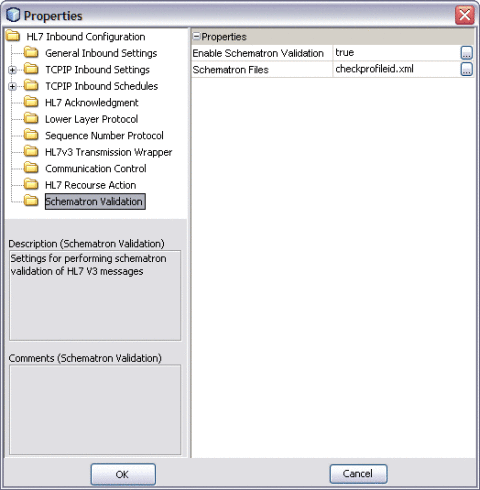
-
Schematron Validation: Enabled or Disabled.
This opens the Enable Schematron Validation LDAP Setting box. When Enabled the Schematron Configuration is performed.
Provide the LDAP Reference value. Prefix ldap:// or ldaps:// when providing a LDAP reference.
Note –This is not case sensitive.
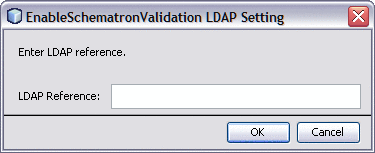
-
Schematron Files: Provide the list of schematron files. Use commas to separate multiple files.
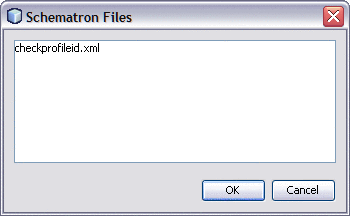
Example, checkprofileid.xml
Change the extension to .xml.
Click OK.
-
Click OK.
 To Manage the Repository
To Manage the Repository
Before You Begin
The below steps explains about Schematron support using a sample project prhHL7V3Inbound_WithSchematron.zip.
Note –
The sample project comes along with the HL7eWay.sar. This can be downloaded from the Downloads tab from the SAR uploader GUI.
-
Upload the .sar files to the Repository and download sample project from the repository.
Note –For detailed instructions, see Installing the TCP/IP HL7 Adapter and Sample Projects in Sun Adapter for TCP/IP HL7 Tutorial.
Ensure the required HL7 V3 SAR files are uploaded to the repository.
-
HL7eWay.sar
-
HL7OTDLibrary.sar
-
HL7OTDLibraryGeneric.sar
-
HL7V32006PatientAdmin.sar
-
HL7V32006TransInfra.sar
-
-
Click the Downloads tab on the Suite Uploader.
Click on HL7 Adapter Inbound Collaboration Project for HL7V3 PRPA_IN403001UV01 With Schematron Validation Enabled and save prjHL7V3Inbound_WithSchematron.zip to a local directory.
API for Schematron Validation
There is a new API added in HL7 adapter for schematron validation. This API is a wrapper of the Open source XSLT based API available at http://xml.ascc.net/schematron/1.5. The API is an XSL file called metastylesheet (skeleton1-5.xsl) . Applying the metastylesheet to the schematron xml document generates another xsl file. This xsl file can be applied to the input xml document to validate, which produces the output xml document.
This metastylesheet can be extended and overridden so that you can customize the output xml document.
The output xml document contains details of all the validation failures. This document can be embedded inside the V3 acknowledgement and can be sent to the original sender.
Example,
A resultant xml document generated after invoking the api using the XML document and the schematron document mentioned in the overview section. The xml document will look as follows -
<?xml version="1.0" encoding="UTF-8" standalone="yes"?> <schematron-output phase="#ALL" schemaVersion="" title="" xmlns: sch="http://www.ascc.net/xml/schematron"> <active-pattern name="Check structure"/> <fired-rule context="Person" id="" role=""/> <failed-assert id="" role="" test="@Title" location="/@Person[1]"> <text>The element Person must have a Title attribute</text> </failed-assert> <schematron-output> |
Using the Schematron API
Use the methods mentioned below ton invoke the schematron API from the JCD. The following are discussed.
-
Obtaining the Factory Object
-
Obtaining the Validator Object
-
Performing the Validation
Obtaining the Factory Object
com.stc.connector.hl7.schematron.SchematronValidatorFactory factory = com.stc.connector.hl7.schematron.SchematronValidatorFactory.getSchematronValidatorFactory();
Obtaining the Validator Object
com.stc.connector.hl7.schematron.SchematronValidator validator = factory.getDefaultValidator( domSource );
domSource is the DOMSource object of the schematron XML.
Performing the Validation
com.stc.connector.hl7.schematron.ValidationOutput output = validator.validate( dataSrc );
dataSrc is a Source of the payload. The payload can be an entire V3 XML document or a CDA document.
The ValidationOutput object contains the resultant XML document as well as a method is Valid() which returns values when the validation has passed or failed.
Working With the Sample Project
This sample project receives a HL7 V3 message PRPA_IN403001UV01 and sends a HL7 V3 ACK or NAK (MCCI_IN000004UV01). This project is same as prjHL7V3Inbound except that the schematron validation for the input xml.
 To Import the Sample Project
To Import the Sample Project
-
Create CAPS Environment in the Services tab.
See To Create a HL7 V3 External System for procedural description.
-
Import the project file.
For steps to import the sample Project ZIP file, see Importing the Sample TCP/IP HL7 Adapter Projects in Sun Adapter for TCP/IP HL7 Tutorial.
In the current example, prjHL7V3Inbound_WithSchematron.
-
Expand the tree node.
The illustration is as shown.
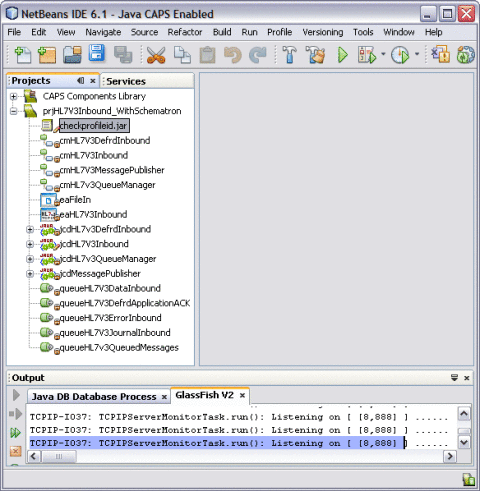
Note –The JAR file is bundled in the project.
For example, checkprofileid.jar
In the current example, the JAR file (checkprofileid.jar) is bundled along with the sample project file imported from Java CAPS Repository, prjHL7V3Inbound_WithSchematron.
 To Check Out... the Project
To Check Out... the Project
-
Select prjHL7V3Inbound_WithSchematron —> cmHl7V3Inbound.
SeeChecking Out the Imported Projects in Sun Adapter for TCP/IP HL7 Tutorial for steps to check out project components.
-
Double-click cmHL7V3Inbound.
The action displays the screen shown below.
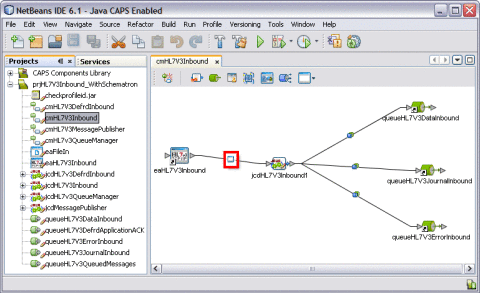
-
Double-click on the node found between eaHL7V3Inbound and jcdHL7V3Inbound1.
This action opens the properties screen for the Schematron.
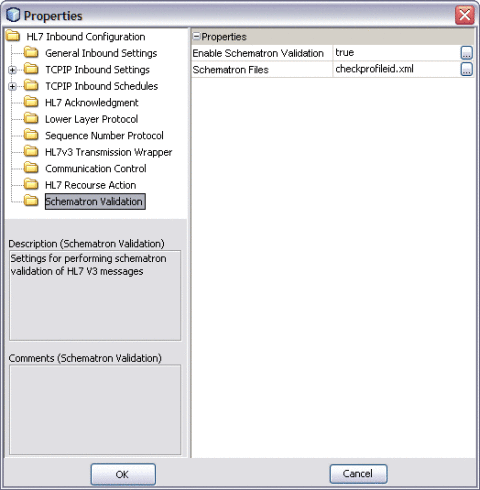
-
Click the ellipses (...) to modify the Properties.
Editing the JCD
The JCD is edited as described in the steps below.
 To Invoke the Collaboration Editor
To Invoke the Collaboration Editor
-
Select the node jcdHL7V3Inbound and double-click on it.
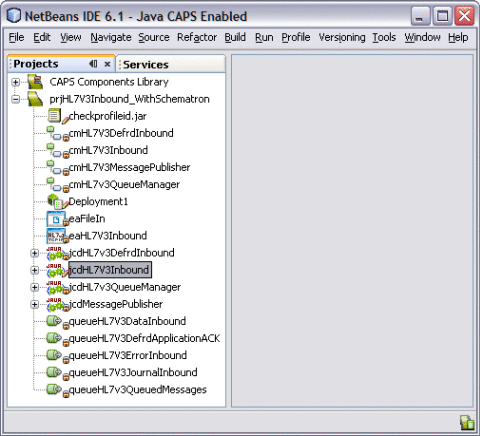
This action invokes the Collaboration Editor and displays the Java source.
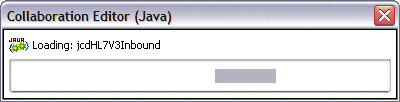
Schematron Validation Inside the JCD
The schematron validation API is invoked from the JCD. This validation follows the normal HL7 V3 validation. It is invoked only when the Enable Schematron Validation property is true. This validation scans the schematronfiles list and invokes the method validateWithSchematron() depending on the value set forth for the property.
Validating the Code Snippet
boolean validated = validateHL7Message( HL7message );
java.util.ArrayList outputList = new java.util.ArrayList();
if (validated) {
boolean schematronValidationEnabled =
input.getHL7v3MessageInfo().getSchematronValidationInfo().
isSchematronValidationEnabled();
log( LOG_LEVEL_INFO, "SchematronEnabled = " + schematronValidationEnabled );
if (schematronValidationEnabled) {
String[] schFiles =
input.getHL7v3MessageInfo().getSchematronValidationInfo().getSchematronFilesList();
log( LOG_LEVEL_INFO, "schFilesList = " + schFiles );
for (int i = 0; i < schFiles.length; i++) {
log( LOG_LEVEL_INFO, "Adding schematron file for validation = " + schFiles[i] );
com.stc.connector.hl7.schematron.ValidationOutput output =
validateWithSchematron( "/" + schFiles[i], HL7message );
outputList.add( output );
}
|
for (int i = 0; i < outputList.size(); i++) {
com.stc.connector.hl7.schematron.ValidationOutput output =
(com.stc.connector.hl7.schematron.ValidationOutput) outputList.get( i );
if (!output.isValid()) {
validated = false;
schematronValidationError = true;
log( LOG_LEVEL_INFO, "Schematron Validation failed." );
break;
} else {
validated = true;
}
}
|
The illustrations are as shown.
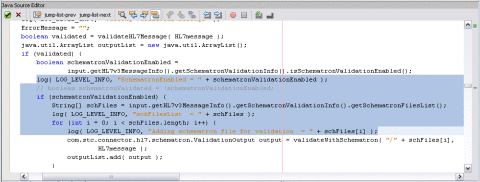
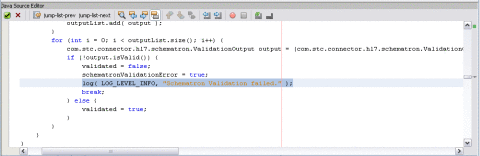
Validating With Schematron Method
The Schematron method invokes the Schematron API. It reads the schematron files from classpath and constructs a DOM source. The DOM source passes it to obtain the SchematronValidator object. The object invokes the validate() method to pass the hl7payload.
validateWithSchematron() method
private com.stc.connector.hl7.schematron.
ValidationOutput validateWithSchematron( String
schematronFile, byte[] hl7payload )
throws Exception
{
com.stc.connector.hl7.schematron.SchematronValidatorFactory
factory =
com.stc.connector.hl7.schematron.SchematronValidatorFactory.
getSchematronValidatorFactory();
log( LOG_LEVEL_INFO, "Schematron URI :" +
this.getClass().getResource( schematronFile ).toString() );
java.io.InputStream in = this.getClass().
getResourceAsStream( schematronFile );
java.io.BufferedReader bufReader = new java.io.
BufferedReader( new
java.io.InputStreamReader( in ) );
StringBuffer schematronXml = new StringBuffer();
String line = bufReader.readLine();
while (line != null) {
schematronXml.append( line );
line = bufReader.readLine();
}
|
bufReader.close(); |
javax.xml.parsers.DocumentBuilderFactory domBuilderFactory = javax.xml.parsers.DocumentBuilderFactory. newInstance(); domBuilderFactory.setNamespaceAware( true ); org.w3c.dom.Document doc = domBuilderFactory. newDocumentBuilder().parse( new org.xml.sax.InputSource( new java.io.ByteArrayInputStream ( schematronXml.toString().getBytes() ) ) ); javax.xml.transform.dom.DOMSource domSource = new javax.xml.transform.dom.DOMSource( doc. getDocumentElement() ); com.stc.connector.hl7.schematron.SchematronValidator validator = factory.getDefaultValidator( domSource ); javax.xml.transform.stream.StreamSource dataSrc = new javax.xml. transform.stream.StreamSource( new java.io.ByteArrayInputStream( hl7payload ) ); com.stc.connector.hl7.schematron.ValidationOutput output = validator.validate( dataSrc ); return output; } |
The illustrations are as shown.
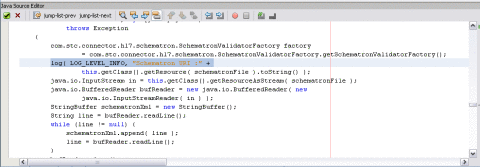
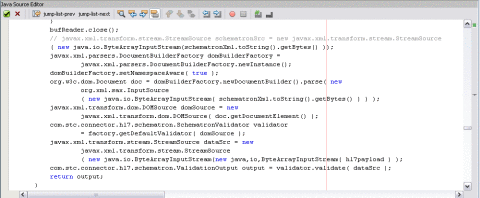
Retrieving the Resultant XML Document
The makeNAK() method retrieves the Resultant XML document generated from the Schematron validation. The XML document is embedded in the AcknowledgementDetail section of HL7V3 Acknowledgement XML.
makeNAK() method
if (schematronValidationError) {
log( LOG_LEVEL_INFO, "Schematron validationOutputList.size="
+ validationOutputList.size()
);
or (int i = 0; i < validationOutputList.size(); i++) {
// otd_MCCI_IN000004UV01_1.getAcknowledgement(0).
addAcknowledgementDetail();
com.stc.connector.hl7.schematron.ValidationOutput output =
(com.stc.connector.hl7.schematron.ValidationOutput)
validationOutputList.get( i );
String outputStr = output.getOutputAsString();
otd_MCCI_IN000004UV01_1.getAcknowledgement( 0 ).
getAcknowledgementDetail( i ).getTypeCode().setCode( "E" );
otd_MCCI_IN000004UV01_1.getAcknowledgement( 0 ).
getAcknowledgementDetail( i ).getCode().setCode
( "Validation Failure: Schematron Validation Failed" );
otd_MCCI_IN000004UV01_1.getAcknowledgement( 0 ).
getAcknowledgementDetail( i ).getText().setMediaType( "text/xml" );
otd_MCCI_IN000004UV01_1.getAcknowledgement( 0 ).
getAcknowledgementDetail( i ).getText().setX__PCDATA__MX( outputStr );
log( LOG_LEVEL_INFO, "Schematron Validation Output = "
+ outputStr );
}
}
|
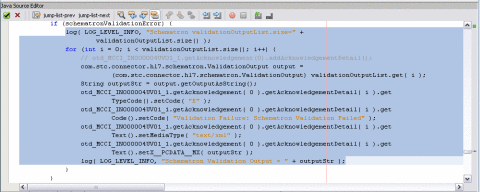
Sample Schematron
<?xml version="1.0" encoding="UTF-8"?><sch:schema xmlns:sch="http://www.ascc.net/xml/schematron"><sch:ns prefix="hl7v3" uri="urn:hl7-org:v3"/><sch:pattern name="Check structure"><sch:rule context="hl7v3:PRPA_IN403001UV01"><sch:assert test="count(hl7v3:profileId) = 1">The profileId should be present. It is missing.</sch:assert></sch:rule></sch:pattern></sch:schema>
This schematron checks for the presence of the <profileId> tag under PRPA_IN403001UV01 tag.
Sample Input Document
<PRPA_IN403001UV01 xmlns="urn:hl7-org:v3" xmlns:xsi="http://www.w3.org/2001/XMLSchema-instance" xsi:schemaLocation="urn:hl7-org:v3 PRPA_IN403001UV01.xsd"><id root="1.1.2.3.4.6" extension="5929" assigningAuthorityName="Litware Inc."/><creationTime value="20050303180027"/><versionCode code="V3PR1"/><interactionId root="1.1.6.7.8" extension="PRPA_IN403001UV01" assigningAuthorityName="HL7"/><profileId root="1.1.1.1"/><processingCode code="D"/><processingModeCode code="T"/><acceptAckCode code="AL"/>.........
 To Import a Schematron XML and Using it Inside
the JCD
To Import a Schematron XML and Using it Inside
the JCD
This is for users who want to create the checkprofileid.jar.
-
Create a JAR file containing the Schematron XML.
-
Import the ZIP file from File —> Import.
-
Open the JCD Editor and click Add JAR.
This will add the JAR file to the JCD.
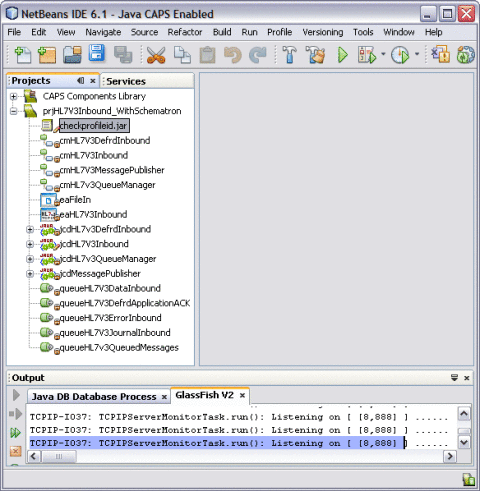
 To Create a HL7 V3 External System
To Create a HL7 V3 External System
-
Click the CAPS Environment from the Services tab.
-
Right-click and select New Environment.
A new environment is created and is added to the CAPS Environment tree.
-
Rename the new environment to envHL7V3Outbound or retain the default name.
-
Right-click envHL7V3Outbound or Environment1 and select New. Choose LogicalHost from the drop-down menu.
It takes few seconds to process the LogicalHost into the Environment.
-
Right-click LogicalHost1 and select New. Choose Sun Java System Application Server from the drop-down menu.
A new Application Server (SunJavaSystemApplicationServer1) is added to the Environment Explorer tree under LogicalHost1.
-
Right-click LogicalHost1 and select New. Choose Sun JMS IQ Manager from the drop-down menu.
A new JMS IQ Manager (SunJmsIQMgr1) is added to the Environment Explorer tree under LogicalHost1.
-
-
Right-click envHL7V3Outbound or Environment1 and select New. Choose File External System.
A new node esFile is added to the Environment Editor.
-
Right-click envHL7V3Outbound or Environment1 and select New. Choose HL7V3 External System.
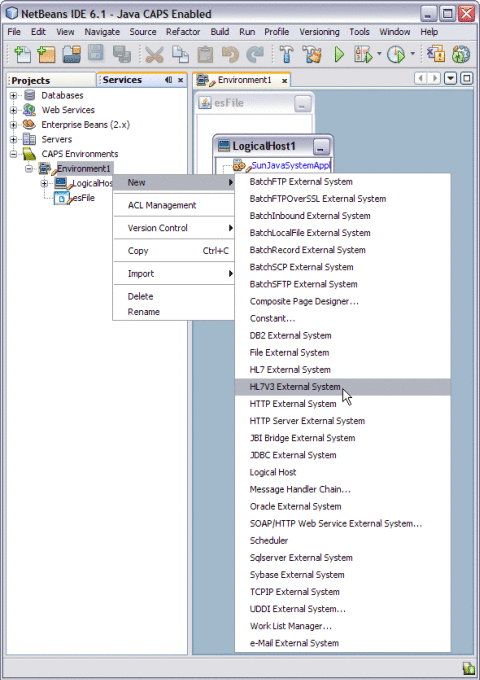
A new node esHL7V3 is added to the Environment Editor.
-
Click envHL7V3Outbound or Environment1 on the right pane to view the complete structure of the new nodes.
-
Click on File menu and select Save All to save all the changes made to the environment.
 To Import a Schematron XML Into the Project
To Import a Schematron XML Into the Project
-
Create a Deployment Profile.
See Building and Deploying the Sample Project in Sun Adapter for TCP/IP HL7 Tutorial for steps on creating a deployment profile.
Note –Make sure that the selected Environment: is envHL7V3Outbound and the selected Connectivity Map: is cmHL7V3Inbound.
The illustration is as shown.
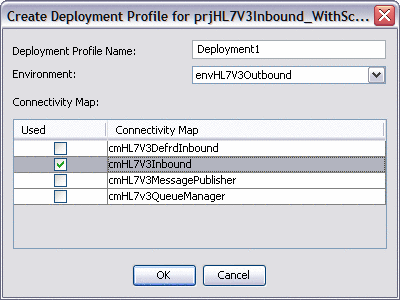
-
Click OK.
-
Click Automap.
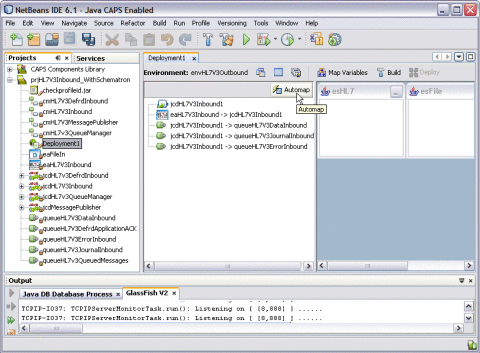
This displays the Automap Results dialog box.
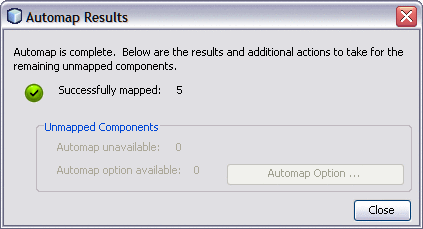
-
Click Close.
-
Click Save All.
-
Click the Build button.
See Building and Deploying the Sample Project in Sun Adapter for TCP/IP HL7 Tutorial for steps on building the project.
This action displays the Project build confirmation message.
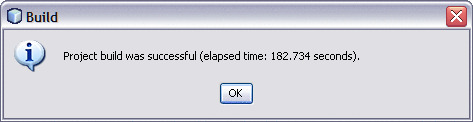
-
Click OK.
-
Click the Deploy button.
Tip –Make sure the GlassFish server is started before deploying.
Executing a Sample Project
The steps describe the method to build and deploy the compressed (.zip) project files, prjHL7V3Inbound_WithSchematron.zip and prjHL7V3Outbound.zip.
 To Build and Deploy the Project ZIP Files
To Build and Deploy the Project ZIP Files
-
Upload the latest HL7eWay.sar from the Java Composite Application Platform Suite Uploader.
-
Install the new NBMs into the NetBeans IDE from the CAPS Repository.
-
Import the project prjHL7V3Inbound_WithSchematron.zip and prjHL7V3Outbound.zip.
Follow the steps described in Schematron Validation Inside the JCD.
-
Create the Deployment Profiles.
-
Build and Deploy both the projects.
-
Use the sample HL7V3 message to trigger the project. Use Copy and Paste. Copy the file into C:\temp. Name the file as PRPA_IN403001UV01.xml:
Note –Copy and Paste the content to Notepad File and name the file as PRPA_IN403001UV01.xml. Ensure to change the extension from TXT to XML.
Sample XML File
<?xml version="1.0" encoding="UTF-8"?><PRPA_IN403001UV01 xmlns="urn:hl7-org:v3" xmlns:xsi="http://www.w3.org/2001/XMLSchema-instance" xsi:schemaLocation="urn:hl7-org:v3 PRPA_IN403001UV01.xsd"><id root="1.1.2.3.4.6" extension="5929" assigningAuthorityName="Litware Inc."/><creationTime value="20050303180027"/><versionCode code="V3PR1"/><interactionId root="1.1.6.7.8" extension="PRPA_IN403001UV01" assigningAuthorityName="HL7"/><!--profileId root="1.1.1.1"/--><processingCode code="D"/><processingModeCode code="T"/><acceptAckCode code="AL"/><receiver typeCode="RCV"><device classCode="DEV" determinerCode="INSTANCE"><id root="1.4.7.8.3"/></device></receiver><sender typeCode="SND"><device classCode="DEV" determinerCode="INSTANCE"><id root="1.45.6.7.98"/></device></sender><controlActProcess classCode="CACT" moodCode="EVN"><subject typeCode="SUBJ" contextConductionInd="false"><encounterEvent classCode="ENC" moodCode="EVN"><id root="1.56.3.4.7.5" extension="122345" assigningAuthorityName="Maple Hospital Emergency"/><code code="EMER" codeSystem="2.16.840.1.113883.5.4"/><statusCode code="active"/><subject contextControlCode="OP"><patient classCode="PAT"><id root="1.56.3.4.7.9" extension="55321" assigningAuthorityName="Maple Hospital Patients"/><patientPerson classCode="PSN" determinerCode="INSTANCE"><name><given>Rob</given><given>P</given><family>Young</family></name><administrativeGenderCode code="M" codeSystem="2.16.840.1.113883.5.1"/><birthTime value="19800309"/></patientPerson></patient></subject></encounterEvent></subject></controlActProcess></PRPA_IN403001UV01>
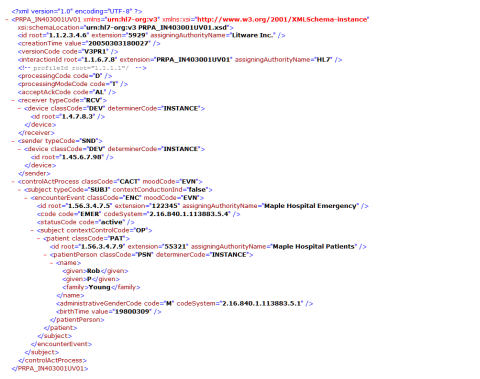
The logical processing is as follows:
Monitoring HL7 External System Connection Status : Inbound Mode
This feature describes monitoring the external system connection status from the Enterprise Manager GUI when the HL7 Adapter is deployed in an inbound mode.
-
HL7 Adapter emr plugin is extended to provide the monitoring external system connection status
-
Provision is included in the Enterprise Manager GUI for monitoring the HL7 external system connection status
-
Click the Monitor HL7 External Connection link. The user will see all the external systems (HL7 clients) connected to the HL7 inbound adapter (HL7 Server)
-
When the connection with the external system is lost, its status information will not appear in the status table shown in the Enterprise Manager GUI.
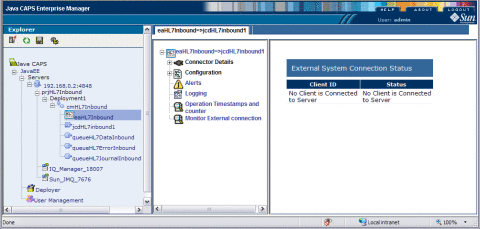
Managing the Repository
This section explains the method to manage the Repository.
 To Download EMR Files from Java Composite
Application Platform Suite
To Download EMR Files from Java Composite
Application Platform Suite
-
Enter the Host Address http://localhost:portnumber
The default portnumber is 12000.
-
Enter the User Name and Password.
The default User Name is Administrator and Password is STC.
-
Click Downloads tab and select the following from the list.
-
Save the emr files to the local directory.
Note –User can also locate the emr files from the local directory, if these are installed during Java CAPS installation.
Follow the path to pick the already installed HL7eWay.emr from the local directory,
Drive:/JavaCAPSR6U1/repository/repository/data/files/InstallManager/HL7eWay/downloadables/com.stc.HL7eWay.emr
The emr file is installed during Java CAPS installation.
 To Upload EMR Files to Enterprise Manager
To Upload EMR Files to Enterprise Manager
-
Start the eManager from the following location: Drivename:/JavaCAPSR6U`/eManager/startserver.bat
Double-click startserver.bat.
-
Invoke any Web Browser and enter the URL to start the Java CAPS Enterprise Manager.
http://localhost:port number
For example, the port number is 15000
-
Enter the User ID and Password.
The default User ID is admin and default Password is adminadmin.
-
Install the HL7eWay.emr from the Java CAPS Repository to the Enterprise Manager.
-
Click Web Application Manager from Java CAPS Enterprise Manager —> Manage Applications.
-
Click Browse to select the com.stc.HL7eWay.emr from the local directory.
This file is downloaded from the Java Composite Application Platform Suite.
-
Click Deploy.
-
Click Web Application Manager.
Enter all the required credentials like Host Name, User Name, and Password.
-
Click Connect.
The list of Management Applications available for installation from the Repository is displayed.
-
Select eWays Base Enterprise Manager Plug-in and HL7 eWay Enterprise Manager Plug-in.
Note –Ensure to select eWay Base Enterprise Manager Plug-in. If not installed the application generates an error message.
Select an appropriate eWay Monitor Plug-in and check the version of the .sar file.
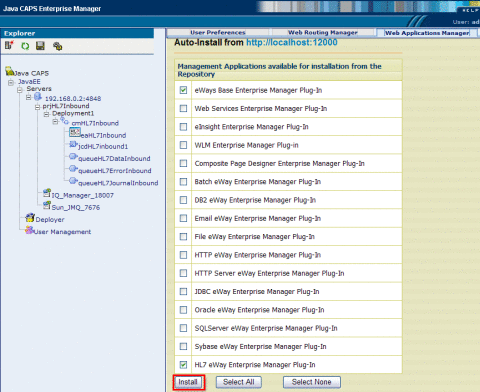
-
Click Install.
See Using Enterprise Manager Management Application in Java CAPS for detailed procedures.
This installs the eWay Base Enterprise Manager Plug-in and HL7eWay Enterprise Manager Plug-in from Java CAPS Repository to the Enterprise Manager.
-
Executing a Sample Project : Inbound Mode
Create a sample project to use the uploaded HL7eWay.sar
 To Execute a Sample Project for the Inbound
Mode
To Execute a Sample Project for the Inbound
Mode
-
Install HL7eWay.sar file to the Sun Java CAPS Repository.
For steps, see Installing the TCP/IP HL7 Adapter and Sample Projects in Sun Adapter for TCP/IP HL7 Tutorial.
-
Start the NetBeans IDE and use the NetBeans Plugins Manager to install the HL7 adapter nbms to NetBeans IDE.
-
Re-start the Netbeans IDE and establish connection to the Sun Java CAPS Repository.
-
Create a CAPS Environment for the prjHL7Inbound project.
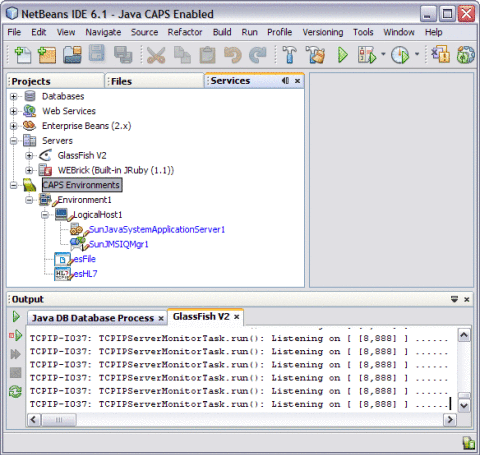
-
Import the HL7 project prjHL7Inbound.zip that is bundled with HL7eWay.sar into NetBeans IDE
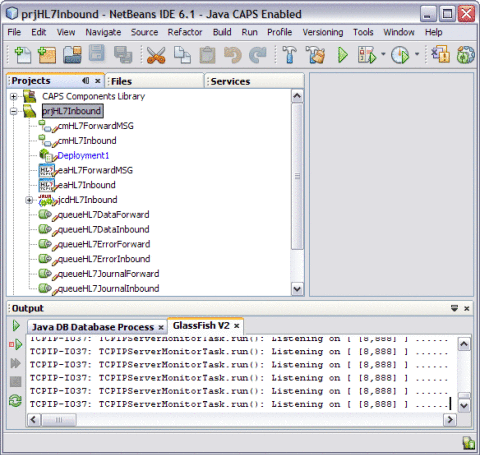
-
Create the Deployment Profile and select Check Out...
The Check Out... option enables users to modify the created Deployment Profile for prjHL7Inbound.
-
Click the Automap button to map the created environment files.
Note –Ensure to start the GlassFish V2 sever before deploying.
-
Click Build to build the project.
The following message is displayed after the build is successful.
Project buld was successful (elapsed time: 120.562 seconds).
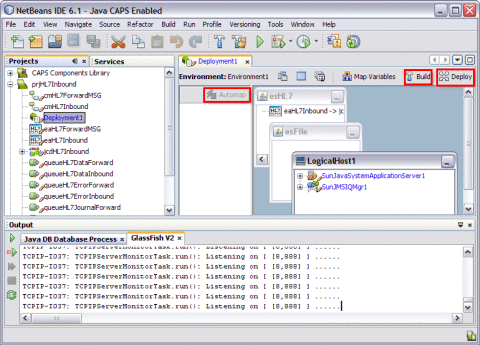
-
Click OK.
-
Click Deploy button to deploy the project onto GlassFish V2 Application Server from the NetBeans IDE.
This action displays the following message.
Project deployment successful (elaspsed time: 49 seconds).
-
Open a Web Browser and login to the Enterprise Manager at the following path:
http://localhost:portnumber
The default portnumber is 15000.
-
Expand the tree from the Explorer frame of the eManager GUI and select the prjHL7Inbound/Deployment1/cmHL7Inbound/eaHL7Inbound external system.
-
Select the Monitor external Connection action of the tree from the eaHL7Inbound => jcdHL7inbound1 frame.
This action displays the screen as shown below.
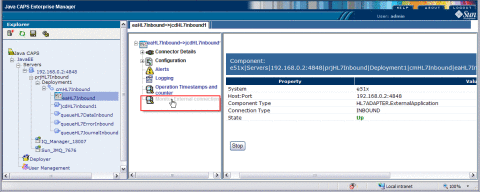
-
Start multiple HL7 external system and continue to send requests to the HL7 inbound project. Follow the Monitor External Connection link to observe the status of the external systems connection.
-
Terminate one of the external systems and observe that the status information of the terminated system does not appear in the status table
-
Execute the sample project using HL7 Simulator.
Here, is a sample illustration.
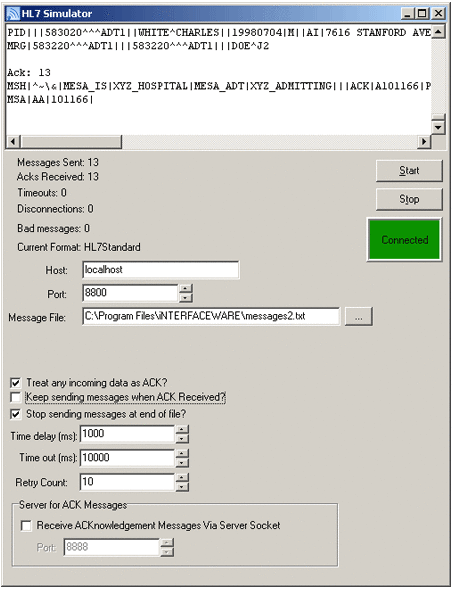
Monitoring HL7 External System Connection Status : Outbound Mode
This feature is meant to monitor the connectivity status of external systems from the Enterprise Manager GUI when the HL7 Adapter is deployed in the outbound mode.
-
HL7 Adapter emr plugin has been extended to provide the monitoring external system connection status
-
Provision is included in the Enterprise Manager GUI for monitoring the HL7 external system connection status
-
Click on the monitoring HL7 external system connection link. A scheduler thread is invoked which executes periodic monitoring action. The default monitoring period retrieved from the HL7 adapter we bapplication's deployment descriptor web.xml
-
In case they have to supply their own monitoring period, they have to stop the current monitoring thread.
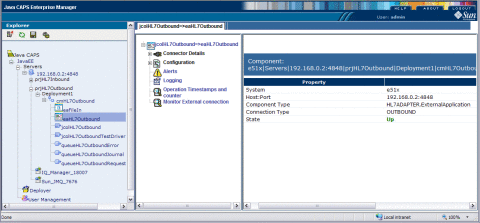
Code in Web.xml
<web-app> ... ... <!-- Default monitoring period used in monitoring the external system connection --> <context-param> <param-name>monitorperiod</param-name> <param-value>2000</param-value> </context-param> ... </web-app> |
Executing a Sample Project : Outbound Mode
Create a sample project to use the uploaded HL7eWay.sar
 To Execute a Sample Project for the Outbound
Mode
To Execute a Sample Project for the Outbound
Mode
-
Install HL7eWay.sar file to Sun Java CAPS Repository.
For steps, see Sun Adapter for TCP/IP HL7 Tutorial.
-
Start the NetBeans IDE. Use the NetBeans PlugIns Manager to install the HL7 adapter nbms to NetBeans IDE.
-
Re-start the Netbeans IDE and establish connection to the Sun Java CAPS Repository.
-
Create a CAPS Environment for the prjHL7Outbound project.
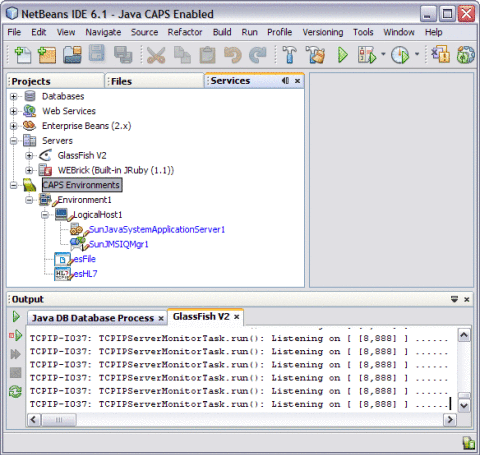
-
Import the sample HL7 project prjHL7Outbound.zip that is bundled with HL7eWay.sar into NetBeans IDE
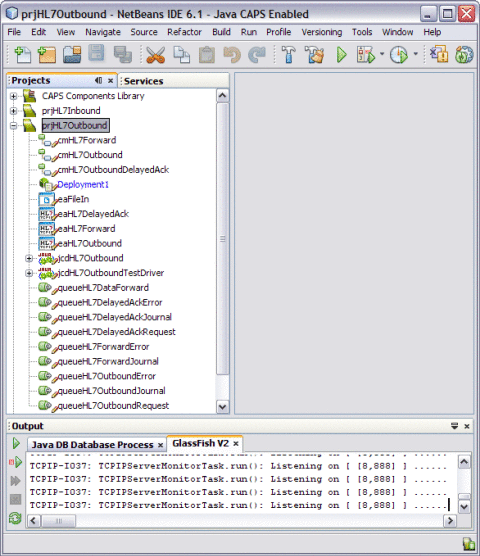
-
Create Deployment Profile and select Check Out...
The Check Out... option enables the user to modify the created Deployment Profile for prjHL7Outbound.
-
Click Automap button to map the created environment files.
Note –Ensure to start the GlassFish V2 sever before deploying.
-
Click Build to build the project.
The following message indicates that the build was successful.
Project buld was successful (elapsed time: 13.687 seconds).
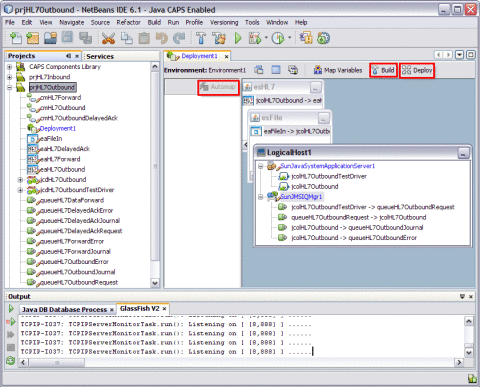
-
Click OK.
-
Click Deploy button to deploy the project onto GlassFish V2 Application Server from NetBeans IDE.
The action displays the following message.
Porject deployment successful (elaspsed time: 45 seconds).
-
Repeat steps 11 through 17 of prjHL7Inbound. See Executing a Sample Project : Inbound Mode.
-
Open a Web Browser and login to the Enterprise Manager at the following path:
http://localhost:portnumber
The default portnumber is 15000.
-
Click Refresh Rate
The illustration is as shown.
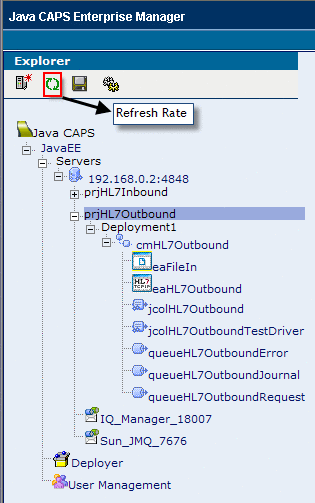
-
Expand the tree from the Explorer frame of the eManager GUI. Select the prjHL7Outbound/Deployment1/cmHL7Outbound/eaHL7Outbound external system.
-
Select the Monitor external Connection action of the tree from the jcdHL7Outbound —> eaHL7Outbound frame.
This triggers an executor thread that monitors the external system connection. The user observes the latest status in the GUI.
The screen is displayed as shown.
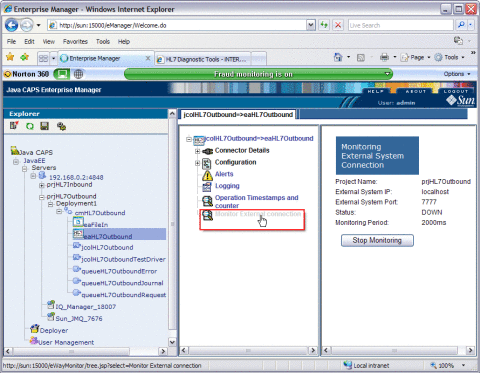
-
Click Stop Monitoring to exit the listening of TCPIP Server Monitor Task.
The Monitoring Period is displayed in milliseconds.
-
Execute the sample project using HL7 Listener.
Here, is a sample illustration.
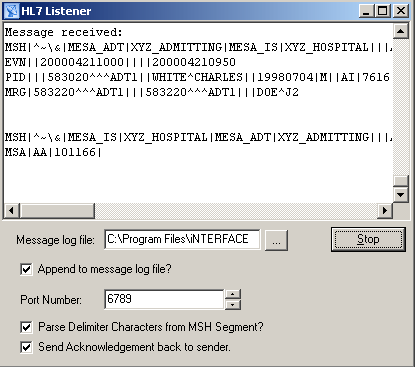
Dynamic Connection Support
The Dynamic Connection Support feature is added to both TCPIP and HL7 Adapters.
Dynamic Connection support features the following.
-
Users can provide the host and port details and dynamically connect to the external system.
-
The following new methods are added.
-
setHost(String ipaddress or hostname)
-
setPort(int number)
-
connect()
-
connect(String host, int port)
-
Close()
-
-
An environment configuration property called Connection Mode is added.
The value can be Automatic or Manual.
-
The Dynamic Connection Support is available only if Connection Mode is Automatic.
Default Value is Automatic
-
An exception is generated if the methods setHost, setPort,connect() are invoked when the ConnectionMode is Automatic.
-
If the connect() method is invoked without invoking setHost() and setPort(). The adapter uses the environment properties to connect to the host and port.
Code in JCD
TCPIPClient_1.connect( "localhost", 9999 ); // send handshake string TCPIPClient_1.sendEnvelopedMsg( "Sun",getBytes() ); //receive handshake string byte[] back = TCPIPClient_1.receiveEnvelopedMesg(); ... ... ... TCPIPClient_1.close(); TCPIPClient_1.connect( "129.158.239.67", 9999 ); // send handshake string TCPIPClient_1.sendEnvelopedMesg( "Sun",getBytes() ); // receive handshake string back = TCPIPClient_1.receiveEnvelopedMesg(); ... ... .... TCPIPClient_1.client(); |
Alert Type TCPIPBASE_SERVER_IDLE_TIMEOUT_EXPIRED
The HL7 adapter is enhanced to generate an alert when no messages are received from the HL7 client with in the configured idle time-out period (threshold).
-
A new alert type TCPIPBASE_SERVER_IDLE_TIMEOUT_EXPIRED has been added
-
This alert is generated on expiry of the time-out period specified in Connectivity Map property: HL7 Inbound Configuration --> TCPIP Inbound Settings --> Inbound Connection Management --> idle timeout
-
User must connect to the GlassFish Application Server to where the HL7 server application is deployed. View the alert from the eManage GUI.
 To Execute a Sample Project for the Alert Code
To Execute a Sample Project for the Alert Code
-
Install HL7eWay.sar file to Sun Java CAPS Repository.
-
Start the NetBeans IDE and install the HL7 adapter nbms to NetBeans IDE.
-
Re-start the NetBeans IDE and establish connection to the Sun Java CAPS Repository.
-
Import the sample HL7 project prjHL7Inbound.zip that is bundled with HL7eWay.sar into NetBeans IDE.
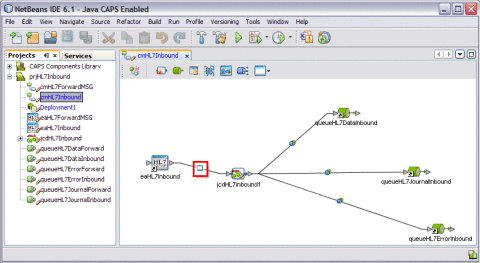
-
Double-click on the node to invoke the Configuration Properties.
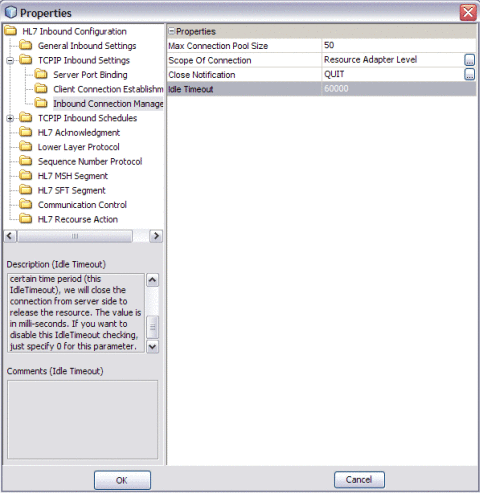
-
Click OK.
-
Click prjHL7Inbound to build and deploy the project to the GlassFish Application Server.
-
Send messages to HL7 inbound project continuously from HL7 External System.
-
Start Java CAPS Enterprise Manager and install the HL7eWay emr from Java CAPS Repository to Enterprise Manager.
-
Connect to GlassFish Application Server where the project is deployed from Enterprise Manager.
-
Stop sending the message from HL7 External System.
Since there were no messages received from the HL7 External System within the configured idletimeout period, HL7 adapter will generate an alert.
-
Select the prjHL7Inbound/Deployment1/cmHL7Inbound/eaHL7Inbound external system from the explorer frame of the eManager GUI.
-
Select the Alerts link from the tree. An alert of type TCPIPBASE_SERVER_IDLE_TIMEOUT_EXPIRED is displayed in alerts table from the eaHL7Inbound=>jcdHL7inbound1 frame.
See Also
Message Code: TCPIPBASE-SERVER-IDLE-TIMEOUT-EXPIRED000008
Description: No message received from the peer within in the specified idle timeout value <60000>. So the connection with the peer is being terminated.
HL7 Version 2.6 OTD Library
This topic provides a complete list of HL7 v2.6 OTD Library.
Table 1–1 HL7 Version 2.6 OTD Library|
HL7 2.6 OTD |
HL7 Description |
|---|---|
|
HL7_26_ADT_A03 |
ADT/ACK - Discharge/end visit |
|
HL7_26_SIU_S13 |
SIU/ACK - Notification of appointment rescheduling |
|
HL7_26_QBP_Z81 |
Dispense History |
|
HL7_26_OMN_O07 |
OMN - Non-stock requisition order |
|
HL7_26_RRE_O26 |
RRE - Pharmacy/Treatment Refill Authorization Acknowledgement |
|
HL7_26_ADT_A01 |
ADT/ACK - Admit/visit notification |
|
HL7_26_QSX_J02 |
QSX/ACK - Cancel subscription/acknowledge message |
|
HL7_26_SRM_S05 |
SRM/SRR - Request appointment discontinuation |
|
HL7_26_EHC_E21 |
Cancel Authorization Request |
|
HL7_26_RSP_K25 |
RSP - Personnel Information by Segment Response |
|
HL7_26_DFT_P03 |
DFT/ACK - Post detail financial transaction |
|
HL7_26_PEX_P07 |
PEX - Unsolicited initial individual product experience report |
|
HL7_26_MDM_T03 |
MDM/ACK - Document status change notification |
|
HL7_26_RQA_I09 |
RQA/RPA - Request for modification to an authorization |
|
HL7_26_SRR_S08 |
SRM/SRR - Request modification of service/resource on appointment |
|
HL7_26_ADT_A37 |
ADT/ACK - Unlink patient information |
|
HL7_26_ADT_A52 |
ADT/ACK - Cancel leave of absence for a patient |
|
HL7_26_ADT_A22 |
ADT/ACK - Patient returns from a "leave of absence" |
|
HL7_26_SIU_S24 |
SIU/ACK - Notification of opened ("unblocked") schedule time slot(s) |
|
HL7_26_MFK_M14 |
MFN/MFK - Master file notification - site defined |
|
HL7_26_ADT_A12 |
ADT/ACK - Cancel transfer |
|
HL7_26_RRD_O14 |
RRD - Pharmacy/treatment dispense acknowledgment |
|
HL7_26_PMU_B02 |
PMU/ACK - Update personnel record |
|
HL7_26_RSP_E03 |
HealthCare Services Invoice Status |
|
HL7_26_QBP_E03 |
HealthCare Services Invoice Status |
|
HL7_26_MFK_M05 |
MFN/MFK - Patient location master file |
|
HL7_26_ADT_A42 |
ADT/ACK - Merge visit - visit number |
|
HL7_26_RSP_Z82 |
Dispense History (Response) |
|
HL7_26_RCL_I06 |
RQC/RCL - Request/receipt of clinical data listing |
|
HL7_26_PEX_P08 |
PEX - Unsolicited update individual product experience report |
|
HL7_26_ADT_A39 |
ADT/ACK - Merge person - patient ID (for backward compatibility only) |
|
HL7_26_ADT_A55 |
ADT/ACK - Cancel change attending doctor |
|
HL7_26_ADT_A38 |
ADT/ACK - Cancel pre-admit |
|
HL7_26_OPU_R25 |
OPU - Unsolicited Population/Location-Based Laboratory Observation Message |
|
HL7_26_SRM_S06 |
SRM/SRR - Request appointment deletion |
|
HL7_26_ADT_A54 |
ADT/ACK - Change attending doctor |
|
HL7_26_EAN_U09 |
EAN/ACK - Automated equipment notification |
|
HL7_26_ADT_A06 |
ADT/ACK - Change an outpatient to an inpatient |
|
HL7_26_SIU_S17 |
SIU/ACK - Notification of appointment deletion |
|
HL7_26_ADT_A35 |
ADT/ACK - Merge patient information - account number only (for backward compatibility |
|
HL7_26_ACK |
Version 2.6 HL7 Acknowledgment |
|
HL7_26_PMU_B08 |
PMU/ACK - Revoke Certificate/Permission |
|
HL7_26_MFN_M11 |
MFN/MFK - Test/calculated observations master file |
|
HL7_26_RDY_Z80 |
Dispense Information (Response) |
|
HL7_26_QBP_Q15 |
QBP - Query by parameter requesting an RDY display response |
|
HL7_26_SRR_S03 |
SRM/SRR - Request appointment modification |
|
HL7_26_QRY_Q26 |
ROR - Pharmacy/treatment order response |
|
HL7_26_QBP_Q24 |
QBP - Allocate identifiers |
|
HL7_26_MFK_M10 |
MFN/MFK - Test /observation batteries master file |
|
HL7_26_ADT_A46 |
ADT/ACK - Change patient ID (for backward compatibility only) |
|
HL7_26_ADT_A45 |
ADT/ACK - Move visit information - visit number |
|
HL7_26_OUL_R23 |
OUL - Unsolicited Specimen Container Oriented Observation Message |
|
HL7_26_SRR_S10 |
SRM/SRR - Request discontinuation of service/resource on appointment |
|
HL7_26_MFN_M01 |
MFN/MFK - Master file not otherwise specified (for backward compatibility only) |
|
HL7_26_RQA_I10 |
RQA/RPA - Request for re-submission of an authorization |
|
HL7_26_SCN_S37 |
SCN/ACK - Notification of anti-microbial device cycle data |
|
HL7_26_QBP_E22 |
Authorization Request Status |
|
HL7_26_MFK_M07 |
MFN/MFK - Clinical study without phases but with schedules master file |
|
HL7_26_RTB_Z94 |
Tabular Dispense History (Response) |
|
HL7_26_ADT_A48 |
ADT/ACK - Change alternate patient ID (for backward compatibility only) |
|
HL7_26_MDM_T06 |
MDM/ACK - Document addendum notification and content |
|
HL7_26_MDM_T10 |
MDM/ACK - Document replacement notification and content |
|
HL7_26_NMQ_N01 |
NMQ/NMR - Application management query message |
|
HL7_26_INR_U06 |
INR/ACK - Automated equipment inventory request |
|
HL7_26_RSP_K22 |
RSP - Find candidates response |
|
HL7_26_MDM_T09 |
MDM/ACK - Document replacement notification |
|
HL7_26_RSP_K24 |
RSP - Allocate identifiers response |
|
HL7_26_SRM_S04 |
SRM/SRR - Request appointment cancellation |
|
HL7_26_PMU_B03 |
PMU/ACK - Delete personnel re cord |
|
HL7_26_ADT_A23 |
ADT/ACK - Delete a patient record |
|
HL7_26_MFN_M05 |
MFN/MFK - Patient location master file |
|
HL7_26_RTB_Z92 |
Who Am I (Response) |
|
HL7_26_ADT_A30 |
ADT/ACK - Merge person information (for backward compatibility only) |
|
HL7_26_CSU_C11 |
CSU - Patient completes a phase of the clinical trial |
|
HL7_26_TCR_U11 |
TCR/ACK - Automated equipment test code settings request |
|
HL7_26_ADT_A04 |
ADT/ACK - Register a patient |
|
HL7_26_ADT_A26 |
ADT/ACK - Cancel pending transfer |
|
HL7_26_ACK_var |
null |
|
HL7_26_ORU_R01 |
ORU/ACK - Unsolicited transmission of an observation message |
|
HL7_26_OMI_O23 |
OMI - Imaging order |
|
HL7_26_MFK_M17 |
DRG Master File Message |
|
HL7_26_OML_O33 |
OML - Laboratory order for multiple orders related to a single specimen |
|
HL7_26_PMU_B04 |
PMU/ACK - Active practicing person |
|
HL7_26_CRM_C02 |
CRM - Cancel a patient registration on clinical trial (for clerical mistakes only) |
|
HL7_26_RGR_RGR |
Pharmacy/Treatment Dose Information |
|
HL7_26_OMB_O27 |
OMB - Blood product order |
|
HL7_26_RQP_I04 |
RQD/RPI - Request for patient demographic data |
|
HL7_26_ADT_A15 |
ADT/ACK - Pending transfer |
|
HL7_26_BAR_P01 |
BAR/ACK - Add patient accounts |
|
HL7_26_CRM_C03 |
CRM - Correct/update registration information |
|
HL7_26_ORL_O34 |
ORL - Laboratory order response message to a multiple order related to single specification |
|
HL7_26_DFT_P11 |
DFT/ACK - Post Detail Financial Transactions - New |
|
HL7_26_INU_U05 |
INU/ACK - Automated equipment inventory update |
|
HL7_26_QBP_Z93 |
Tabular Dispense History |
|
HL7_26_PPT_PCL |
PPT - PC/ pathway (goal-oriented) query response |
|
HL7_26_RSP_K31 |
RSP - Dispense History Response |
|
HL7_26_RPL_I02 |
RQI/RPL - Request/receipt of patient selection display list |
|
HL7_26_RSP_E22 |
Authorization Request Status |
|
HL7_26_MFN_M02 |
MFN/MFK - Master file - staff practitioner |
|
HL7_26_VXR_V03 |
VXR - Vaccination record response |
|
HL7_26_RSP_Z86 |
Pharmacy Information Comprehensive (Response) |
|
HL7_26_RTB_Z76 |
Tabular Patient List (Response) |
|
HL7_26_RPA_I09 |
RQA/RPA - Request for modification to an authorization |
|
HL7_26_ADT_A05 |
ADT/ACK - Pre-admit a patient |
|
HL7_26_ADT_A53 |
ADT/ACK - Cancel patient returns from a leave of absence |
|
HL7_26_SIU_S22 |
SIU/ACK - Notification of deletion of service/resource on appointment |
|
HL7_26_RSP_Z88 |
Dispense Information (Response) |
|
HL7_26_RTB_K13 |
RTB - Tabular response in response to QBP^Q13 |
|
HL7_26_MDM_T08 |
MDM/ACK - Document edit notification and content |
|
HL7_26_BPS_O29 |
BPS - Blood product dispense status |
|
HL7_26_MFK_M12 |
MFN/MFK - Master file notification message |
|
HL7_26_ROR_ROR |
ROR - Pharmacy prescription order query response |
|
HL7_26_RDS_O13 |
RDS - Pharmacy/treatment dispense |
|
HL7_26_EHC_E20 |
Submit Authorization Request |
|
HL7_26_PIN_I07 |
PIN/ACK - Unsolicited insurance information |
|
HL7_26_SIU_S18 |
SIU/ACK - Notification of addition of service/resource on appointment |
|
HL7_26_ADT_A43 |
ADT/ACK - Move patient information - patient identifier list |
|
HL7_26_ADT_A41 |
ADT/ACK - Merge account - patient account number |
|
HL7_26_QBP_Q21 |
QBP - Get person demographics |
|
HL7_26_ADT_A60 |
ADT/ACK - Update allergy information |
|
HL7_26_MFK_M15 |
MFN/MFK - Inventory item master file notification |
|
HL7_26_RAR_RAR |
Pharmacy/Treatment Administration Information |
|
HL7_26_OUL_R24 |
OUL - Unsolicited Order Oriented Observation Message |
|
HL7_26_RPI_I04 |
RQD/RPI - Request for patient demographic data |
|
HL7_26_ADT_A08 |
ADT/ACK - Update patient information |
|
HL7_26_RSP_K21 |
RSP - Get person demographics response |
|
HL7_26_MDM_T04 |
MDM/ACK - Document status change notification and content |
|
HL7_26_EHC_E15 |
Payment/Remittance Advice |
|
HL7_26_CRM_C05 |
CRM - Patient enters phase of clinical trial |
|
HL7_26_EHC_E13 |
Additional Information Response |
|
HL7_26_SRR_S07 |
SRM/SRR - Request addition of service/resource on appointment |
|
HL7_26_RDE_O11 |
RDE - Pharmacy/treatment encoded order |
|
HL7_26_MFK_M13 |
MFN/MFK - Master file notification - general |
|
HL7_26_ORN_O08 |
ORN - Non-stock requisition acknowledgment |
|
HL7_26_SSR_U04 |
SSR/ACK - specimen status request |
|
HL7_26_ADT_A16 |
ADT/ACK - Pending discharge |
|
HL7_26_OML_O21 |
OML - Laboratory order |
|
HL7_26_MFN_M14 |
MFN/MFK - Master file notification - site defined |
|
HL7_26_QBP_Q13 |
QBP - Query by parameter requesting an RTB - tabular response |
|
HL7_26_OPR_O38 |
OPR - Population/Location-Based Laboratory Order Acknowledgment Message |
|
HL7_26_MFN_M06 |
MFN/MFK - Clinical study with phases and schedules master file |
|
HL7_26_ORI_O24 |
ORI - Imaging order response message to any OMI |
|
HL7_26_ORU_R32 |
ORU - Unsolicited Pre-Ordered Point-Of-Care Observation |
|
HL7_26_ADT_A34 |
ADT/ACK - Merge patient information - patient ID only (for backward compatibility) |
|
HL7_26_VXU_V04 |
VXU - Unsolicited vaccination record update |
|
HL7_26_RRA_O18 |
RRA - Pharmacy/treatment administration acknowledgment |
|
HL7_26_BAR_P10 |
BAR/ACK - Transmit Ambulatory Payment Classification (APC) |
|
HL7_26_EAC_U07 |
EAC/ACK - Automated equipment command |
|
HL7_26_RRE_O12 |
RRE - Pharmacy/treatment encoded order acknowledgment |
|
HL7_26_BRT_O32 |
BRT - Blood product transfusion/disposition acknowledgment |
|
HL7_26_PMU_B07 |
PMU/ACK - Grant Certificate/Permission |
|
HL7_26_SRR_S05 |
SRM/SRR - Request appointment discontinuation |
|
HL7_26_RQA_I11 |
RQA/RPA - Request for cancellation of an authorization |
|
HL7_26_QRY_Q29 |
RER - Pharmacy/treatment encoded order information |
|
HL7_26_PRR_PC5 |
PRR - PC/ problem response |
|
HL7_26_ADT_A50 |
ADT/ACK - Change visit number |
|
HL7_26_RPR_I03 |
RQI/RPR - Request/receipt of patient selection list |
|
HL7_26_EAR_U08 |
EAR/ACK - Automated equipment response |
|
HL7_26_PPR_PC2 |
PPR - PC/ problem update |
|
HL7_26_PMU_B05 |
PMU/ACK - Deactivate practicing person |
|
HL7_26_RGV_O15 |
RGV - Pharmacy/treatment given |
|
HL7_26_CSU_C12 |
CSU - Update/correction of patient order/result information |
|
HL7_26_ORL_O36 |
ORL - Laboratory order response message to a single container of a specimen OML |
|
HL7_26_CRM_C08 |
CRM - Patient has gone off phase of clinical trial |
|
HL7_26_MFN_M13 |
MFN/MFK - Master file notification - general |
|
HL7_26_ADT_A24 |
ADT/ACK - Link patient information |
|
HL7_26_SLN_S35 |
SLN/ACK - Notification of sterilization lot deletion |
|
HL7_26_ESR_U02 |
ESR/ACK - Automated equipment status request |
|
HL7_26_MFK_M04 |
MFN/MFK - Master files charge description |
|
HL7_26_RDE_O25 |
RDE - Pharmacy/treatment refill authorization request |
|
HL7_26_RPA_I11 |
RQA/RPA - Request for cancellation of an authorization |
|
HL7_26_RTB_Z78 |
Tabular Patient List (Response) |
|
HL7_26_MFK_M08 |
MFN/MFK - Test/observation (numeric) master file |
|
HL7_26_ORU_R30 |
ORU - Unsolicited Point-Of-Care Observation Message Without Existing Order - Placed |
|
HL7_26_SRR_S04 |
SRM/SRR - Request appointment cancellation |
|
HL7_26_SSU_U03 |
SSU/ACK - Specimen status update |
|
HL7_26_SIU_S14 |
SIU/ACK - Notification of appointment modification |
|
HL7_26_PGL_PC8 |
PGL - PC/ goal delete |
|
HL7_26_VXX_V02 |
VXX - Response to vaccination query returning multiple PID matches |
|
HL7_26_MFN_M04 |
MFN/MFK - Master files charge description |
|
HL7_26_RSP_Znn |
null |
|
HL7_26_SIU_S15 |
SIU/ACK - Notification of appointment cancellation |
|
HL7_26_PPP_PCB |
PPP - PC/ pathway (problem-oriented) add |
|
HL7_26_QBP_Z91 |
Who Am I |
|
HL7_26_MDM_T11 |
MDM/ACK - Document cancel notification |
|
HL7_26_OMS_O05 |
OMS - Stock requisition order |
|
HL7_26_MFN_M10 |
MFN/MFK - Test /observation batteries master file |
|
HL7_26_PPG_PCH |
PPG - PC/ pathway (goal-oriented) update |
|
HL7_26_QBP_Z97 |
Dispense History |
|
HL7_26_NMD_N02 |
NMD/ACK - Application management data message (unsolicited) |
|
HL7_26_SIU_S16 |
SIU/ACK - Notification of appointment discontinuation |
|
HL7_26_QBP_Q25 |
QBP - Personnel Information by Segment Query |
|
HL7_26_QBP_Z95 |
Tabular Dispense History |
|
HL7_26_SRR_S11 |
SRM/SRR - Request deletion of service/resource on appointment |
|
HL7_26_MFN_M08 |
MFN/MFK - Test/observation (numeric) master file |
|
HL7_26_QRY_Q27 |
RAR - Pharmacy/treatment administration information |
|
HL7_26_QBP_Znn |
null |
|
HL7_26_ADT_A14 |
ADT/ACK - Pending admit |
|
HL7_26_MFK_M02 |
MFN/MFK - Master file - staff practitioner |
|
HL7_26_MFN_M17 |
DRG Master File Message |
|
HL7_26_MFK_M09 |
MFN/MFK - Test/observation (categorical) master file |
|
HL7_26_LSU_U12 |
LSU/ACK - Automated equipment log/service update |
|
HL7_26_QRY_Q28 |
RDR - Pharmacy/treatment dispense information |
|
HL7_26_RSP_Z90 |
Lab Results History (Response) |
|
HL7_26_CSU_C09 |
CSU - Automated time intervals for reporting, like monthly |
|
HL7_26_BTS_O31 |
BTS - Blood product transfusion/disposition |
|
HL7_26_RQI_I01 |
RQI/RPI - Request for insurance information |
|
HL7_26_VXQ_V01 |
VXQ - Query for vaccination record |
|
HL7_26_ADT_A40 |
ADT/ACK - Merge patient - patient identifier list |
|
HL7_26_DOC_T12 |
QRY/DOC - Document query |
|
HL7_26_BAR_P06 |
BAR/ACK - End account |
|
HL7_26_EHC_E02 |
Cancel HealthCare Services Invoice |
|
HL7_26_RQI_I03 |
RQI/RPR - Request/receipt of patient selection list |
|
HL7_26_ADT_A13 |
ADT/ACK - Cancel discharge/end visit |
|
HL7_26_STI_S30 |
STI/STS - Request item |
|
HL7_26_OML_O35 |
OML - Laboratory order for multiple orders related to a single container |
|
HL7_26_PGL_PC7 |
PGL - PC/ goal update |
|
HL7_26_ESU_U01 |
ESU/ACK - Automated equipment status update |
|
HL7_26_PPR_PC3 |
PPR - PC/ problem delete |
|
HL7_26_RPA_I08 |
RQA/RPA - Request for treatment authorization information |
|
HL7_26_QCN_J01 |
QCN/ACK - Cancel query/acknowledge message |
|
HL7_26_SQR_S25 |
SQM/SQR - Schedule query message and response |
|
HL7_26_SIU_S21 |
SIU/ACK - Notification of discontinuation of service/resource on appointment |
|
HL7_26_ADT_A62 |
ADT/ACK - Cancel change consulting doctor |
|
HL7_26_OUL_R22 |
OUL - Unsolicited Specimen Oriented Observation Message |
|
HL7_26_SLR_S28 |
SLR/SLS - Request new sterilization lot |
|
HL7_26_ADT_A18 |
ADT/ACK - Merge patient information (for backward compatibility only) |
|
HL7_26_QBP_Z87 |
Dispense Information |
|
HL7_26_ORU_R31 |
ORU - Unsolicited New Point-Of-Care Observation Message - Search For An Order |
|
HL7_26_QBP_Z85 |
Pharmacy Information Comprehensive |
|
HL7_26_SRM_S01 |
SRM/SRR - Request new appointment booking |
|
HL7_26_SRM_S08 |
SRM/SRR - Request modification of service/resource on appointment |
|
HL7_26_RTB_Z96 |
Tabular Dispense History (Response) |
|
HL7_26_QRY_PCK |
QRY - PC/ pathway (goal-oriented) query |
|
HL7_26_SLR_S29 |
SLR/SLS - Request Sterilization lot deletion |
|
HL7_26_RQA_I08 |
RQA/RPA - Request for treatment authorization information |
|
HL7_26_OMP_O09 |
OMP - Pharmacy/treatment order |
|
HL7_26_ORL_O22 |
ORL - General laboratory order response message to any OML |
|
HL7_26_MFN_M15 |
MFN/MFK - Inventory item master file notification |
|
HL7_26_SRM_S10 |
SRM/SRR - Request discontinuation of service/resource on appointment |
|
HL7_26_PPP_PCC |
PPP - PC/ pathway (problem-oriented) update |
|
HL7_26_EHC_E01 |
Submit HealthCare Services Invoice |
|
HL7_26_RQI_I02 |
RQI/RPL - Request/receipt of patient selection display list |
|
HL7_26_CSU_C10 |
CSU - Patient completes the clinical trial |
|
HL7_26_QBP_Z99 |
Who Am I |
|
HL7_26_TCU_U10 |
TCU/ACK - Automated equipment test code settings update |
|
HL7_26_RPA_I10 |
RQA/RPA - Request for re-submission of an authorization |
|
HL7_26_PMU_B01 |
PMU/ACK - Add personnel record |
|
HL7_26_RQC_I06 |
RQC/RCL - Request/receipt of clinical data listing |
|
HL7_26_SRR_S09 |
SRM/SRR - Request cancellation of service/resource on appointment |
|
HL7_26_QRY_T12 |
QRY/DOC - Document query |
|
HL7_26_SDR_S31 |
SDR/SDS - Request anti-microbial device data |
|
HL7_26_MFK_M06 |
MFN/MFK - Clinical study with phases and schedules master file |
|
HL7_26_SRM_S02 |
SRM/SRR - Request appointment rescheduling |
|
HL7_26_SQM_S25 |
SQM/SQR - Schedule query message and response |
|
HL7_26_PPV_PCA |
PPV - PC/ goal response |
|
HL7_26_ADT_A27 |
ADT/ACK - Cancel pending admit |
|
HL7_26_RRI_I12 |
REF/RRI - Patient referral |
|
HL7_26_RDY_K15 |
RDY - Display response in response to QBP^Q15 |
|
HL7_26_ADT_A33 |
ADT/ACK - Cancel patient departing - tracking |
|
HL7_26_RQC_I05 |
RQC/RCI - Request for patient clinical information |
|
HL7_26_ADT_A51 |
ADT/ACK - Change alternate visit ID |
|
HL7_26_STC_S33 |
STC/ACK - Notification of sterilization configuration |
|
HL7_26_MDM_T01 |
MDM/ACK - Original document notification |
|
HL7_26_QSB_Q16 |
QSB - Create subscription |
|
HL7_26_BRP_O30 |
BRP - Blood product dispense status acknowledgment |
|
HL7_26_LSR_U13 |
LSR/ACK - Automated equipment log/service request |
|
HL7_26_CRM_C04 |
CRM - Patient has gone off a clinical trial |
|
HL7_26_RDY_Z98 |
Dispense History (Response) |
|
HL7_26_OMG_O19 |
OMG - General clinical order |
|
HL7_26_ADT_A29 |
ADT/ACK - Delete person information |
|
HL7_26_ADT_A32 |
ADT/ACK - Cancel patient arriving - tracking |
|
HL7_26_QBP_Z73 |
Information about Phone Calls |
|
HL7_26_PMU_B06 |
PMU/ACK - Terminate practicing person |
|
HL7_26_MFN_M03 |
MFN/MFK - Master file - test/observation (for backward compatibility only) |
|
HL7_26_ORM_O01 |
ORM - Order message (also RDE, RDS, RGV, RAS) |
|
HL7_26_RTB_Z74 |
Information about Phone Calls (Response) |
|
HL7_26_QRY_Q30 |
RGR - Pharmacy/treatment dose information |
|
HL7_26_PGL_PC6 |
PGL - PC/ goal add |
|
HL7_26_OMD_O03 |
OMD - Diet order |
|
HL7_26_ADT_A17 |
ADT/ACK - Swap patients |
|
HL7_26_BAR_P02 |
BAR/ACK - Purge patient accounts |
|
HL7_26_MFK_M16 |
MFN/MFK - Master File Notification Inventory Item Enhanced |
|
HL7_26_ADT_A28 |
ADT/ACK - Add person information |
|
HL7_26_ADT_A02 |
ADT/ACK - Transfer a patient |
|
HL7_26_MDM_T07 |
MDM/ACK - Document edit notification |
|
HL7_26_ADT_A47 |
ADT/ACK - Change patient identifier list |
|
HL7_26_QBP_Z75 |
Tabular Patient List |
|
HL7_26_NMR_N01 |
NMQ/NMR - Application management query message |
|
HL7_26_SRM_S11 |
SRM/SRR - Request deletion of service/resource on appointment |
|
HL7_26_QBP_Z77 |
Tabular Patient List |
|
HL7_26_SIU_S26 |
SIU/ACK Notification that patient did not show up for schedule appointment |
|
HL7_26_MFK_M01 |
MFN/MFK - Master file not otherwise specified (for backward compatibility only) |
|
HL7_26_ADT_A10 |
ADT/ACK - Patient arriving - tracking |
|
HL7_26_PPG_PCG |
PPG - PC/ pathway (goal-oriented) add |
|
HL7_26_ADT_A44 |
ADT/ACK - Move account information - patient account number |
|
HL7_26_QRY_PC4 |
QRY - PC/ problem query |
|
HL7_26_SMD_S32 |
SMD/SMS - Request anti-microbial device cycle data |
|
HL7_26_ADT_A11 |
ADT/ACK - Cancel admit/visit notification |
|
HL7_26_ADT_A20 |
ADT/ACK - Bed status update |
|
HL7_26_CRM_C06 |
CRM - Cancel patient entering a phase (clerical mistake) |
|
HL7_26_SRR_S01 |
SRM/SRR - Request new appointment booking |
|
HL7_26_ORP_O10 |
ORP - Pharmacy/treatment order acknowledgment |
|
HL7_26_ORF_R04 |
ORF - Response to query; transmission of requested observation |
|
HL7_26_QSB_Z83 |
ORU Subscription |
|
HL7_26_RPI_I01 |
RQI/RPI - Request for insurance information |
|
HL7_26_SIU_S19 |
SIU/ACK - Notification of modification of service/resource on appointment |
|
HL7_26_ORS_O06 |
ORS - Stock requisition acknowledgment |
|
HL7_26_QBP_Z79 |
Dispense Information |
|
HL7_26_ADT_A25 |
ADT/ACK - Cancel pending discharge |
|
HL7_26_MDM_T02 |
MDM/ACK - Original document notification and content |
|
HL7_26_QVR_Q17 |
QVR - Query for previous events |
|
HL7_26_RSP_K11 |
RSP - Segment pattern response in response to QBP^Q11 |
|
HL7_26_OPL_O37 |
OPL - Population/Location-Based Laboratory Order Message |
|
HL7_26_QBP_Q31 |
QBP Query Dispense history |
|
HL7_26_SIU_S20 |
SIU/ACK - Notification of cancellation of service/resource on appointment |
|
HL7_26_MFK_M03 |
MFN/MFK - Master file - test/observation (for backward compatibility only) |
|
HL7_26_QRY_PC9 |
QRY - PC/ goal query |
|
HL7_26_SIU_S23 |
SIU/ACK - Notification of blocked schedule time slot(s) |
|
HL7_26_PPP_PCD |
PPP - PC/ pathway (problem-oriented) delete |
|
HL7_26_PPR_PC1 |
PPR - PC/ problem add |
|
HL7_26_QBP_Q23 |
QBP - Get corresponding identifiers |
|
HL7_26_RRG_O16 |
RRG - Pharmacy/treatment give acknowledgment |
|
HL7_26_RCI_I05 |
RQC/RCI - Request for patient clinical information |
|
HL7_26_EHC_E04 |
Re-Assess HealthCare Services Invoice Request |
|
HL7_26_ADR_A19 |
QRY/ADR - Patient query |
|
HL7_26_SUR_P09 |
SUR - Summary product experience report |
|
HL7_26_QBP_Q22 |
QBP - Find candidates |
|
HL7_26_SRM_S03 |
SRM/SRR - Request appointment modification |
|
HL7_26_CRM_C01 |
CRM - Register a patient on a clinical trial |
|
HL7_26_MFK_M11 |
MFN/MFK - Test/calculated observations master file |
|
HL7_26_SRR_S06 |
SRM/SRR - Request appointment deletion |
|
HL7_26_ADT_A31 |
ADT/ACK - Update person information |
|
HL7_26_QBP_Q11 |
QBP - Query by parameter requesting an RSP segment pattern response |
|
HL7_26_CRM_C07 |
CRM - Correct/update phase information |
|
HL7_26_ORB_O28 |
ORB - Blood product order acknowledgment |
|
HL7_26_SRR_S02 |
SRM/SRR - Request appointment rescheduling |
|
HL7_26_PPG_PCJ |
PPG - PC/ pathway (goal-oriented) delete |
|
HL7_26_ADT_A61 |
ADT/ACK - Change consulting doctor |
|
HL7_26_SLN_S34 |
SLN/ACK - Notification of sterilization lot |
|
HL7_26_OSR_Q06 |
OSQ/OSR - Query for order status |
|
HL7_26_MFN_M09 |
MFN/MFK - Test/observation (categorical) master file |
|
HL7_26_MDM_T05 |
MDM/ACK - Document addendum notification |
|
HL7_26_OSQ_Q06 |
OSQ/OSR - Query for order status |
|
HL7_26_ADT_A36 |
ADT/ACK - Merge patient information - patient ID and account number (for backwards) |
|
HL7_26_MFN_M12 |
MFN/MFK - Master file notification message |
|
HL7_26_RER_RER |
Pharmacy/Treatment Encoded Order Information |
|
HL7_26_SDN_S36 |
SDN/ACK - Notification of anti-microbial device data |
|
HL7_26_PTR_PCF |
PTR - PC/ pathway (problem-oriented) query response |
|
HL7_26_QRY_R02 |
QRY - Query for results of observation |
|
HL7_26_ORD_O04 |
ORD - Diet order acknowledgment |
|
HL7_26_ORG_O20 |
ORG/ORL - General clinical order response |
|
HL7_26_MFN_M07 |
MFN/MFK - Clinical study without phases but with schedules master file |
|
HL7_26_RSP_K23 |
RSP - Get corresponding identifiers response |
|
HL7_26_ADT_A09 |
ADT/ACK - Patient departing - tracking |
|
HL7_26_EHC_E10 |
Edit/Adjudication Results |
|
HL7_26_RAS_O17 |
RAS - Pharmacy/treatment administration |
|
HL7_26_ADT_A49 |
ADT/ACK - Change patient account number |
|
HL7_26_EHC_E24 |
Authorization Response |
|
HL7_26_RSP_Z84 |
Who Am I (Response) |
|
HL7_26_ADT_A07 |
ADT/ACK - Change an inpatient to an outpatient |
|
HL7_26_OUL_R21 |
OUL - Unsolicited laboratory observation |
|
HL7_26_QRY_PCE |
QRY - PC/ pathway (problem-oriented) query |
|
HL7_26_REF_I12 |
REF/RRI - Patient referral |
|
HL7_26_SRM_S09 |
SRM/SRR - Request cancellation of service/resource on appointment |
|
HL7_26_EHC_E12 |
Request Additional Information |
|
HL7_26_SRM_S07 |
SRM/SRR - Request addition of service/resource on appointment |
|
HL7_26_BAR_P05 |
BAR/ACK - Update account |
|
HL7_26_SIU_S12 |
SIU/ACK - Notification of new appointment booking |
|
HL7_26_BAR_P12 |
BAR/ACK - Update Diagnosis/Procedure |
|
HL7_26_MFN_M16 |
MFN/MFK - Master File Notification Inventory Item Enhanced |
|
HL7_26_QBP_Z89 |
Lab Results History |
|
HL7_26_QRY_A19 |
QRY/ADR - Patient query |
|
HL7_26_ORR_O02 |
ORR - Order response (also RRE, RRD, RRG, RRA) |
|
HL7_26_ADT_A21 |
ADT/ACK - Patient goes on a "leave of absence" |
Method to Execute the MLLP V2.0 Database Scripts From GUI
This topic describes the steps to execute the MLLP V2.0 Database Scripts from GUI. The Database is used when a user wants to use HL7eWay.sar with MLLP V2.0 transport scenarios.
Working With the Java DB (Derby) Database in NetBeans IDE
This topic demonstrates the method to set up a connection to Sun's Java Database (which is based on the Apache Derby database) in NetBeans IDE. Once a connection is established, the user begins to work with the database in the IDE.
 To Connect to the Database
To Connect to the Database
-
Click the Services tab and expand the Databases node to connect to the Derby Database.
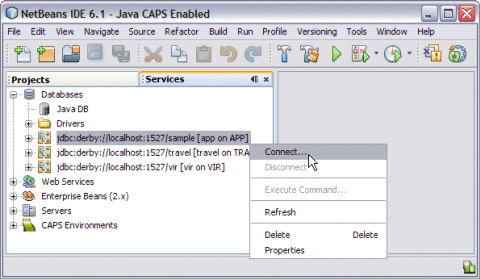
Note –A broken icon represents that the database is not connected.
-
Right-click the database connection node (jdbc:derby://localhost:1527/sample [app on APP) and choose Connect.
The connection is established successfully and is as shown in the figure.
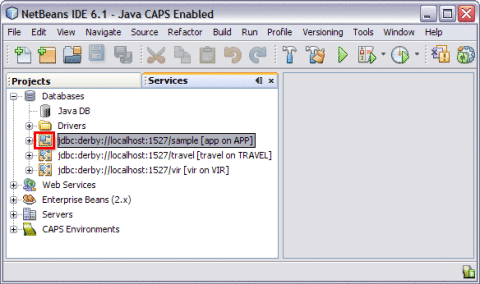
 To Execute the MLLP V2.0 DB Scripts From GUI
To Execute the MLLP V2.0 DB Scripts From GUI
-
Click the Projects tab.
-
Expand and click CAPS Components Library.
-
Select and expand Adapters.
-
Select and expand HL7.
-
Select and right-click derby_install.sql. from Database Scripts.
-
Click Open.
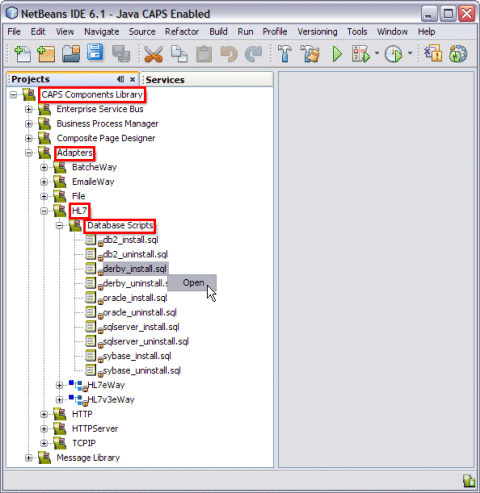
This opens the derby_install.sql editor window along with the SQL Statement.
CREATE TABLE HL7MESSAGELOG (MESSAGEID VARCHAR(250), APPLICATIONID VARCHAR(250) , REQUESTMESSAGE CLOB, RESPONSEMESSAGE CLOB, STATUS SMALLINT, CREATEDTIME TIMESTAMP, LASTUPDATEDTIME TIMESTAMP)
-
Choose the Database Connection from the drop-down list.
-
Click the Run button.
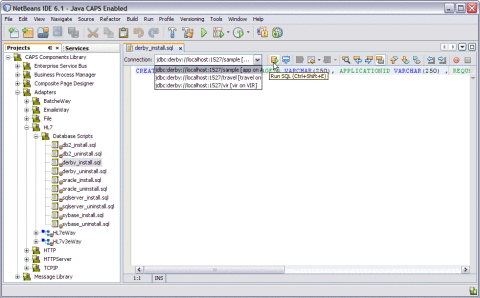
The following message is displayed.
SQL statement(s) executed successfully.
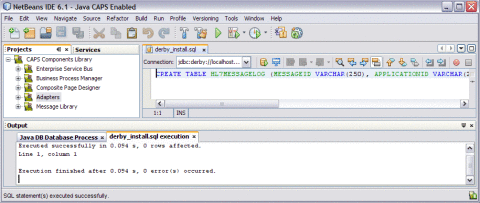
- © 2010, Oracle Corporation and/or its affiliates
