| Skip Navigation Links | |
| Exit Print View | |
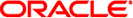
|
StorageTek 4 Gb FC Dual Port ExpressModule HBA From Emulex Installation Guide For HBA Models SG-XPCIE2FC-EB4-Z and SG-PCIE2FC-EB4-Z |
| Skip Navigation Links | |
| Exit Print View | |
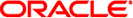
|
StorageTek 4 Gb FC Dual Port ExpressModule HBA From Emulex Installation Guide For HBA Models SG-XPCIE2FC-EB4-Z and SG-PCIE2FC-EB4-Z |
HBA Features and Specifications
2. Hardware Installation and Removal
Testing the Installation (Oracle Solaris)
To Verify Proper Installation (Oracle Solaris)
To Verify Attached Storage (Oracle Solaris)
Configuring the HBA for Hot-Plug Operation
Configuring the HBA for Hot-Plug Operation
To Prepare the HBA for Removal Using the HBA Attention Button
To Prepare the HBA for Hot-Plug Removal (for Oracle Solaris)
Driver Software for the Oracle Solaris OS
Oracle Solaris Diagnostic Support
Installing Software for the Red Hat and SUSE Linux OSs
To Install the HBA Software for Linux OS
Installing Software for Windows Server 2003
To Install the Software for Windows Server 2003
Configuration and Diagnostic Utilities
Oracle Solaris 10 for x64/x86 Operating Systems
Red Hat Enterprise Linux 4 and SUSE Linux Enterprise Server 9 Systems
 | Caution - Damage to the HBA can occur as the result of careless handling or electrostatic discharge (ESD). Always handle the HBA with care to avoid damage to electrostatic sensitive components. |
To minimize the possibility of ESD-related damage, Oracle strongly recommends using both a workstation antistatic mat and an ESD wrist strap. You can get an ESD wrist strap from any reputable electronics store or from Oracle as part number #250-1007. Observe the following precautions to avoid ESD-related problems:
Leave the HBA in its antistatic bag until you are ready to install it in the system.
Always use a properly fitted and grounded wrist strap or other suitable ESD protection when handling the HBA and observe proper ESD grounding techniques.
Hold the HBA by the edge of the PCB, not the connectors.
Place the HBA on a properly grounded antistatic work surface pad when it is out of its protective antistatic bag.