| Skip Navigation Links | |
| Exit Print View | |
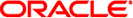
|
StorageTek 4 Gb FC Dual Port ExpressModule HBA From Emulex Installation Guide For HBA Models SG-XPCIE2FC-EB4-Z and SG-PCIE2FC-EB4-Z |
| Skip Navigation Links | |
| Exit Print View | |
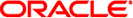
|
StorageTek 4 Gb FC Dual Port ExpressModule HBA From Emulex Installation Guide For HBA Models SG-XPCIE2FC-EB4-Z and SG-PCIE2FC-EB4-Z |
HBA Features and Specifications
2. Hardware Installation and Removal
Observing ESD and Handling Precautions
Testing the Installation (Oracle Solaris)
To Verify Proper Installation (Oracle Solaris)
To Verify Attached Storage (Oracle Solaris)
Configuring the HBA for Hot-Plug Operation
Configuring the HBA for Hot-Plug Operation
To Prepare the HBA for Removal Using the HBA Attention Button
To Prepare the HBA for Hot-Plug Removal (for Oracle Solaris)
Driver Software for the Oracle Solaris OS
Oracle Solaris Diagnostic Support
Installing Software for the Red Hat and SUSE Linux OSs
To Install the HBA Software for Linux OS
Configuration and Diagnostic Utilities
Oracle Solaris 10 for x64/x86 Operating Systems
Red Hat Enterprise Linux 4 and SUSE Linux Enterprise Server 9 Systems
The HBA driver and applications kits for Windows Server 2003 OS is available for download at the Emulex support site for Oracle.
Follow these steps to download the driver and AutoPilot installer: