| Skip Navigation Links | |
| Exit Print View | |
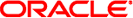
|
Sun Network 10GbE Switch 72p User’s Guide |
Confirming Switch Specifications
Preparing to Install the Switch
Install the Switch in the Rack
Finish the Switch Installation
Connecting to the Service Processor
Oracle ILOM Features Not Supported
Verify the DHCP-Assigned IP Address and Host Name
Configure Network Management From CLI (SER MGT)
Log Into Oracle ILOM Web (NET MGT)
Log Into Oracle ILOM CLI (NET MGT)
Log Into Oracle ILOM CLI (SER MGT)
SER MGT Port Configuration Parameters
Configure Network Management From Web
Configure Network Management From CLI (NET MGT)
Configuring SEFOS User Privileges
Change a SEFOS User Privilege Level
Check Switch Status (Oracle ILOM)
 Physical Specifications
Physical Specifications SFP+ Cables
SFP+ Cables Power On the Switch
Power On the Switch Power Cord Specifications
Power Cord Specifications Front Panel LEDs
Front Panel LEDs Install a Power Supply
Install a Power Supply Rear Panel LEDs
Rear Panel LEDs Remove a Power Supply
Remove a Power Supply Servicing Power Supplies
Servicing Power Supplies Power Off a Power Supply
Power Off a Power Supply Power Off a Power Supply
Power Off a Power Supply Power On a Power Supply
Power On a Power Supply Powering On the Switch
Powering On the Switch Understanding the Switch
Understanding the Switch Switch Overview
Switch Overview