| Skip Navigation Links | |
| Exit Print View | |
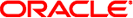
|
Working With the EDM for Oracle Java CAPS Master Patient Index Java CAPS Documentation |
| Skip Navigation Links | |
| Exit Print View | |
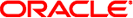
|
Working With the EDM for Oracle Java CAPS Master Patient Index Java CAPS Documentation |
Working With the EDM for Oracle Java CAPS Master Patient Index
About Oracle Java CAPS Master Patient Index
Features of Oracle Java CAPS Master Patient Index
Learning about Patient Profiles
System Record and SBR Components for Oracle Java CAPS Master Patient Index
Identification Numbers for each Patient
Security Permissions for the Patient EDM
Navigation Tips for the Patient EDM
Navigating the Patient EDM Functions
Logging Out of the Patient EDM
Learning About Patient Queries
About the Patient EDM Search Function
The Advanced Person Lookup (Alpha) Page
The Advanced Person Lookup (Phonetic) Page
Types of Searches on the Patient EDM
Advanced Person Lookup (Alpha)
Advanced Person Lookup (Phonetic)
Searching by Ranges on the Patient EDM
Required Fields on the Patient EDM
Searching for Patient Profiles
Performing an EUID Lookup on the Patient EDM
Performing a Social Security Number Lookup on the Patient EDM
To Perform a Social Security Number Lookup
Performing a Local ID Lookup on the Patient EDM
Performing an Advanced Alphanumeric Lookup on the Patient EDM
To Perform an Advanced Alphanumeric Lookup
About Alphanumeric Search Fields on the Patient EDM
Performing an Advanced Phonetic Lookup on the Patient EDM
To Perform an Advanced Phonetic Lookup
About Phonetic Search Fields on the Patient EDM
Performing an EUID Comparison Lookup on the Patient EDM
To Perform an EUID Comparison Lookup
Working with Search Results on the Patient EDM
Viewing the Results of a Search
Selecting a Profile from the Results List
Creating and Printing a Search Result Report
Patient Profile Transaction Histories
Patient Profile Merge Histories
Viewing a Patient's Demographic Information
To View Demographic Information
About Demographic Fields on the Patient EDM
About Address Fields on the Patient EDM
Viewing a Patient's Telephone Numbers
About Telephone Fields on the Patient EDM
About Alias Fields on the Patient EDM
Viewing a Patient's Auxiliary IDs
About Auxiliary ID Fields on the Patient EDM
Viewing Comments Associated with a Patient
About Comment Fields on the Patient EDM
Viewing a Patient's Transaction History
About Transaction History Search Fields on the Patient EDM
About Transaction History Results Fields on the Patient EDM
Transaction History Transaction Types on the Patient EDM
Comparing two Patient Profiles
To Compare twoPatient Profiles
Comparing Records in one Patient Profile
To Compare Records in one Patient Profile
Viewing a Patient Profile's Merge History
Viewing a Merge History Tree on the Patient EDM
To View a Patient's Merge History
Viewing a Patient Profile From a Merge History Tree
To View a Patient Profile From a Merge History Tree
Viewing the Patient EDM Audit Log
About Audit Log Search Fields on the Patient EDM
About Audit Log Search Results Fields on the Patient EDM
Audit Log Functions on the Patient EDM
Adding a Patient Profile on the Patient EDM
Step 1: Obtain Information about the Patient
Step 2: Specify a System and Local ID
To Specify a System and Local ID
Step 3: Specify Demographic Information
To Specify Demographic Information
Step 4: Specify Alias Information
Step 5: Specify Address Information
To Specify Address Information
Step 6: Specify Telephone Information
To Specify Telephone Information
Step 8: Add Comments to the Patient Profile
Step 9: Save the Patient Profile
Learning About Patient EDM Maintenance Tasks
Merging Profiles on the Patient EDM
Surviving and Non-surviving Profiles
Updating the SBR and Updating System Records
Maintaining Patient Information
Modifying Demographic Information in a Patient Profile
To Modify Demographic Information
Maintaining Address Information in a Patient Profile
Adding Addresses to a Patient Profile
Deleting Addresses from a Patient Profile
Maintaining Telephone Information in a Patient Profile
Adding Telephone Numbers to a Patient Profile
Modifying Telephone Information
Deleting Telephone Numbers from a Patient Profile
Maintaining Alias Information in a Patient Profile
Adding an Alias to a Patient Profile
Modifying a Patient's Alias Information
Deleting an Alias from a Patient Profile
Maintaining Auxiliary ID Information in a Patient Profile
Adding an Auxiliary ID to a Patient Profile
Modifying Auxiliary ID Information
Deleting an Auxiliary ID from a Patient Profile
Maintaining Comment Information in a Patient Profile
Adding a Comment to a Patient Profile
Modifying a Comment in a Patient Profile
Deleting a Comment from a Patient Profile
Updating the Single Best Record Directly
Locking an SBR Field on the Patient EDM
Unlocking an SBR Field on the Patient EDM
Maintaining System Records on the Patient EDM
Adding a System Record to a Patient Profile
To Add a System Record to a Patient Profile
Deactivating a System Record in a Patient Profile
Reactivating a System Record in a Patient Profile
Changing Patient Profile Status
Deactivating a Patient Profile
To Deactivate a Patient Profile
Reactivating a Patient Profile
To Reactivate a Patient Profile
Working with Potential Duplicate Patient Profiles
Finding Potential Duplicate Patient Profiles
About Matching Review Search Fields on the Patient EDM
About Potential Duplicate Results Fields on the Patient EDM
Merging Potential Duplicate Patient Profiles
Resolving Potential Duplicate Patient Profiles
To Resolve two Potential Duplicate Profiles
Working with Assumed Matches on the Patient EDM
Finding Assumed Matches on the Patient EDM
About Assumed Match Results Fields on the Patient EDM
Reversing an Assumed Match on the Patient EDM
Merging System Records on the Patient EDM
To Unmerge two Merged Patient Profiles
Unmerging System Records on the Patient EDM
To Unmerge two Merged System Records
Learning About Patient EDM Reports
Patient EDM Production Reports
Patient EDM Search Result Reports
Oracle Java CAPS Master Patient Index provides a set of production, activity, and search result reports that can be generated from the Patient EDM. The production reports provide information about the current state of the data in the master index application, helping you monitor stored data and determine how that data needs to be updated. This information also helps verify that the matching logic and weight thresholds are defined correctly. Activity reports provide statistical information for transactions over specific periods of time. Search result reports allow you to print a list of profiles in a search result set.
The following topics provide additional information to help you understand and work with the default reports.
Production reports provide information about the transactions that are processed through the master index database. These reports provide lists of potential duplicate profiles, merge transactions, unmerge transactions, assumed matches, updates, and deactivated profiles for a specified time period. The information you find in these reports provides valuable information about how data is being processed with the current configuration. In addition to running the production reports daily, you should run them against any data that has been loaded from existing systems into the master index database in batch format.
Production reports can be run for the current day, the previous day, or for a date range you specify. If you run your daily reports in the evening, you should run the current day’s reports. If you run your daily reports in the morning, you should run the previous day’s reports.
Assumed Match Report - This report displays information about any profiles that were automatically updated by incoming data during the specified time period. The information in this report, in combination with data from the potential duplicate report, helps you determine whether the matching threshold for assumed matches is accurate. You should review this report daily to ensure that no assumed matches were made in error.
Deactivated Record Report - This report displays a list of all profiles that were deactivated during the specified time period. Review this report daily to ensure that no profiles were deactivated in error. Oracle Java CAPS Master Patient Index applications provide the ability to reactivate any deactivated profile.
Potential Duplicate Report - This report displays information about patient profiles that were marked as potential duplicates of one another during the specified time period. The information provided in this report can help you determine whether the matching threshold and the duplicate threshold are configured accurately. Review this report daily to ensure potential duplicates are managed in a timely manner, and use this report as a work list when processing potential duplicates.
Merge Transaction Report - This report displays a list of all enterprise records that were merged during the specified time period. Review this report daily to ensure that no profiles were merged in error. Oracle Java CAPS Master Patient Index applications provide the ability to unmerge any merged profiles.
UnMerge Transaction Report - This report displays a list of all enterprise records that were unmerged during the specified time period.
Update Report - This report displays patient profiles whose information was updated during the specified time period. Review this report daily to verify the updates made in a given day. This report can help explain why a resolved potential duplicate listing was reinstated to the potential duplicate list.
Activity reports should be run weekly, monthly, and yearly to obtain statistical data about the transactions that are processed through the master index database. These reports give the number of each type of transaction performed for the specified week, month, or year. They also provide cumulative information for the week, month, or year to date. The information you find in these reports helps analyze the condition of the data by giving you the number of potential duplicates created, the number of assumed matches, and so on.
Weekly Activity Report - This report displays a summary of transactions that occurred against the database on each day for the specified calendar week (always Sunday through Saturday). The information provided in this summary includes the number of each of the following transactions performed each day.
Add
Update
EUID Deactivate
EUID Merge
EUID Unmerge
LID Merge
LID Unmerge
LID Transfer
Monthly Activity Report - This report displays a summary of transactions that occurred against the database during the specified month. You can run this report for any calendar month. The information provided in this summary includes the number of each of the following transactions that were performed for the month:
Add
EUID Deactivate
EUID Merge
EUID Unmerge
LID Merge
LID Unmerge
Unresolved Potential Duplicates
Resolved Potential Duplicates
Yearly Activity Report - This report displays a summary of transactions that occurred against the database for the specified calendar year. You can run this report for any calendar year. The information provided in this report includes a summary of each transaction listed for the monthly activity report above.
In addition to viewing a search result list on the Patient EDM, you can create and print a search result report. This allows you to view a complete list of all profiles in a result set rather than viewing them one page at a time. You can generate search result reports for general, transaction history, assumed match, potential duplicate, and audit log search results. These reports are accessed from the Search Results page for the search you performed. Search result reports can be viewed online or sent to a printer of your choice. The fields that appear on the reports depend on the fields that appear on the Results page for the type of search you performed. For instructions on running a search result report, see Creating and Printing a Search Result Report.
The report files are configured by the Enterprise Data Manager file (edm.xml) in the master index project. For information and instructions on configuring the reports, see Configuring the EDM Reports and Reports Page (Repository) in Configuring Oracle Java CAPS Master Indexes (Repository).
Though the Patient EDM can be configured to hide certain fields from users who do not have the appropriate security permissions, reports generated from the Patient EDM will display the hidden data if those fields are configured to appear on the reports. Be sure to only give access to users who should be able to view this information, or do not include hidden fields in the reports.