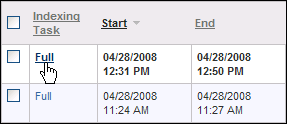The History tab provides a record of previous index builds. It allows you to review the detailed log for a particular build, to deploy the index produced, or to delete the index and event record of the build.
To view indexing history, in the Projects tab go to Projects > Your Project > Indexing > History tab.
For each item in the history, the table shows the Indexing Task (Full, Incremental, Custom, etc.) start and end times, status, number of errors, number of content items, size of the index file, environments to which the index was deployed, and whether it is currently deployed to a search environment.
Click the Indexing Task column entry to view details about the content indexed.