Child facets allow end-users to progressively refine their search results. To add a child facet:
On the Search Workbench tab, select Facet Sets from the Show menu.
In the Facet Sets menu, go to Facet Sets > Your Facet Set.
Click Add New Facet.

Enter the facet name, and the property on which the refinement is based.
Select the property type: float, integer, string, date, enum, or boolean.
Select a Facet Value Display Method. This selection affects the other options available for configuring the facet.
One selection for each facet property value—Each individual value is returned and displayed to the user for refinement. This option works best for properties such as Brand, in which the user is expected to select a single value by which to refine results.
Ranges—Ranges of values are returned and displayed to the user. Use this option for facets based on a property such as price; you would probably not want a user to refine their search by an exact price (such as $9.99), but by a range, such as $5.00-$9.99.
If using One selection for each facet property value, select the facet sorting order.
Alphanumeric—Returned facet values are sorted alphabetically.
Value Count—Returned facet values are sorted according to the number of items that have that facet value.
Explicit Order—If using this sorting method, you must specify the values to use:
Specified Facet Values—Returns only the values you enter, in the order you provide.
Excluded Facet Values—Specifically excludes the values entered.
If using Ranges, specify a Selection Option.
Dynamic-range selections – Generates the ranges automatically based on guidelines you specify.
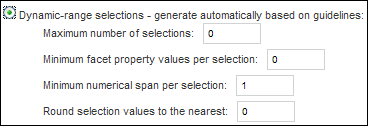
Fixed-range selections – You specify the size of the ranges.
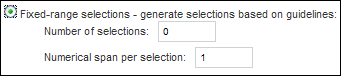
Specified selection ranges – Generate selections using these range points.
Enter a definition point for each range. The last value you enter becomes the maximum. For example, to create ranges A-D, D-M, M-S, and S-Z, enter range points A, D, M, S, and Z. Values are included in the range using a “less than” operation for all except the final point (for example, the A-D range includes values from A to C, etc.).
Note that the values you enter must match the Property Type selected; for example, you cannot select a Property Type of float and use alphabetic ranges.
To delete a range point, click the red X.
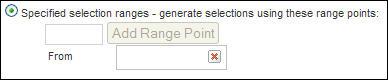
Before Adding Range Points
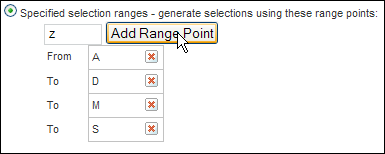
After Adding Range Points
Then specify the sorting order:
Alphanumeric—Returned facet values are sorted alphabetically.
Value Count—Returned facet values are sorted according to the number of items that have that facet value.
Explicit Order—If using this sorting method, you must specify the values to use:
Specified Facet Values—Returns only the values you enter, in the order you provide.
Excluded Facet Values—Specifically excludes the values entered.
Configure the Advanced settings (optional):
Filter values by the active query constraints
Decimal Precision of floating point ranges
Evaluation Levels
Value Mapped Data
Conditional Parent Selection
Click Create if you are finished adding facets or Create & Add Another to add more child facets at this level.

