To add a child term to an existing term in the dictionary:
On the Search Workbench tab, select Dictionaries from the Show menu.
Right-click the dictionary or term to which you want to add a term, and select New Child Term from the menu.
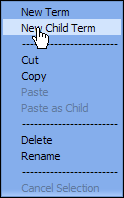
Enter the term.
Search does not identify plural or other forms of custom terms that consist of multiple words. You can add these other forms as synonyms, however (see step 6 in this procedure), to ensure that they are found when your users search.
For example, if you add the custom term “trade show,” Search does not automatically expand searches to include “trade shows,” but will do so if you add “trade shows” as a synonym.
Select the part of speech. Use Literal Term for any terms where you want Search to use the exact term entered rather than determining the root form. For example, you would probably use Literal Term for the names of people or places.
Check the Propagate box if you want searches for this term and its synonyms to return results for child terms.
Click the Enable link if you want to assign a weight to the term, and enter the weight. Note that if you assign a weight in the Dictionary, and also create a Term Weight Set that includes the custom term, the Term Weight Set overrides the Dictionary weight.
Warning: Only use this feature if you are very familiar with ATG Search. See Managing Term Weight Sets for information on weights.

Enter synonym information. When you begin to type a synonym, a new line appears below it, so you can continue to add synonyms. See the Adding Synonyms to Terms section for details.
Click Create if you are finished adding terms. Click Create & Add Another to add additional terms at this level of the dictionary.
Note:If you are adding an acronym that could be confused with an existing word, type it with a period after each abbreviated letter. For example, the acronym FAST should be typed in as “F.A.S.T.” Otherwise, during indexing ATG Search will associate it with inflected forms such as faster, fastest. Acronyms without the potential for confusion, such as HTML, or FAQ, can be typed without periods.

