Management of SP Does Not Display a Table as Expected (16607793)
When you use the Oracle ILOM web interface to manage the SP, clicking System Log displays the system log in a table. At the bottom of the table are icons that allow you to page through the system log or display all the pages of the system log as a single page:
However, when you click any one of the icons, the web interface displays this error message instead of the system log:
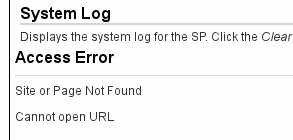
Click on System Log to display the system log again.
Workaround: There are two workarounds to view the system log:
To display multiple pages as one page, see Set the Number of Displayed Rows to a Maximum of 999.
To display sequential pages, see Display the System Log With Page Breaks.
Set the Number of Displayed Rows to a Maximum of 999
Note - This workaround allows you to display only the most recent system log entries, up to 999 of them. It is not possible to display any entries older than this limit in the web interface. To view log entries older than the latest 999, use the second workaround, Display the System Log With Page Breaks.
Click this icon on the System Log page.

The Table Preferences pane opens.
Set the Rows Per Page value to 999.
Click OK.
The system log table is redisplayed to a maximum of 999 rows long.
Display the System Log With Page Breaks
At the Oracle ILOM CLI interface, display the system log.
-> show /System/Log/list/ Log ID Date/Time Event Type Subsystem ----- ------------------------ ----------------------------- ------------ 211 Tue Apr 9 07:12:13 2013 CMU Service Required Domain Configuration Unit Component:CMU12 (Processor Board 12) During poweron testing, a lane failover has occurred on an interconnect between a CPU chip and a switch chip (Probability:100, UUID:ad389dc3-9fbf-4deb-8091-8befb50cb351, Part Number:07049779, Serial Number:465769T+1221WV0017, Reference Document:http://support.oracle.com/msg/SPSUN4V-8001-6Q) 210 Tue Apr 9 07:11:42 2013 CMU Service Required Domain Configuration Unit Component:CMU11 (Processor Board 11) A CRC error has occurred in the interconnect between two CPU chips. While no data has been lost, a lane failover has taken place. . . . Paused: press any key to continue, or 'q' to quit
Note - The width of the output and number of log entries displayed per page is dependent upon the geometry of the terminal window when the command is typed.Press the spacebar to display the next page of the system log, or press the Q key to stop the output.