28 Work with Blanket Orders
This chapter contains these topics:
You can enter a blanket order when you have an agreement with a supplier to purchase a certain quantity or amount of goods over a period of time. You must enter the entire quantity or amount on the blanket order. Each time you are ready to receive a portion of the goods, you can create a purchase order.
For each blanket order on the system, you can view the original quantity on the order, the quantity or amount released to date, and the quantity or amount left to release.
The system distinguishes a blanket order from other types of orders by the order type code, which is usually OB (blanket orders).
28.1 Entering Blanket Orders
From Stock Based Procurement (G43A), choose Purchase Order Processing
From Purchase Order Processing (G43A11), choose Blanket Orders
You might issue an order for goods or services from which the supplier releases portions over a period of time. When you have this type of agreement with a supplier, you can enter a blanket order.
When you enter a blanket order, you must specify the entire quantity or amount of the item or service that you want to order. For example, if you have an agreement with a supplier to purchase 100 widgets a month over the next 12 months, you must enter a blanket order for 1200 widgets.
You enter a blanket order in the same way that you enter a purchase order. You can enter a single detail line for the entire blanket order quantity or amount, or you can enter multiple detail lines.
28.1.1 What You Should Know About
| Topic | Description |
|---|---|
| Printing blanket orders | You use the same procedure to print blanket orders as you do to print purchase orders, only you must specify the order type for the blanket orders.
For more information, see Section 9.1, "Printing Purchase Orders." |
See Also:
-
Chapter 3, "Enter Purchase Order Header Information" for information about entering header information for a blanket order,
-
Chapter 4, "Enter Purchase Order Detail Information" for information about entering detail lines for a blanket order,
-
Section 10.1, "Reviewing Open Orders" for information about reviewing pending blanket orders and the quantity or amount left to receive on a blanket order,
-
Chapter 73, "Purchasing Order Entry Processing Options" for information about the processing options applicable to this task.
28.2 Creating Purchase Orders from Blanket Orders
From Stock Based Procurement (G43A), choose Order Gen/Approve/Release
From Order Generation/Approval/Release (G43A13), choose Generate POs from Blanket
When you are ready to receive the goods or services on a blanket order, you must release the quantity or amount for which you want to create a purchase order. For example, if you have a blanket order for 1200 widgets and you want to receive 100, you must locate the blanket order detail line and release 100 widgets. The system prompts you to create a purchase order for the quantity or amount you release.
To create purchase orders from blanket orders
On Generate POs from Blanket (P43060)
Figure 28-1 Generate POs from Blanket screen
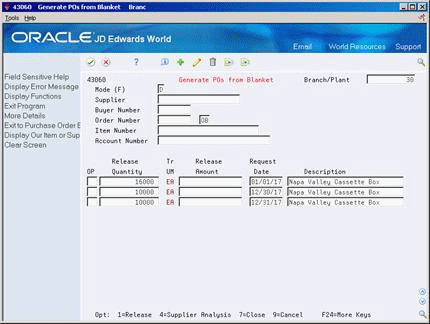
Description of "Figure 28-1 Generate POs from Blanket screen"
-
To locate blanket order detail lines, complete one or more of the following fields:
-
Branch/Plant
-
Supplier
-
Buyer Number
-
Order Number
-
Item Number
-
Account Number
The system displays only those detail lines with status codes that you specified in processing options 2, 3 and 4.
Detail lines with cancel dates prior to the current date do not display.
-
-
Press F4 to access the detail area and review the following fields:
-
Qty: To Date
-
Qty: Original
-
Amt: To Date
-
Amt: Original
-
-
Complete the following fields:
-
Release Quantity
-
Release Amount
-
-
Type 1 in the following field for each detail line from which you want to create a purchase order:
-
OP (Option Exit)
The system prevents you from exiting the form until you have created purchase orders for the releases you have chosen. For more information, see Section 5.7, "Creating Orders from Existing Detail Lines."
-
| Field | Explanation |
|---|---|
| Qty: To Date | The original quantity of the order line, plus or minus any changes to that quantity, less all quantities shipped, received and/or vouchered to date. This number can also be the actual quantity received.
Form-specific information This field contains the quantity of the item on this detail line that you have released to date. |
| Original | The quantity of units affected by this transaction.
Form-specific information This field contains the original quantity for this detail line. |
| Amt: To Date | The value of the goods received to date against the original order line.
Form-specific information This field contains the value of the items on this detail line released to date. |
| Original | The number of units multiplied by the unit cost.
Form-specific information This field contains the original value of the items on this detail line before any releases were made. |