| ナビゲーションリンクをスキップ | |
| 印刷ビューの終了 | |
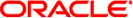
|
Oracle Solaris Studio 12.3: dbx コマンドによるデバッグ Oracle Solaris Studio 12.3 Information Library (日本語) |
| ナビゲーションリンクをスキップ | |
| 印刷ビューの終了 | |
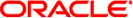
|
Oracle Solaris Studio 12.3: dbx コマンドによるデバッグ Oracle Solaris Studio 12.3 Information Library (日本語) |
より高い効果を得るにはより多くのシンボルおよびデバッグ情報が必要になる
x86 プラットフォームでは SIGSEGV シグナルと SIGALTSTACK シグナルが制限される
より高い効果を得るには、十分なパッチ領域を設け、すべての既存コードを含めて 8M バイト以内にする (SPARC プラットフォームのみ)
子プロセスで RTC を実行するには、dbx 環境変数 rtc_inherit を on に設定します。デフォルトでは off になります (「dbx 環境変数の設定」を参照)。
dbx は、親で RTC が有効になっていて、dbx 環境変数 follow_fork_mode が child に設定されている場合、子プロセスの RTC を実行できます (「dbx 環境変数の設定」を参照)。
分岐が発生すると、dbx は子に RTC を自動的に実行します。プログラムが exec() を呼び出すと、exec() を呼び出すプログラムの RTC 設定がそのプログラムに渡ります。
特定の時間に RTC の制御下におくことができるプロセスは 1 つだけです。次に例を示します。
% cat -n program1.c
1 #include <sys/types.h>
2 #include <unistd.h>
3 #include <stdio.h>
4
5 int
6 main()
7 {
8 pid_t child_pid;
9 int parent_i, parent_j;
10
11 parent_i = parent_j;
12
13 child_pid = fork();
14
15 if (child_pid == -1) {
16 printf("parent: Fork failed\n");
17 return 1;
18 } else if (child_pid == 0) {
19 int child_i, child_j;
20
21 printf("child: In child\n");
22 child_i = child_j;
23 if (execl("./program2", NULL) == -1) {
24 printf("child: exec of program2 failed\n");
25 exit(1);
26 }
27 } else {
28 printf("parent: child’s pid = %d\n", child_pid);
29 }
30 return 0;
31 } % cat -n program2.c
1
2 #include <stdio.h>
3
4 main()
5 {
6 int program2_i, program2_j;
7
8 printf ("program2: pid = %d\n", getpid());
9 program2_i = program2_j;
10
11 malloc(8);
12
13 return 0;
14 }
% % cc -g -o program1 program1.c
% cc -g -o program2 program2.c
% dbx -C program1
Reading symbolic information for program1
Reading symbolic information for rtld /usr/lib/ld.so.1
Reading symbolic information for librtc.so
Reading symbolic information for libc.so.1
Reading symbolic information for libdl.so.1
Reading symbolic information for libc_psr.so.1
(dbx) check -all
access checking - ON
memuse checking - ON
(dbx) dbxenv rtc_inherit on
(dbx) dbxenv follow_fork_mode child
(dbx) run
Running: program1
(process id 3885)
Enabling Error Checking... done
RTC reports first error in the parent, program1
Read from uninitialized (rui):
Attempting to read 4 bytes at address 0xeffff110
which is 104 bytes above the current stack pointer
Variable is ’parent_j’
Current function is main
11 parent_i = parent_j;
(dbx) cont
dbx: warning: Fork occurred; error checking disabled in parent
detaching from process 3885
Attached to process 3886
Because follow_fork_mode is set to child, when the fork occurs error checking is switched from the parent
to the child process
stopped in _fork at 0xef6b6040
0xef6b6040: _fork+0x0008: bgeu _fork+0x30
Current function is main
13 child_pid = fork();
parent: child’s pid = 3886
(dbx) cont
child: In child
Read from uninitialized (rui):
Attempting to read 4 bytes at address 0xeffff108
which is 96 bytes above the current stack pointer
RTC reports an error in the child
Variable is ’child_j’
Current function is main
22 child_i = child_j;
(dbx) cont
dbx: process 3886 about to exec("./program2")
dbx: program "./program2" just exec’ed
dbx: to go back to the original program use "debug $oprog"
Reading symbolic information for program2
Skipping ld.so.1, already read
Skipping librtc.so, already read
Skipping libc.so.1, already read
Skipping libdl.so.1, already read
Skipping libc_psr.so.1, already read
When the exec of program2 occurs, the RTC settings are inherited by program2 so access and memory use checking
are enabled for that process
Enabling Error Checking... done
stopped in main at line 8 in file "program2.c"
8 printf ("program2: pid = %d\n", getpid());
(dbx) cont
program2: pid = 3886
Read from uninitialized (rui):
Attempting to read 4 bytes at address 0xeffff13c
which is 100 bytes above the current stack pointer
RTC reports an access error in the executed program, program2
Variable is ’program2_j’
Current function is main
9 program2_i = program2_j;
(dbx) cont
Checking for memory leaks...
RTC prints a memory use and memory leak report for the process that exited while under RTC control, program2
Actual leaks report (actual leaks: 1 total size: 8
bytes)
Total Num of Leaked Allocation call stack
Size Blocks Block
Address
========== ====== ========== ====================================
8 1 0x20c50 main
Possible leaks report (possible leaks: 0 total size: 0
bytes)
execution completed, exit code is 0