| Skip Navigation Links | |
| Exit Print View | |
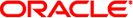
|
Oracle Solaris Cluster Data Services Reference Manual Oracle Solaris Cluster 4.1 |
| Skip Navigation Links | |
| Exit Print View | |
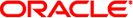
|
Oracle Solaris Cluster Data Services Reference Manual Oracle Solaris Cluster 4.1 |
scalable_asm_diskgroup_proxy(5)
scalable_asm_instance_proxy(5)
SUNW.scalable_asm_diskgroup_proxy(5)
SUNW.scalable_asm_instance_proxy(5)
- resource type implementation for the Oracle External Proxy managed by Oracle Solaris Cluster
The ORCL.oracle_external_proxy resource type interrogates the Oracle Database and the Oracle Real Application Clusters (RAC) services and interprets the availability of those services as an Oracle Solaris Cluster resource state or status in an Oracle Solaris Cluster configuration.
Note - The ORCL.oracle_external_proxy resource type can be used within a multiple master resource group. A single resource of this type can run concurrently on multiple nodes, but does not use network load balancing.
To register and create instances of this resource type, use the following commands:
To register this resource type, use the clresourcetype command.
To create instances of this resource type, use the clresource command.
For a description of all standard resource properties, see the r_properties(5) man page.
Standard resource properties are overridden for this resource type as follows:
60
300
60
300
60
300
60
300
60
300
The extension properties of the ORCL.oracle_external_proxy resource type are as follows.
This property indicates the level to which debug messages for the ORCL.oracle_external_proxy resources are logged. When the debug level is increased, more debug messages are written to the terminal, the console, and the system log /var/adm/messages as follows:
No debug messages
Function Begin and End messages
All debug messages and function Begin and End messages
For messages to appear in the system log:
Edit the /etc/syslog.conf file and make sure that the debug is set.
*.err;kern.debug;daemon.debug;mail.crit /var/adm/messages
Disable the system log.
# svcadm disable system-log
Enable the system log.
# svcadm enable system-log
Integer
0-2
0
Any time
This property specifies the server-side Oracle Database user that the proxy monitor uses to connect to the database.
String
hauser
When disabled
This property specifies the Remote Oracle Notification Server (ONS) nodes such as node:port[,node:port] that the proxy monitor uses to connect to the database.
String
None
When disabled
This property specifies the plugin module name that the proxy monitor uses to connect to the database.
String
OracleExternalProxy
When disabled
This property specifies the Oracle Database and Oracle RAC service name that the proxy monitor uses to connect to the database.
String
None
When disabled
This property specifies the client-side location for the Oracle Tns_admin path that the proxy monitor uses to connect to the database.
String
/var/opt/oracle
When disabled
Example 1 Creating an ORCL.oracle_external_proxy Resource
This example shows the commands to create a scalable multi-master ORCL.oracle_external_proxy resource on a two-node cluster. These commands perform the following operations:
Creating the oep-rg resource group
Registering the ORCL.oracle_external_proxy resource type
Adding the oep-rs resource to the oep-rg resource group
This example assumes that default values are being used for the dbuser, the tns_admin, and the plugin_name extension properties. It also assumes that the dbuser password has been encrypted on each cluster node.
phys-schost-1# clresourcetype register ORCL.oracle_external_proxy phys-schost-1# clresourcegroup create -S oep-rg phys-schost-1# clresource create -g oep-rg \\ -t ORCL.oracle_external_proxy \\ -p service_name=orcl \\ -p ons_nodes=binks-scan-lh:6200 \\-d oep-rs phys-schost-1# clresourcegroup online -M oep-rg phys-schost-1# clresource enable oep-rs
See attributes(5) for descriptions of the following attributes:
|
clresource(1CL), clresourcetype(1CL), clsetup(1CL), attributes(5), r_properties(5)
Oracle Solaris Cluster Data Service for Oracle External Proxy Guide