| Skip Navigation Links | |
| Exit Print View | |
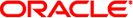
|
Oracle Solaris Cluster Data Services Reference Manual Oracle Solaris Cluster 4.1 |
| Skip Navigation Links | |
| Exit Print View | |
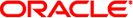
|
Oracle Solaris Cluster Data Services Reference Manual Oracle Solaris Cluster 4.1 |
scalable_asm_diskgroup_proxy(5)
scalable_asm_instance_proxy(5)
SUNW.scalable_asm_diskgroup_proxy(5)
SUNW.scalable_asm_instance_proxy(5)
- resource type implementation for controlling processes of Oracle Solaris Cluster HA for SAP NetWeaver
The ORCL.sapstartsrv resource represents the SAP component for the sapstartsrv daemon in an Oracle Solaris Cluster configuration. This resource type is part of a set of resource types for the SAP NetWeaver platform. The other resource types are:
The SAP replicated enqueue server, represented by the ORCL.saprepenq resource type.
The SAP dialogue instance, represented by the ORCL.sapdia resource type.
The SAP central services, represented by the ORCL.sapcentr resource type.
The SAP replicated enqueue preempter, represented by the ORCL.saprepenq_preempt resource type.
The ORCL.sapstartsrv resource starts, stops, and monitors the sapstartsrv process of an instance. Since the sapstartsrv process controls the instance, it is extremely important to make it highly available. All instance resources must have a strong dependency on the sapstartsrv resource. The sapstartsrv resource supports failover as well as multiple master deployments.
Standard properties and extension properties that are defined for the ORCL.sapstartsrv resource type are described in the subsections that follow. To set these properties for an instance of the ORCL.sapstartsrv resource type, use the clresourcetype(1CL) command.
None of the standard resources properties have been overridden for this resource type.
For a description of all standard resource properties, see the r_properties(5) man page.
The extension properties of this resource type are as follows:
This property indicates the level to which debug messages for the SAP NetWeaver resources are logged. When the debug level is increased, more debug messages are written to the system log /var/adm/messages as follows:
No debug messages
Function Begin and End messages
All debug messages and function Begin and End messages
Number
0
0–2
Any time
This property indicates the administrative user for an SAP NetWeaver installation.
String
None defined
Not applicable
When disabled
This property indicates the SAP NetWeaver System Identifier (SID). This is SAPSYSTEMNAME in the SAP profile.
String
None defined
Not applicable
When disabled
This property indicates the name of the SAP central service component instance. This is INSTANCE_NAME in the SAP profile.
String
None defined
Not applicable
When disabled
This property indicates the two-digit SAP system number for the SAP central service component instance. This is SAPSYSTEM in the SAP profile.
Number
None defined
Not applicable
When disabled
This property indicates the return code when the probe method of the sapstartsrv process reaches 80 percent of the probe timeout.
Number
10
Not applicable
Anytime
This property indicates the host alias on which the central services are configured.
String
None
1–50
When disabled
Example 1 Creating an ORCL.sapstartsrv Resource for Failover Deployment
This example shows the commands to create an ORCL.sapstartsrv resource for failover deployment. These commands perform the following operations:
Registering ORCL.sapstartsrv
Adding the scs-strt-rs resource to the scs-rg resource group
This example makes the following assumptions:
The bash shell is used.
The logical host resource is already created.
The failover resource group scs-rg and the storage resource hsp-rs are already created.
# clrt register ORCL.sapstartsrv # /usr/cluster/bin/clrs create -d -g pas-rg -t sapstartsrv \\ -p sid=QE3 \\ -p sap_user=qe3adm \\ -p instance_number=00 \\ -p instance_name=ASCS00 \\ -p HOST=bono-1 \\ -p timeout_return=20 \\ -p debug_level=0 \\ -p resource_dependencies_offline_restart=hsp-rs \\ scs-strt-rs
Example 2 Creating an ORCL.sapstartsrv Resource for Multiple Master Deployment
This example shows the commands to create an ORCL.sapstartsrv resource for multiple master deployment. These commands perform the following operations:
Registering ORCL.sapstartsrv
Adding the dia-strt-rs resource to the dia-rg resource group
This example makes the following assumptions:
The bash shell is used.
The multiple master resource group dia-rg is already created.
The storage resource hsp-rs is already created.
# clrt register ORCL.sapstartsrv
# /usr/cluster/bin/clrs create -d -g dia-rg -t sapstartsrv \\
-p sid=QE3 \\
-p sap_user=qe3adm \\
-p instance_number{pbono1}=03 \\
-p instance_number{pbono2}=04 \\
-p instance_name{pbono1}=D03 \\
-p instance_name{pbono2}=D04 \\
-p timeout_return=20 \\
-p debug_level=0 \\
-p resource_dependencies_offline_restart=hsp-rs \\
dia-strt-rsSee attributes(5) for descriptions of the following attributes:
|
clresource(1CL), clresourcegroup(1CL),clresourcetype(1CL), attributes(5), r_properties(5), ORCL.sapcentr(5), ORCL.sapdia(5), ORCL.saprepenq(5), ORCL.saprepenq_preempt(5)