| Skip Navigation Links | |
| Exit Print View | |
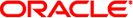
|
Oracle Solaris Cluster Data Services Reference Manual Oracle Solaris Cluster 4.1 |
| Skip Navigation Links | |
| Exit Print View | |
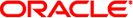
|
Oracle Solaris Cluster Data Services Reference Manual Oracle Solaris Cluster 4.1 |
scalable_asm_diskgroup_proxy(5)
scalable_asm_instance_proxy(5)
SUNW.scalable_asm_diskgroup_proxy(5)
SUNW.scalable_asm_instance_proxy(5)
- resource type implementation for the SAP web application server component of Oracle Solaris Cluster HA for SAP Web Application Server
The SUNW.sapwebas resource type represents the following components in an Oracle Solaris Cluster Configuration: SAP web application server; J2EE Engine; SAP web Application Server with the J2EE Engine. This resource type is part of a set of resource types for the SAP Web Application Server platform. The other components are the SAP enqueue server (represented by the SUNW.sapenq resource type), the SAP replica server (represented by the SUNW.saprepl resource type), and the SAP message server (represented by the SUNW.sapscs resource type).
The components represented by the SUNW.sapwebas resource may be configured as a failover resource or a scalable resource.
The SAP web application server component resource depends on the database resource being online. The J2EE Engine component depends on the database resource and the SAP message server. You create these dependencies when you configure the Oracle Solaris Cluster HA for SAP Web Application Server data service and the J2EE Engine data service.
Standard properties and extension properties that are defined for the SUNW.sapwebas resource type are described in the subsections that follow. To set these properties for an instance of the SUNW.sapwebas resource type, use the clresourcetype(1CL) command.
Standard resource properties are overridden for this resource type as follows:
5
2
Any time
4600
4320
Any time
3600
120
Any time
For a description of these standard resource properties, see r_properties(5).
The extension properties of this resource type are as follows:
The maximum number of restarts by the process monitor facility (PMF) that are allowed for the SAP web application server component fault monitor.
Integer
4
No range defined
Any time
The interval in minutes between restarts of the SAP web application server component fault monitor.
Integer
2
No range defined
Any time
The timeout value in seconds that the SAP web application server component fault monitor uses to probe an SAP web application server component instance.
Integer
120
Minimum = 2; no maximum defined
Any time
The name of the SAP web application server component instance. This is INSTANCE_NAME in the SAP profile.
String
None defined
Not applicable
When disabled
The two-digit SAP system number for the SAP web application server component instance. This is SAPSYSTEM in the SAP profile.
String
None defined
Not applicable
When disabled
The SAP system ID. This is SAPSYSTEMNAME in the SAP profile.
String
None defined
Not applicable
When disabled
The administration user for the SAP web application server component.
String, where letters are in lowercase
<SAP_SID>adm
Not applicable
When disabled
The Instance type on the specified Host. The possible values of this extension property are as follows:
ABAP – Specifies that SAP Web AS ABAP central instance is installed on the host.
J2EE – Specifies that SAP Web AS Java engine is deployed on the host.
ABAP_J2EE – Specifies that SAP Web AS ABAP and SAP Web AS Java engine are deployed on the host.
Enum
ABAP
Not applicable
When disabled
The directory for the startup and monitor log files.
String
The home directory of the administration user, as specified by the extension property SAP_User.
Not applicable
Any time
The full path to the shut down script for the instance.
String
/usr/sap/<SAP_SID>/SYS/exe/run/stopsap
Not applicable
When disabled
The full path to the start-up script for the instance.
String
/usr/sap/<SAPSID>/SYS/exe/run/startsap
Not applicable
When disabled
Determines if the startup script process tree is run under Process Monitor Facility (PMF). The possible values of this extension property are as follows:
True - Specifies that the startup script process tree is run under PMF.
False - Specifies that the startup script process tree is not run under PMF.
Boolean
TRUE
Not applicable
When disabled
Example 1 Creating a Failover Resource for SUNW.sapwebas
For this example to work, you must first install the Oracle Solaris Cluster HA for SAP Web Application Server data service, which includes all the packages to make the SAP Web Application Server components highly available.
The failover resource group for the SAP web application server component contains the SAP web application server component resource and the logical host resource. The following commands are an example of creating the failover resource group for the SAP web application server component:
# clresourcegroup create fo-webas-rg # clreslogicalhostname create -g fo-webas-rg -l webas-lh \\ -n sc_ipmp0@1,sc_ipmp0@2,sc_ipmp0@3,sc_ipmp0@4
To bring online the failover resource group for the SAP web application server component, the following command is run:
# clresourcegroup online -M fo-webas-rg
To register the resource type, the following command is run:
# clresourcetype register SUNW.sapwebas
To create a SAP web application server component resource in the failover resource group, the following command is run:
# clresource create -g fo-webas-rg -t SUNW.sapwebas \\ -p SAP_SID=SC3 -p SAP_Instance_Number=08 \\ -p SAP_Instance_Name=D08 \\ -p Resource_Dependencies=db-webas-rs,msg-rs webas-rs
Example 2 Creating a Scalable Resource for SUNW.sapwebas
For this example to work, you must first install the Oracle Solaris Cluster HA for SAP Web Application Server data service, which includes all the packages to make the SAP Web Application Server components highly available.
The scalable resource group for the SAP web application server component contains the SAP web application server component resource and the logical host resource. The following commands are an example of creating the scalable resource group for the SAP web application server component:
# clresourcegroup create \\ -p Maximum_primaries=4 \\ -p Desired_primaries=4 \\ sc-webas-rg # clreslogicalhostname create -g sc-webas-rg -l webas-lh \\ -N sc_ipmp0@1,sc_ipmp0@2,sc_ipmp0@3,sc_ipmp0@4
To bring online the scalable resource group for the SAP web application server component, the following command is run:
# clresourcegroup online -M sc-webas-rg
To register the resource type, the following command is run:
# clresourcetype register SUNW.sapwebas
To create a SAP web application server component resource in the scalable resource group, the following command is run:
# clresource create -g sc-webas-rg -t SUNW.sapwebas \\ -p SAP_SID=SC3 -p SAP_Instance_Number=08 \\ -p SAP_Instance_Name=D08 \\ -p Resource_Dependencies=db-webas-rs,msg-rs webas-rs
See attributes(5) for descriptions of the following attributes:
|
clresource(1CL), clresourcegroup(1CL),clresourcetype(1CL), attributes(5), r_properties(5), SUNW.sapenq(5), SUNW.sapscs(5), SUNW.saprepl(5)