The Segments tab lists the user segments that have been created for your environment and shows the ones to which the selected profile belongs.
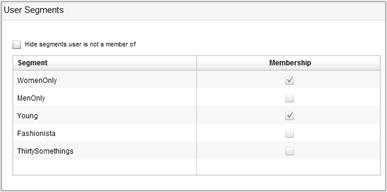
Segment membership is determined automatically by the system, so you cannot edit the information in this tab. When you add a new segment, a property with the same name as the segment is added to each profile. If a profile meets the segment’s rule criteria, the property is automatically set to true for that profile. For example, assume you create a segment called Campers that is configured to include all profiles whose interest property includes “camping.” A property called Campers is added to each profile, and the system sets that property to true for any profile whose interests property includes the value “camping.”
For information on creating user segments, see the ATG Business Control Center User's Guide.

