To view external user profiles, complete the following steps:
Display the Business Control Center Home page.
Expand the Commerce Merchandising tab and select the External Users option. Caution: If you choose External Users, be aware that you will be viewing live profiles on your production server.
Select the Profile Realm from which the user is a member. See Profile Realms.
Select the user.
Important: If your product suite includes other ATG applications that add properties to external user profiles, and you cannot view all these properties through the Business Control Center, ensure that the correct application modules are running and that your external profile definition files are correctly located. For more information, see Viewing External Profile Properties Added by Other Applications
If changes made to a profile on one ATG instance do not appear in the Business Control Center on another instance, make sure that caching is set up appropriately for profiles. See Configuring Caching for Viewing Profile Changes for more information.
The following image shows the External Users interface with some sample data:
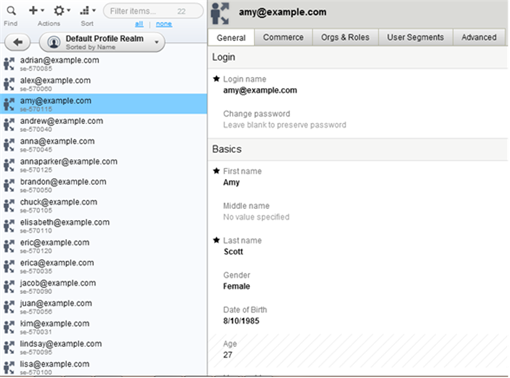
External User Profile View

