In a multisite environment, the Site Access tab displays the site access levels assigned to the selected profile and allows you to assign new ones or edit the current assignments. For more information about working in a multisite environment, see the ATG Multisite Administration Guide.
The Site Access Overview field displays the user’s access level for each site in your environment. This field is read-only.
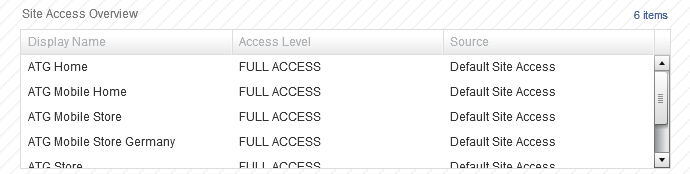
Use the remaining sections on the Site Access tab to assign site and site group access to the profile. The following table describes the access levels you can assign for each site and site group. For details about each type of access right listed, see Configuring Access Rights for Assets.
Access level | Description |
|---|---|
Full Access | Provides Read, List, Write, Create, Delete, View Owner, Set Owner, View Access Rights, and Set Access Rights access to items associated with the site or site group. |
Read-Only Access | Provides List and Read access to items associated with the site or site group. |
No Access | The user has no access to items associated with the site or site group. |
To assign a site or site group, click Select and use the asset picker to select a site or site group. You can assign each site or site group to only one type of access. For example, you cannot select Site A for both Full Access and Read-Only Access.

