Using VXLAN With Zones
You can assign VNICs that are created over VXLAN datalinks to zones. VXLAN datalinks are created by specifying a VNI and these VXLAN datalinks belong to the VXLAN segment that is identified by that VNI. For example, if you specify the VNI as 20 when you create the VXLAN datalink, then that datalink belongs to the VXLAN segment identified by the VNI 20. VNICs that are created over VXLAN datalinks are a part of the VXLAN segment.
The following figure shows two virtualized Oracle Solaris hosts attached to an IP network infrastructure with two VXLAN overlay networks identified by the VNIs, 20 and 60.
Figure 3-2 VXLAN With Zones
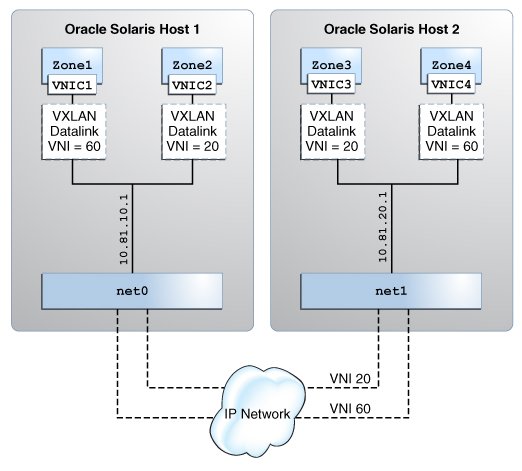
-
Create a VNIC over a VXLAN and assign the VNIC to the zone. For more information, see Configuring a VXLAN.
-
Assign the VXLAN as the underlying link for the zone's anet (VNIC) resource. For more information, see Assigning a VXLAN to a Zone.
You can create zones that are a part of a VXLAN segment in the following ways:
In any case, the VNIC that is created in a zone is a part of a VXLAN segment identified by the underlying VXLAN datalink. For more information about zones, see Introduction to Oracle Solaris 11.2 Virtualization Environments .
Assigning VNICs to VXLAN links is similar to creating a VLAN link and assigning it to a zone. For more information about creating a VLAN and assigning it to a zone, see How to Configure a VLAN in Managing Network Datalinks in Oracle Solaris 11.2 .