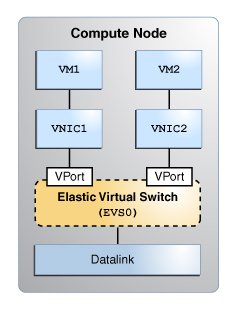Virtual Switches in Oracle Solaris
The virtual switch is an entity that facilitates communication between virtual machines. In Oracle Solaris, a virtual switch is automatically or implicitly created when you create a VNIC over a datalink, such as a link aggregation, a physical NIC, or an etherstub. The virtual switch loops traffic between VMs (inter-VM traffic) within the physical machine and does not send this traffic out on the wire. All VMs need to exist on the same Layer 2 segment to communicate with each other. For more information, see Virtual Switch.
In releases prior to Oracle Solaris 11.2, virtual switches were indirectly managed through the datalinks over which the VNICs were created. Starting with the Oracle Solaris 11.2 release, virtual switches can be managed by EVS. You can create a virtual switch explicitly and specify a name, assign virtual ports (VPort) to the virtual switch, and associate it with a block of IP addresses. You can set properties such as priority, maximum bandwidth, class of service (CoS), MAC address, and IP address for the virtual ports. You can also configure default SLAs on a per-virtual-switch basis.
Note - Virtual switches that are implicitly created as a part of the VNIC creation continue to exist and function the same in this release as in previous releases. EVS does not replace the existing implicit virtual switch.
The following figure shows the elastic virtual switch EVS0 in a single compute node.
Figure 5-1 Elastic Virtual Switch in a Compute Node