VXLAN Topology
VXLAN enables you to organize systems on a Layer 3 network within their own VXLAN segments.
The following figure illustrates a VXLAN network that is configured over multiple physical servers.
Figure 3-1 VXLAN Topology
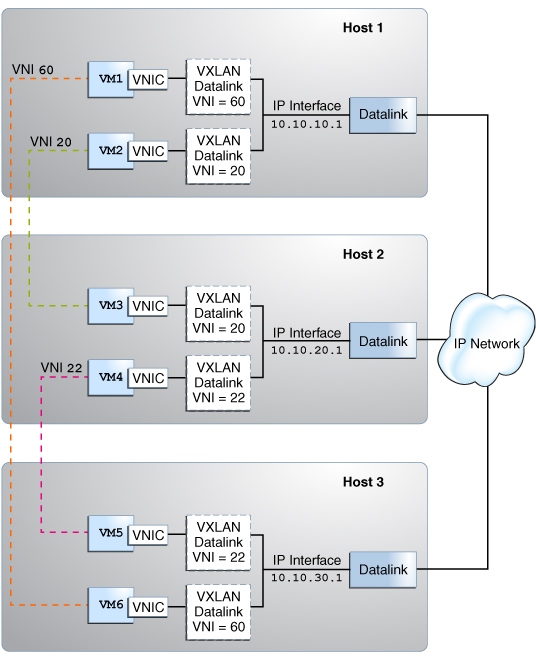
The figure shows three virtualized hosts attached to an IP network infrastructure. There are three VXLAN overlay networks identified by the VXLAN segment IDs or VNIs, 60, 20, and 22. The VMs VM1 and VM6 are on the overlay network identified by the VNI 60, the VMs VM2 and VM3 are on the overlay network identified by the VNI 20, and the VMs VM4 and VM5 are on the overlay network identified by the VNI 22.