What Is the Oracle Solaris Elastic Virtual Switch Feature?
The Oracle Solaris Elastic Virtual Switch (EVS) feature enables you to create and administer a virtual switch that spans one or more compute nodes. These compute nodes are the physical machines that hosts VMs. An elastic virtual switch is an entity that represents explicitly created virtual switches that belong to the same Layer 2 (L2) segment. An elastic virtual switch provides network connectivity between VMs connected to it from anywhere in the network.
Note - In EVS, all references to the term virtual machines (VMs) specifically refer to Oracle Solaris Zones and Oracle Solaris Kernel Zones.
An elastic virtual switch can span across multiple hosts. These virtual switches are described as "elastic" because they have the capability to span into the host and span out of the host. The elastic virtual switch spans into the host when you connect the VNICs of the hosts to the elastic virtual switch. When you delete these VNICs, the elastic virtual switch spans out of the hosts.
An elastic virtual switch represents an isolated L2 segment, and the isolation is implemented through VLANs or VXLANs. For information about how you can implement an elastic virtual switch with a VLAN, see Use Case: Configuring an Elastic Virtual Switch. For information about how you implement an elastic virtual switch with a VXLAN, see Use Case: Configuring an Elastic Virtual Switch for a Tenant.
For information about administering VLANs, see Chapter 3, Configuring Virtual Networks by Using Virtual Local Area Networks, in Managing Network Datalinks in Oracle Solaris 11.2 . For information about administering VXLANs, see Chapter 3, Configuring Virtual Networks by Using Virtual Extensible Local Area Networks.
Every elastic virtual switch is associated with a name, virtual ports, and a block of IP addresses. You can create, monitor, and control the virtual switch resources. For more information, see Chapter 6, Administering Elastic Virtual Switches.
The following figure shows two elastic virtual switches (EVS1 and EVS2) between two compute nodes. The VMs that are provisioned on these compute nodes are connected through the elastic virtual switches that span across the two compute nodes. Each compute node connects to the same network fabric through a datalink. The datalink is also known as an uplink port. The datalinks on these compute nodes connect the virtual switch to the external network. The VNIC is connected to the elastic virtual switch through a virtual port (VPort). The VNICs inherit properties that are associated with the virtual ports such as MAC address, IP address, and SLAs.
Figure 5-2 Elastic Virtual Switches Between Compute Nodes
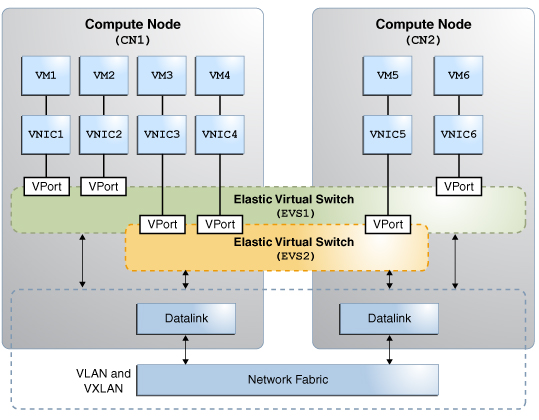
In this figure, the VMs VM1, VM2, and VM6 can communicate with each other through the elastic virtual switch EVS1. The VMs VM3, VM4, and VM5 can communicate with each other through the elastic virtual switch EVS2. For more information, see How to Configure an Elastic Virtual Switch.