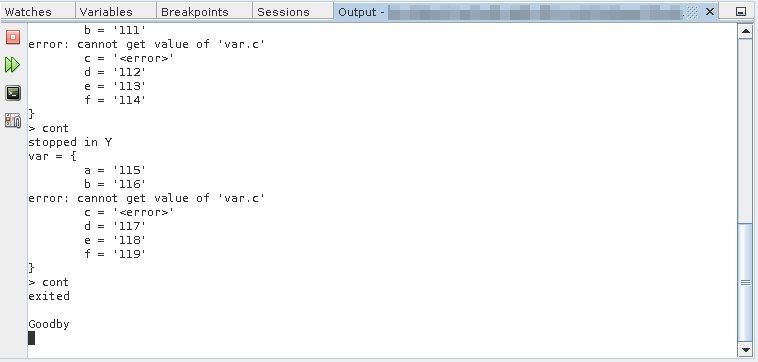Step 12: Using Fix to Further Verify The Diagnosis
Fix the code in place and verify that the bug has indeed gone away.
-
Fix the code by putting the err_silent++ above the if statement.
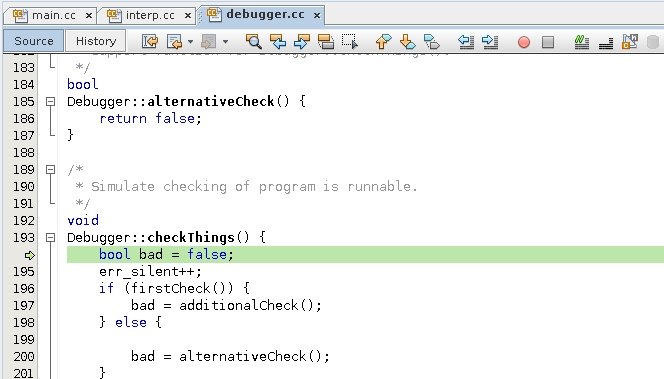
-
Choose Debug > Apply Code Changes or press the Apply Code Changes button
 .
. -
Disable the printField breakpoint and the watchpoint but leave the breakpoint in error() enabled.
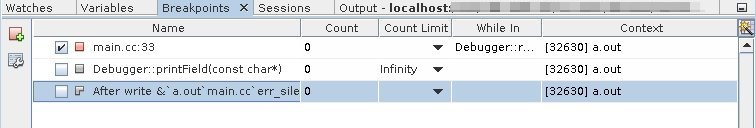
-
Run the program again.
Note that the program completes without hitting the breakpoint in error() and its output is as expected.