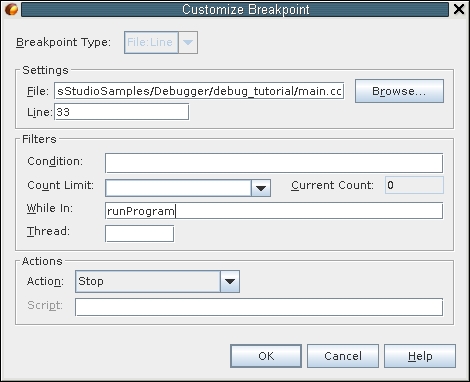Step 4: Bounded Breakpoints
-
Open the Customize Breakpoint dialog box for the breakpoint inside error() and disable breakpoint counts by selecting Always Stop from the drop-down list for the Count Limit.
-
Rerun the program.
Pay attention to the stack trace the two times you stop in error(). The first time, the stop in error() looks like the following screen:
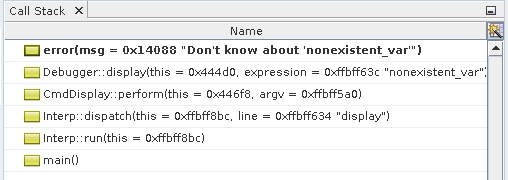
The second time, the stop in error() looks like the following screen:
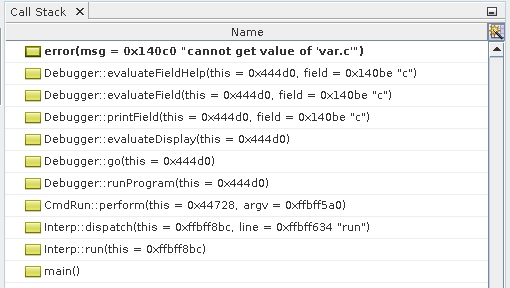
To arrange to stop at this breakpoint when it is called from runProgram (frame [7]), open the Customize Breakpoint dialog box again and set the While In field to runProgram.