Step 7: Determining the Count Value
-
Open the Customize Breakpoint dialog box for the breakpoint on printField() and set the Count Limit field to infinity.
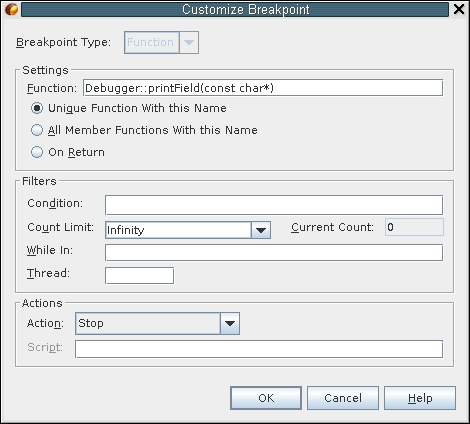
This setting means that you will never stop at this breakpoint. However, it will still be counting.
-
Set the Breakpoints window to show more properties, such as counts.
-
Click the Change Visible Columns button
 at the top right corner of the
Breakpoints window.
at the top right corner of the
Breakpoints window. -
Select Count Limit, Count, and While In.
-
Click OK.
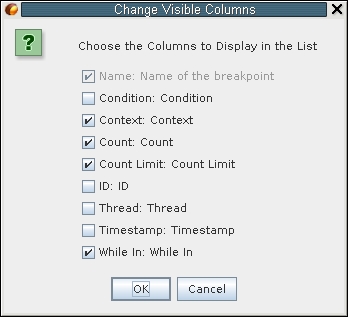
-
-
Run the program again. You will hit the breakpoint inside error(); the one bounded by runProgram().
-
Look at the count for the breakpoint on printField().
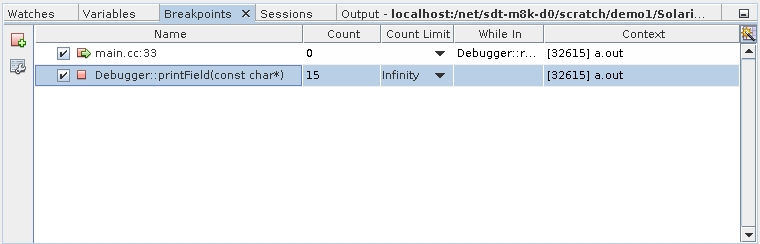
The count is 15.
-
In the Customize Breakpoint window again, click the drop-down list in the Count Limit column and select Use current Count value to transfer the current count to the count limit, and click OK.
Now when you run the program, you will stop in printField() the last time it is called before the unwanted error message.