Step 3: Breakpoint Counts
It would be better to arrive at this location repeatedly on each run without having to click Continue after the first hit of the breakpoint due to the command:
> display var # should yield an error
You can edit the program or input script and eliminate the first troublesome display command. However, the specific input sequence you are working with might be a key to reproducing this bug so you do not want to alter the input.
-
In the Breakpoints window, right-click the breakpoint and choose Customize.
-
In the Customize Breakpoint dialog box, type 2 in the Count Limit field.
-
Click OK.
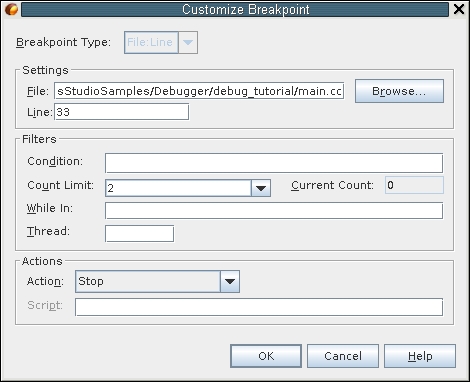
Because you are interested in the second time you reach this breakpoint, set its count to 2.
Now you can repeatedly arrive at the location of interest.
In this case,choosing a count of 2 was trivial. However, sometimes a place of interest is called many times. See Step 7: Determining the Count Valueto easily choose a good count value. But for now, you will explore another way of stopping in error() only in the invocation you are interested in.