| Skip Navigation Links | |
| Exit Print View | |
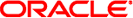
|
Oracle ZFS Storage ZS3-ES Service Manual |
About the Oracle ZFS Storage ZS3-ES
Front Panel Controls and Indicators
About Server and Component Status Indicators
Server General Status Indicators
Storage Drive Status Indicators
Power Supply Status Indicators
Service Troubleshooting Task List
Locate the Server Serial Number
Inspect Internal Server Components
Electrostatic Discharge Safety
Preparing the Server for Component Replacement
Disconnect Cables From the Server
Extend the Server to the Maintenance Position
Remove the Server From the Rack
Servicing CRUs That Do Not Require Server Power Off
Servicing Storage Drives (CRU)
Storage Drives Hot-Plug Conditions
Storage Drive Status Indicators
Servicing Power Supplies (CRU)
Power Supply Status Indicators
Servicing CRUs That Require Server Power Off
DIMM and Processor Physical Layout
Inconsistencies Between DIMM Fault LEDs and the BIOS Isolation of Faulty DIMMs
Identify and Remove Faulty DIMMs
PCIe Riser Location and Differences
Remove a PCIe Riser From PCIe Slot 1 or 2
Install a PCIe Riser Into PCIe Slot 1 or 2
Remove a PCIe Riser From PCIe Slots 3 and 4
Install a PCIe Riser Into PCIe Slots 3 and 4
Identify a Faulty PCIe Card in the BUI
Remove a PCIe Card From PCIe Slot 1 or 2
Install a PCIe Card in PCIe Slot 1 or 2
Remove a PCIe Card From PCIe Slot 3
Install a PCIe Card in the PCIe Riser in Slot 3
Install the Internal HBA Card in the PCIe Riser
Servicing the Internal USB Flash Drive (CRU)
Remove an Internal USB Flash Drive
Install an Internal USB Flash Drive
Servicing the Disk Backplane (FRU)
Servicing the Front Indicator Module (FRU)
Remove the Front Indicator Module
Install the Front Indicator Module
Servicing the Motherboard (FRU)
Servicing the SAS Cables (FRUs)
Remove Storage Drive SAS Cables
Install Storage Drive SAS Cables
Returning the Server to Operation
Removing and Installing Server Filler Panels
Remove and Install Filler Panels
Reinstall the Server Chassis Into the Rack
Return the Server to the Normal Rack Position
Install the Cable Management Arm
Reconnect Data Cables and Power Cords
Getting Server Firmware and Software
Firmware and Software Access Options
 Electrostatic Discharge Safety
Electrostatic Discharge Safety Safety Precautions
Safety Precautions Safety Symbols
Safety Symbols Serial Management Port
Serial Management Port Serial Management Port
Serial Management Port Serial Management Port
Serial Management Port Serial Management Port
Serial Management Port Inspect Internal Server Components
Inspect Internal Server Components Reinstall the Server Chassis Into the Rack
Reinstall the Server Chassis Into the Rack Remove the Server From the Rack
Remove the Server From the Rack Gather Service Information
Gather Service Information Preparing the Server for Component Replacement
Preparing the Server for Component Replacement Returning the Server to Operation
Returning the Server to Operation Server General Status Indicators
Server General Status Indicators Gather Service Information
Gather Service Information Powering Down the Server
Powering Down the Server Graceful Server Power Down
Graceful Server Power Down Powering Down the Server
Powering Down the Server Emergency Server Power Down Using the Oracle ILOM CLI
Emergency Server Power Down Using the Oracle ILOM CLI Emergency Server Power Down Using the Oracle ILOM Web Interface
Emergency Server Power Down Using the Oracle ILOM Web Interface Download Firmware and Software Using My Oracle Support
Download Firmware and Software Using My Oracle Support Power Supply Status Indicators
Power Supply Status Indicators Storage Drive Status Indicators
Storage Drive Status Indicators Customer-Replaceable Units
Customer-Replaceable Units Storage Drives Hot-Plug Conditions
Storage Drives Hot-Plug Conditions Remove a Storage Drive
Remove a Storage Drive Install a Storage Drive
Install a Storage Drive Remove a Storage Drive
Remove a Storage Drive Remove a Storage Drive
Remove a Storage Drive Storage Drive Status Indicators
Storage Drive Status Indicators Install Storage Drive SAS Cables
Install Storage Drive SAS Cables Remove Storage Drive SAS Cables
Remove Storage Drive SAS Cables Server General Status Indicators
Server General Status Indicators