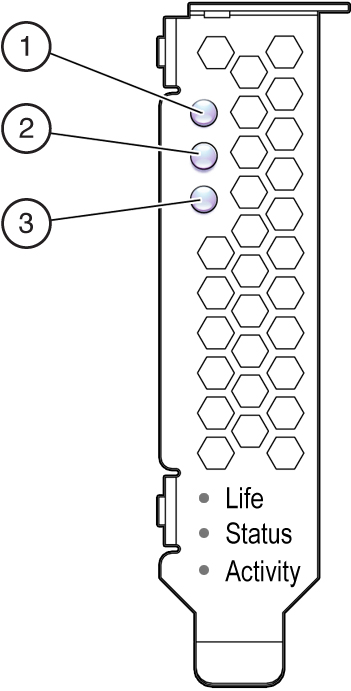Troubleshooting
Using Card LEDs
Use the Sun Flash Accelerator F80 PCIe Card LED indicators to determine the status of
the card. The Life, Status, and Activity LEDs, shown in the following
image, provide key status indicators to diagnose card issues.
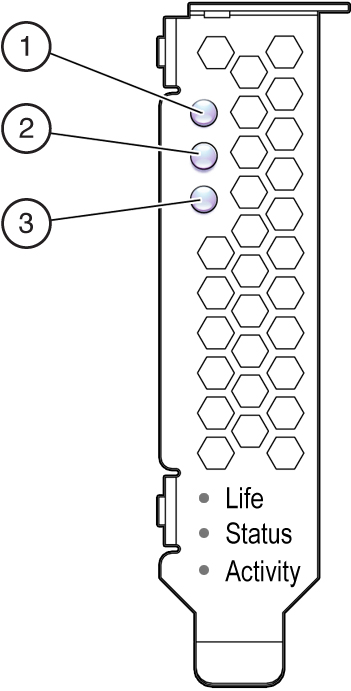
The following table describes troubleshooting using the LED
status indicators:
| | |
|---|
Life (1)
| Green
| On, steady: Card has sufficient life remaining for
programming and erasing the flash memory. No action required.
|
|
| Yellow
| On, steady:
Card has approximately 10%, or less, of life remaining for programming
and erasing the flash memory. Plan for replacements.
|
|
| Red
| On, steady:
Card has 0% programming and erasing cycles remaining. Backup data
and copy data to a new card immediately.
|
Status (2)
| Green
| On, steady:
Normal.
|
|
|
| On, blinking: Locate. A user can locate a specific card in
a rack of servers.
|
|
| Yellow
| On, steady:
Warning. A warning is caused by the following:
|
|
| Red
| On, blinking:
Firmware fault code: Run the ddcli utility
to determine which component has an issue.
If no information appears, reboot the system and
retry.
If no information appears, contact your Oracle support
engineer.
On, steady: One of the
following conditions applies: One or more of the
SSDs has failed.
At least one of the SSDs has reported critical temperature.
Backup power rail monitor failure detected.
Other component issues: Run the -list and -health
commands in the ddcli utility to determine which component has an issue.
Caution -
System Damage. If the critical temperature warning persists, you can damage your card.
Increase cooling or shut down your system to prevent damage.
|
|
Activity (3)
| Green
| On, blinking:
Indicates data activity on the card. No action required.
|
|