Keyboard
The documentation below describes the handling and configuration of the various keyboards.
The POS program is operated via a POS keyboard which can be adapted to the special requirements of the user.
- Detailed information on the set up of a POS keyboard is provided in program Keyboard.
- Individual keys and the events as well as a description of the booking function can be found in table Keys and booking functions.
Devices with keyboards
- Operating module old (ADS 48)
- Operating module new (TopCash)
- Operating module comp. (ADS 48)
- ADS keyboard (TopKey)
- PC POS keyboard
- RIVA keyboard (w)
- SNI Keyboard (P)
- TK90
- No.of Touch layout for touchscreen and screen-based POS in program POS.
Operating module new (TopCash)
A keyboard is set up for this device with update program Keyboard.
Individual keys and the keyboard events and booking functions are described under Keys and booking functions.
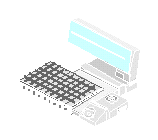
ADS keyboard (TopKey)
A keyboard for this device is set up with program Keyboard.
Individual keys with the keyboard events and the respective booking function for the keys on the keyboard are described Keys and booking functions.
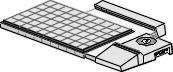
Operating module old (ADS 48)
A keyboard for this device is set up with program Keyboard.
Individual keys with the keyboard events and the respective booking function for the keys on the keyboard are described Keys and booking functions.
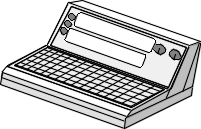
Touchscreen
- The keys required and their special POS functions are set up in program Screen layout.
- In update program Terminal the number of a screen layout is assigned to the terminal in field Screen Layout.
- The individual keys and the keyboard events as well as the booking functions for the various keys on your keyboard can be found under Keys and booking functions.
A detailed description of how to set up a touchscreen in the MICROS Retail OSCAR POS program can be found under Touchscreen installation.
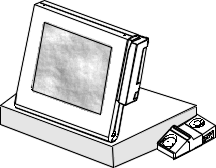
The Standard PC Keyboard
The standard PC keyboard can be found on every system unit as the standard input device. This is used as is the mouse to operate the MICROS Retail OSCAR POS program. The standard PC keyboard is normally used for operating and data input of the update programs.
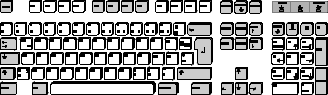
In special cases it is possible to make entries for the POS program via the standard PC keyboard. In such a case, the appropriate device must be set up with program PC POS keyboard together with the Keyboard table.
NOTE:
Please note that the arrangement of keys for the PC
POS keyboard (rows and columns) varies from the layout of a POS keyboard, e.g.
operating modules, Topkey, etc. The keyboard positions can be found in the
description PC POS
keyboard plan.
Normally, however, a special POS keyboard with the appropriate function keys programmed is connected to operate the program.
![]() Click on the image to return to the Index.
Click on the image to return to the Index.
Salzufer 8
D-10587 Berlin