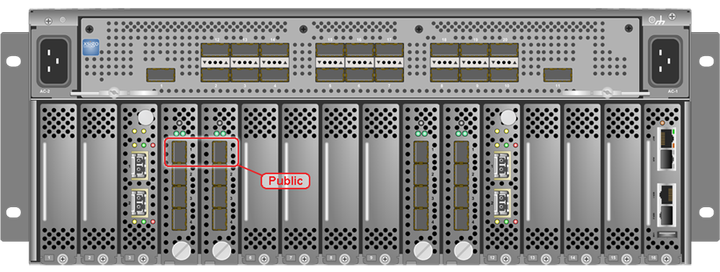This section describes the network connection requirements and IP address requirements to connect the Oracle PCA to your existing network infrastructure.
Before installation, you must run network cables from your existing network infrastructure to the Oracle PCA installation site.
You must connect two 10 Gigabit Ethernet (GbE) IO module ports labeled “Public” on each Fabric Interconnect to your public Ethernet network.
The IO modules only support 10 GbE transport and cannot be connected to gigabit Ethernet switches. The Oracle PCA must be connected externally to 10GbE optical switch ports.
Figure 3.1 shows the location of the 10 GbE Public IO module ports on the Fabric Interconnect.
It is critical that both Fabric Interconnects have two 10GbE connections each to a pair of next-level data center switches. This configuration with four cable connections provides redundancy and load splitting at the level of the Fabric Interconnects, the 10GbE ports and the data center switches. This outbound cabling should not be crossed or meshed, because the internal connections to the pair of Fabric Interconnects are already configured that way. The cabling pattern plays a key role in the continuation of service during failover scenarios involving Fabric Interconnect outages and other components.
In addition to the public Ethernet connection, you may connect the management network port on each Oracle Switch ES1-24 switch to a management or machine administration network at your installation site. The system contains two Oracle Switch ES1-24 switches, making up one logical management network. The daisy-chained Oracle Switch ES1-24 arrangement has a special high availability (HA) configuration. Each switch can have an uplink to the customer management network, but only one link will be active at a given time. Link tracking is done in software on the Oracle Switch ES1-24.
The Oracle PCA requires a large number of IP addresses. For lists of default IP addresses that are preassigned to your Oracle PCA, see Appendix A, Default IP Addresses.
To gain initial access to the Oracle PCA Dashboard, you must connect a terminal or workstation with a web browser directly to the management network. Connect an Ethernet cable to the available port 19 in one of the Oracle Switch ES1-24 switches, and statically configure the wired network connection of the workstation to use the IP address 192.168.4.254.
The IP address 192.168.4.254 is the only one available for customer use in the appliance management network.
During the initial software configuration of the Oracle PCA, you reconfigure the network settings of the management nodes. For this purpose, you should reserve three IP addresses in the public (data center) network: one for each management node, and one to be used as virtual IP address by both management nodes. The virtual IP address provides access to the Dashboard once the software initialization is complete.